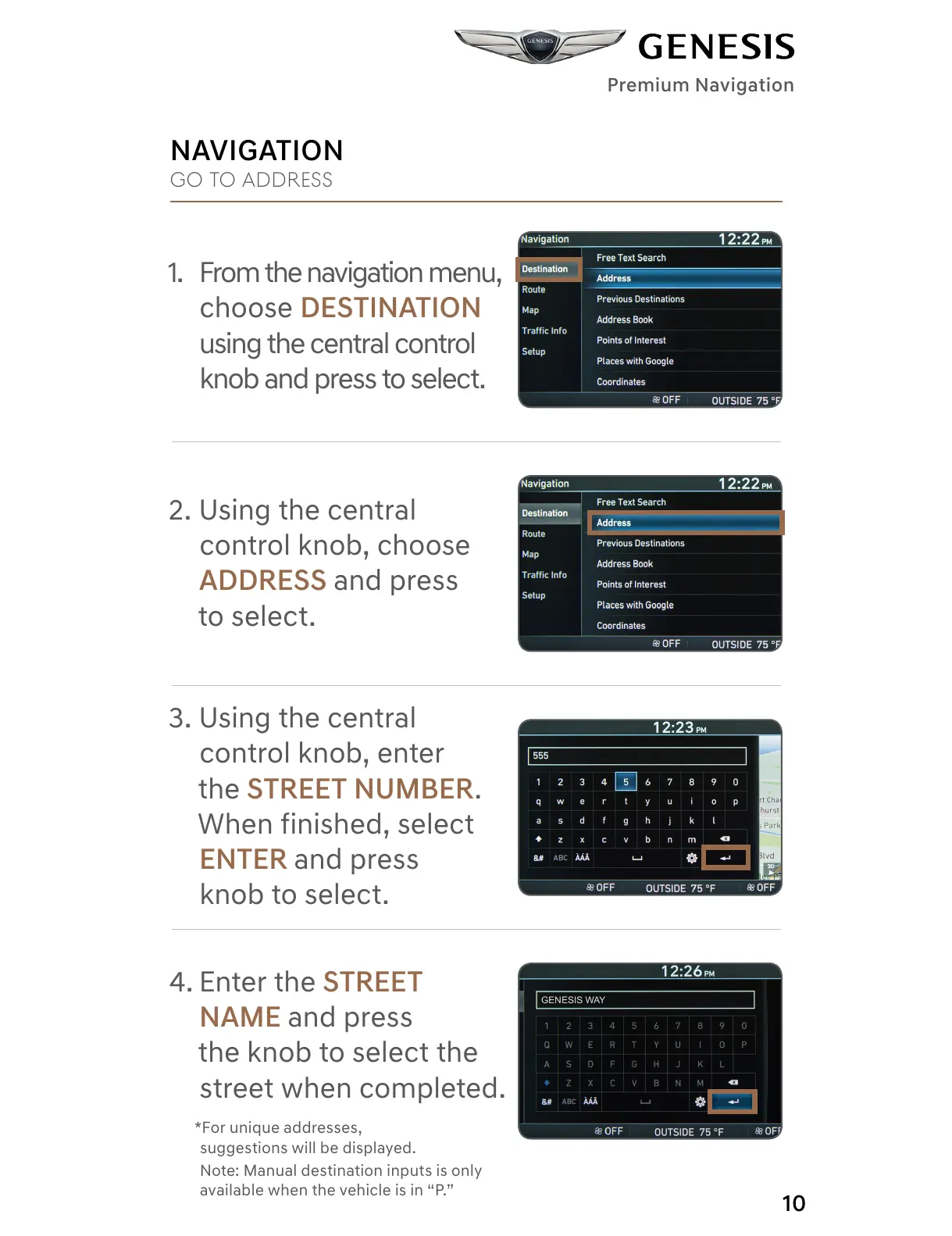10
1. From the navigation menu,
choose DESTINATION
using the central control
knob and press to select.
2. Using the central
control knob, choose
ADDRESS and press
to select.
3. Using the central
control knob, enter
the STREET NUMBER.
When finished, select
ENTER and press
knob to select.
4. Enter the STREET
NAME and press
the knob to select the
street when completed.
*For unique addresses,
suggestions will be displayed.
Note: Manual destination inputs is only
available when the vehicle is in “P.”
Premium Navigation
NAVIGATION
GO TO ADDRESS
