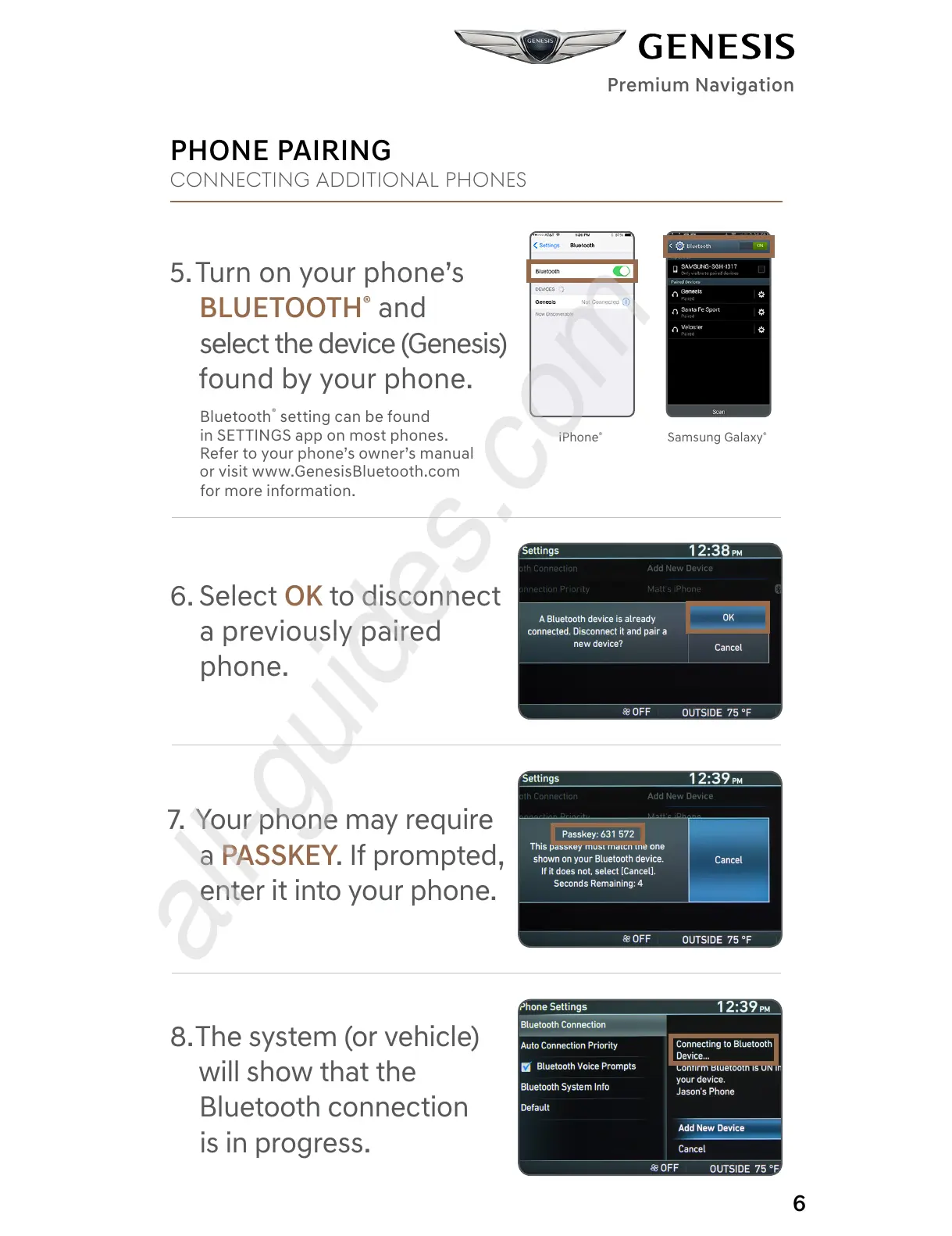6
5. Turn on your phone’s
BLUETOOTH
®
and
select the device (Genesis)
found by your phone.
Bluetooth
®
setting can be found
in SETTINGS app on most phones.
Refer to your phone’s owner’s manual
or visit www.GenesisBluetooth.com
for more information.
6. Select OK to disconnect
a previously paired
phone.
7. Your phone may require
a PASSKEY. If prompted,
enter it into your phone.
8. The system (or vehicle)
will show that the
Bluetooth connection
is in progress.
iPhone
®
Samsung Galaxy
®
Premium Navigation
PHONE PAIRING
CONNECTING ADDITIONAL PHONES
