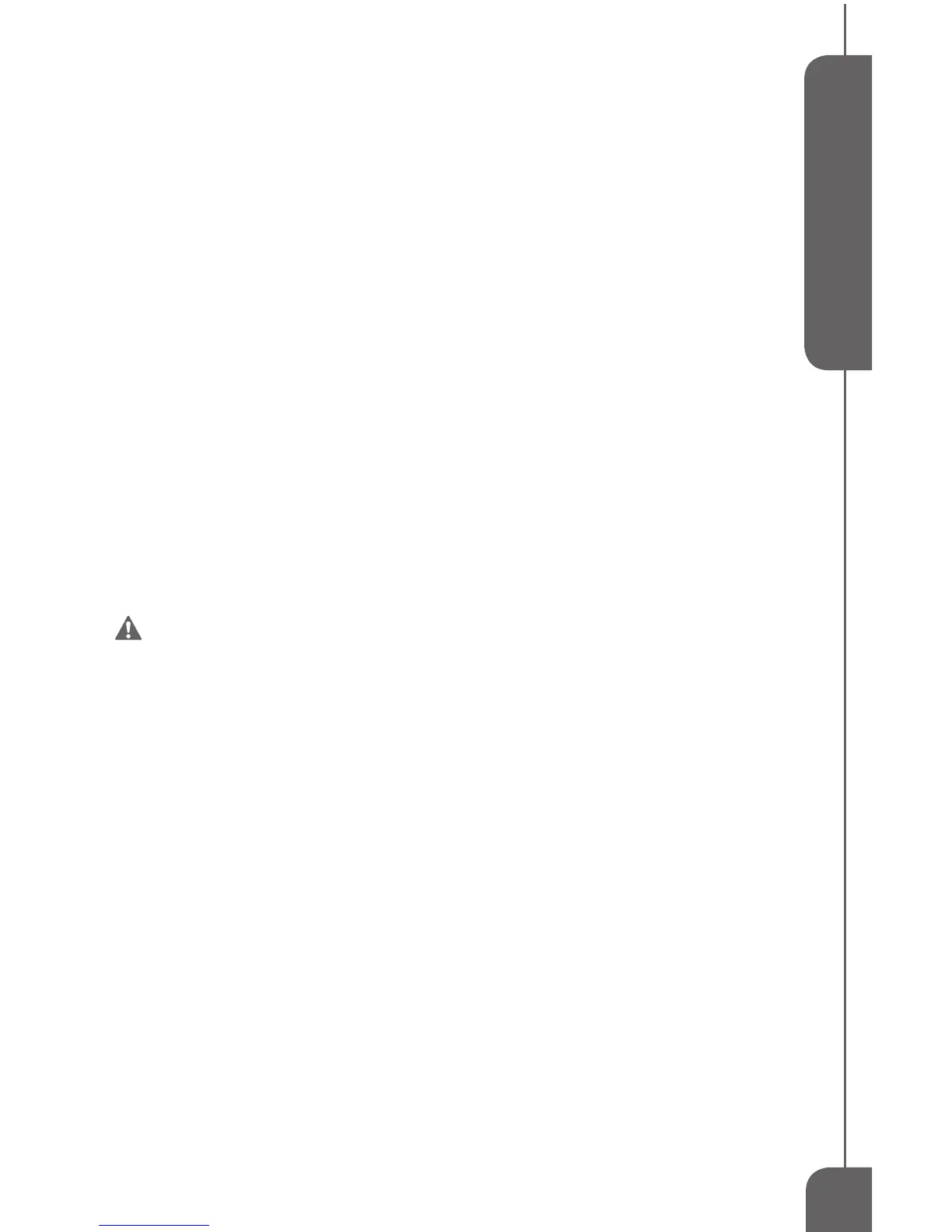11
English
Trigger Switch Action
•Turnthedrillonbydepressingthetriggerswitch.
•Depressingtheswitchfurtherwillproducemorespeedandtorque.
•Usethereversingswitch(6-FIG1)tochangethedirectionofrotationofthedrill.
•TheReversingSwitchhasthreepositions:Forward,Reverse,andOff(middle).
•Alwayschecktherotationbeforebeginningyourwork.
LED Work Light
Yourtoolhasabuilt-inLEDworklighttoilluminatetheworkarea.Whenyouturnonthetool,the
worklightwillautomaticallyturnon.
Electric Brake
Thisdrillisequippedwithanelectricbrake.Likethetorquesettings,anelectricbrakeprovidesyou
withanotherelementofcontrolduringvariousoperations.Ifthetoolconsistentlyfailstoquicklystop
aftertriggerswitchrelease,haveaqualiedservicemanexaminethetool.
Level
Thisdrillisequippedwithabubblelevellocatedonthetopofmotorhousing.Ithelpsyoutokeepthe
drillbitlevelduringtheuse.
Chuck
• Yourdrillisequippedwithakeylesschuck,soyoucanquicklychangebitswithnoextratools
required.
• Toinsertorchangebits,putthereversingswitchintheoffposition.Holdthecollarofthechuck
withonehandandrotatethebodyofthechucktotightenorloosen.
• Alwaysmakesurethatbitsareseatedrmlybetweenthechuckjaws.Neverattempttooperatea
bitthatiswobbly,unstable,orbroken.
WARNING:
Make sure the drill bit is inserted straight into chuck jaws.
Do not insert the drill bit into the chuck jaws at an angle and tighten. This
could cause the drill bit to be thrown from the drill, resulting in possible serious
personal injury.
Clutch (Torque) Settings
• Duringscrewdrivingapplications,youcanadjustthemaximumtorquethatthedrillwillproduce.
• Thisfeaturecanbeusedtopreventthestrippingandbreakingofscrews,ortosetaseriesof
screwstoadepththattsyourproject.
• Settheclutchringatthefrontofthedrilltosettingsfrom1(lightest)to16(heaviest).Setting16is
directdrive(torqueisnotlimited)andusedprimarilyfordrillingoperations.
• Ingeneral,youwillndthelowersettingsmoreusefulwithsmallerscrewsandthehigher
settingsmoreusefulforlargerscrews.
General Screwdriving
1.Clampyourworkpiece.
2.Drillpilotholesforlargerscrewsorwhendrivingscrewsintohardwoods.
3.Exertenoughpressuretostartthescrewandkeepitturning.Donotforcethescrew.Letthetool
dothework.
4.Useaspeedthatwillnotstripthescrewheadorbreakthescrew.Maintainyourbalance.
General Drilling
1.Clampyourworkpiece.Usetorquesetting16thenexertenoughpressuretostartthedrillbitand
keepitcutting.Donotforceorstallthebit.Don’tbendortwistthebit.Letthetoolandtheblade
dothework.
2.Maintainyourbalanceandbepreparedforbindingandforwhenthebitbreaksthroughthe
material.
