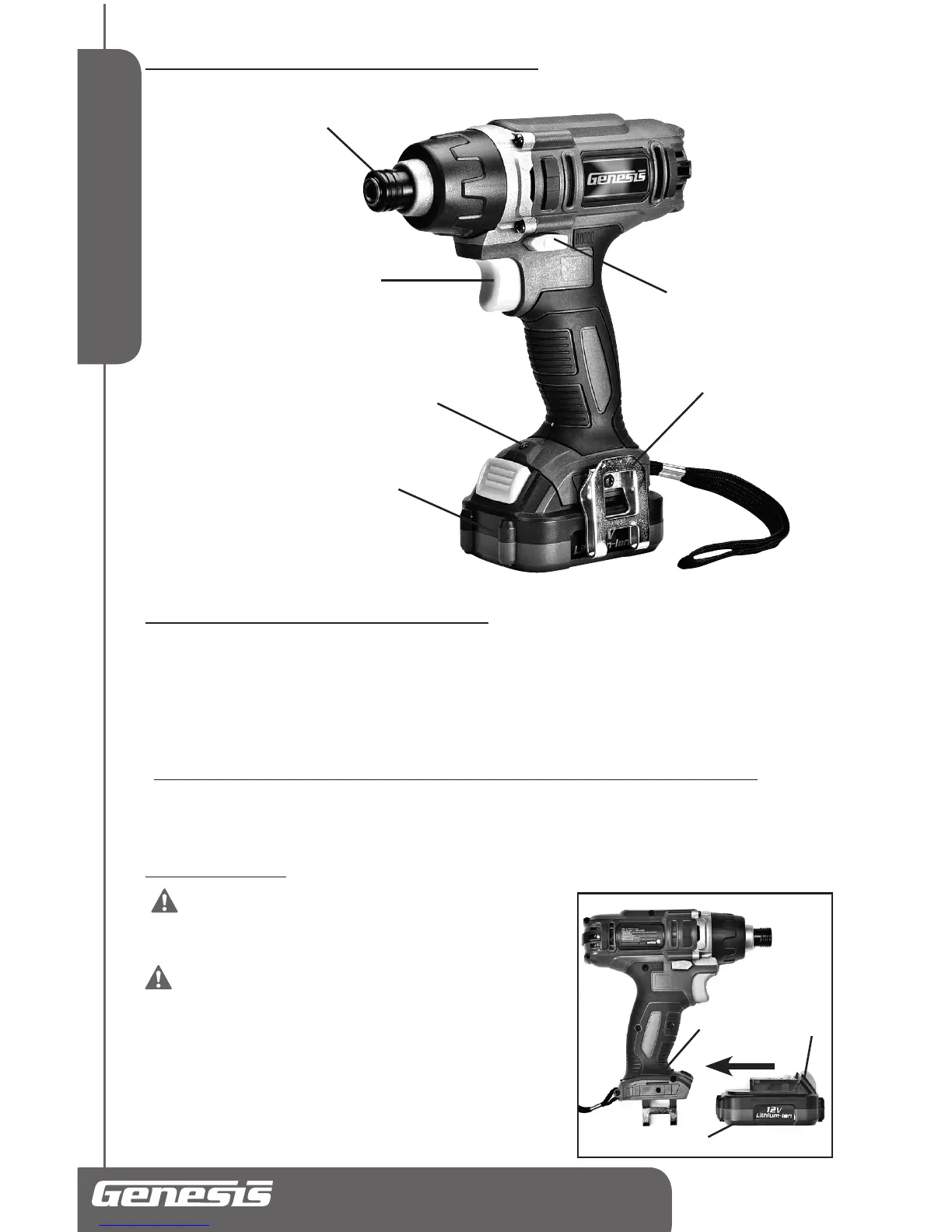English
12V Lithium-Ion Impact Driver
Operator’s Manual GLID12B
KNOWING YOUR IMPACT DRIVER
UNPACKING AND CONTENTS
IMPORTANT: Due to modern mass production techniques, it is unlikely the tool is
faulty or that a part is missing. If you find anything wrong, do not operate the tool until
the parts have been replaced or the fault has been rectified. Failure to do so could result
in serious personal injury.
CONTENTS IN PACKAGE
Description Q'ty Description Q'ty
OPERATION
WARNING:
To reduce the risk of serious
personal injuries, read and follow all important safety
warning and instructions before using this tool.
WARNING: Always be sure that the tool
is switched off before insertion or removal of the
battery pack.
INSTALLING OR REMOVING THE BATTERY
PACK (FIG 2)
• To install the battery pack, slide the battery pack (1) into the
bottom of the tool housing (2) all the way until it locks in place
with a click, as shown in FIG 2. Lightly pull on the battery to
1. Hex Keyless Chuck
2. Trigger Switch
3. Reversing Switch
4. LED Work Light
5. Metal Belt Clip
6. Battery Pack
1
FIG 1
2
3
5
4
6
FIG 2
1
2
3
Impact Driver 1
Charger 1
Bit 1
Operator's Manual 1
