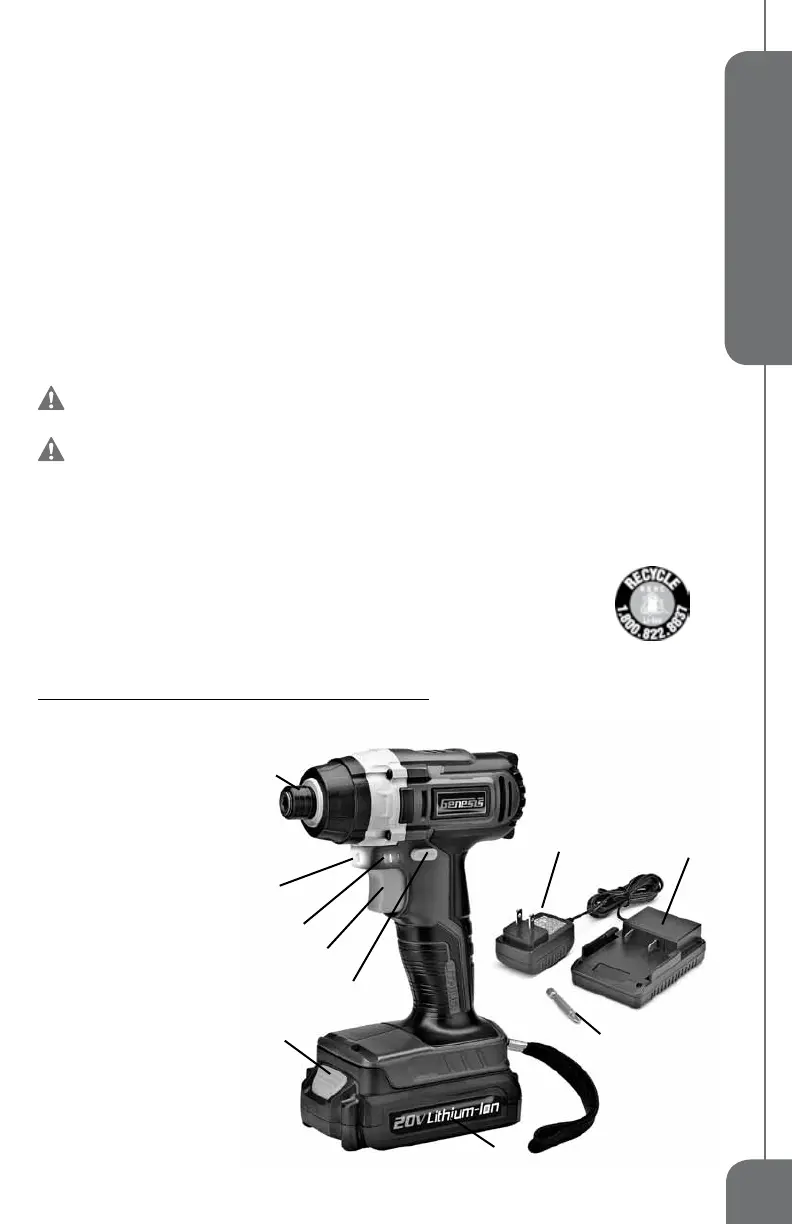7
English
• Battery leakage may occur under extreme usage or temperature conditions. Avoid contact with
skin and eyes. If liquid comes in contact with your skin, wash immediately with soap and water. If liquid gets
into your eyes, wash them out with clear water for at least 10 minutes, and then seek medical attention right
away.
•
Do not attempt to use a step-up transformer, an engine generator or DC power receptacle.
•
Do not short the battery pack. Do not touch the terminal with any conductive material. Avoid
storing battery pack in a container with other metal objects such as nails, coins, etc. Always protect the battery
terminals when battery pack is not used.
•
Do not charge battery pack inside a box or container of any kind. The battery
must be placed in a well ventilated area during charging.
•
Do not allow anything to cover or clog the charger vents.
• Do not incinerate the battery pack even if it is severely damaged or is completely worn out. The
battery pack can explode in a fire.
•
Disconnect Charger from the power source when not in use. This will reduce the
risk to electric shock or damage to the charger if metal pieces should fall into the opening. It also will help
prevent damage to the charger during a power surge.
WARNING: A battery short can cause a large current flow, overheating, possible
burns and even a breakdown.
WARNING: 120 volts are present at charging terminals, do not probe with
conductive objects. Electric shock or electrocution may result. Do not allow any liquid to
get inside charger. Electric shock may result.
IMPORTANT BATTERY INFORMATION: DISPOSING OF THE BATTERY
• Your batteries are LITHIUM-ION rechargeable batteries. Certain Local, State and Federal
laws prohibit disposal of these batteries in ordinary trash.
• Consult your local waste authorities for your disposal/recycling options.
• More information regarding battery disposal in U.S. and Canada is available at;
http://www.rbrc.org/index.html, or by calling 1-800-822-8837 (1-800-8BATTERY).
KNOWING YOUR IMPACT DRIVER
1. Hex Keyless Chuck
2. Trigger Switch
3. Reversing Switch
4. LED Work Light
5. Battery Power Indicator
6. Battery Pack
7. Battery Locking Tab
8. Charger Adaptor
9. Charger Stand
10. Screwdriver Bit
FIG 1
9
8
7
3
2
5
4
1
10
6