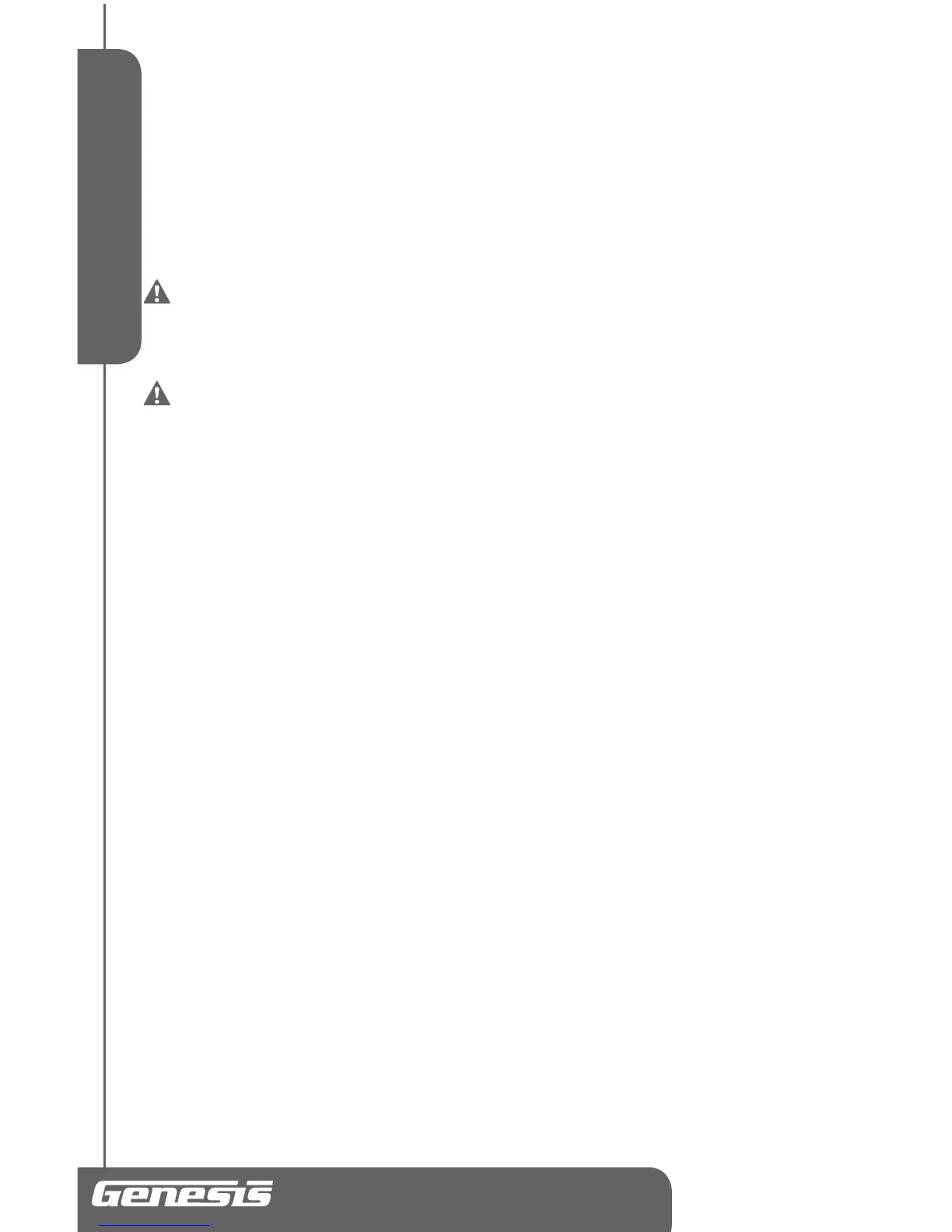English
1/4 Sheet Palm Sander
Operator’s Manual GPS2303
Withoutabrasivepaperinstalled,lookingatthebottomofyoursander’ssandingpad,you’llnotice
threeholesonboththerightandleftsides.Theseholesareusedtotransportsandingdustfromthe
workpiecesurfacetothedustcollectionbag.Fortheseholestocollectdust,youmusthavematching
holesintheabrasivepaperforthedusttoowthrough.Punchingaccurateholesintotheabrasiveis
quickandeasy,usingtheincludedpaperpunchplateandthefollowingprocess:
Withthesanderunpluggedfromthepowersourceandabrasivepaperinstalled,turnthesanderupside
downsothesandingpadisfacingupwards.Placethepaperpunchplateovertheabrasivepaperso
thebentsidesofthepunchplateareushwiththepaper’sedges.Pressthepunchplatedownwardto
punchholesthroughtheabrasivepaper;thecoarsergritpaperswillrequiremorepressurebecause
theirpaperbackingisthickerandmorestiff.
WARNING: Be sure to remove the punch plate before operating the
tool.
Dust Collect Bag
WARNING: Never operate this tool without the dust collection bag
installed when using perforated abrasive paper.
Thedustcollectionbagislocatedintherearofyoursander.Asmentionedintheprevioussection,
sandingdustisdrawnupintotheholespunchedintheabrasivepaper,thenthroughthematching
holesinthesandingpadandintothedustbagwhereit’scollectedduringsandingoperations.Asthe
dustcollectionbagllsbeyondhalffullthedustcollectionsystembecomeslessefcient.Therefore,for
moreefcientperformance,emptythedustbagwhenitbecomeshalffull.
To Empty the Dust Collection Bag
•Unplugthesanderfromthepowersource.
•Removethedustbagfromitsrearmountbygrippingthesanderwithonehandandthedustbag
withyourotherhand.Thenpullthedustbagstraightback.
•Toemptythebagyousimplyturnitonendwithroundmountingtubeatthefrontofthebagpointing
downwardandshakethecontentfromthebagintoacontainer.
To Reinstall the Dust Collection Bag:
•Unplugthesanderfromthepowersource.
•Insertthemountingtubeintothedustexhaustportattherearofthesanderuntilitisrmlysetin
place.
Sanding Operation
Yoursandersmoothstheworkpiecesurfacebythepadmovingintinycirclesathighspeed.Thistype
ofsandingactioncalled"orbitalmotion",givingyoursanderaveryfastcuttingactionforquickremoval
oflargeamountsofstock,especiallywiththecoarsergritabrasivepapers.Onmostsandingjobs,
orbitalmotiongivesyoutheabilitytosandinanydirectionirrespectiveofthewood’sgrain.However,to
attainabetternish,itisbesttosand"with"thegrain.
To Use the Sander
•Clamporotherwisesecuretheworkpiecetopreventitfrommovingwhileyou’resanding.
•Holdthetoolinfrontandawayfromyouandclearoftheworkpiece.Startthesanderby pressingthe
switchtothe"I"(ON)positionandletitcomeuptofullspeed.