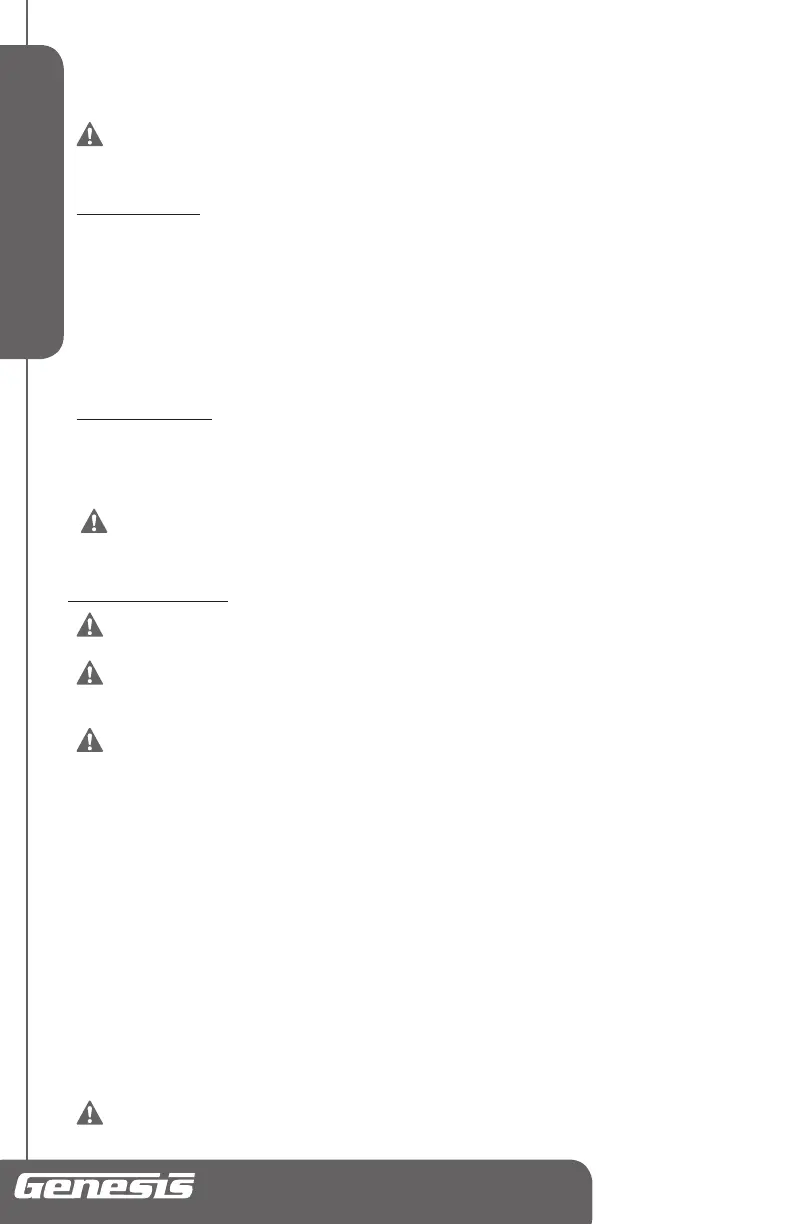English
1/2" Spade-Handle Electric Drill
Operator’s Manual GSHD1290
INSTALLING AND REMOVING BITS
Inspect the drill bit shank and the drill’s chuck jaws for dirt or foreign matter and clean them if necessary. Dirt on
the drill bit shank or on the chuck jaws can cause misalignment or bit slippage during use. Drill bits larger than
the hammer drill’s maximum rated capacity may cause the motor to overload and/or gear damage.
WARNING: Always be sure that the tool is switched off and unplugged before
adjusting, adding accessories, or checking a function on the tool. Failure to unplug the
tool could result in accidental starting causing possible serious injury.
To Install a Drill Bit:
• Unplug the drill.
• Open the chuck jaws so the opening is slightly wider than the drill bit being installed.
• Position the drill so the chuck is pointing upward then insert the drill bit, allowing the bit to rest on the bottom
of the chuck. For small bits, insert the drill bit so that the bottoms of its flutes are even with the top of the
chuck jaws.
• Center the bit in the jaws and hand tighten the jaws by rotating the chuck collar clockwise, being sure the bit
is properly aligned in the chuck jaws.
• Insert the chuck key into one of three holes in the chuck, turning the chuck key clockwise to securely tighten
the chuck. Do not use a wrench, pliers, or means other than the chuck key to tighten or loosen the chuck.
To Remove a Drill Bit:
• Unplug the drill.
• Loosen the chuck by inserting the chuck key into one of the three holes in the chuck and turn it counter-
clockwise.
• Remove the drill bit from the chuck.
WARNING: To prevent personal injury, always remove the chuck key from the
chuck after each use.
APPLICATION
WARNING: Always check the direction of rotation before operating the tool.
Failure to obey this caution may cause property damage.
WARNING: Always wear safety goggles or safety glasses with side shields and
unplug the tool before changing accessories or making adjustments. Failure to obey
this warning may cause serious personal injury.
WARNING: Always maintain a firm grip on both the auxiliary or rear handle and
switch handle during drilling operations. Failure to be prepared may result in loss of tool
control and possible serious injury.
GENERAL DRILLING
1. Be sure the drill bit is securely gripped in the chuck.
2. Set the forward/reverse lever to the left for clockwise rotation.
3. Make sure the workpiece is held securely by a vise or clamped in place prior to starting the drilling operation.
Loose work may spin and cause bodily injury.
4. Locate the exact center for the hole to be drilled and using a center punch, make a small dent in the work.
This will keep the drill bit from “wandering” when the bit begins rotating.
5. Place the tip of the drill bit in the indentation made by the punch, hold drill square with the work, and start
the drill. Apply steady, even pressure to keep the drill bit cutting. Too little pressure will prevent the bit from
cutting and dull the edges due to excessive friction created by sliding over the surface. Release the switch
immediately if the drill stalls or becomes jammed in the hole. Then remove the drill bit from the work and
determine the cause of stalling or jamming. Do not attempt to free a stalled or jammed bit by squeezing the
swtich on and off to jog the bit loose, this will damage the motor. Use the forward/reverse lever to change
rotation to counterclockwise and attempt to back out the jammed bit. Be sure to reset the direction of rotation
before attempting to continue drilling.
WARNING: BE ALERT and brace yourself against the twisting action of the
drill, should the drill jam in the work.
