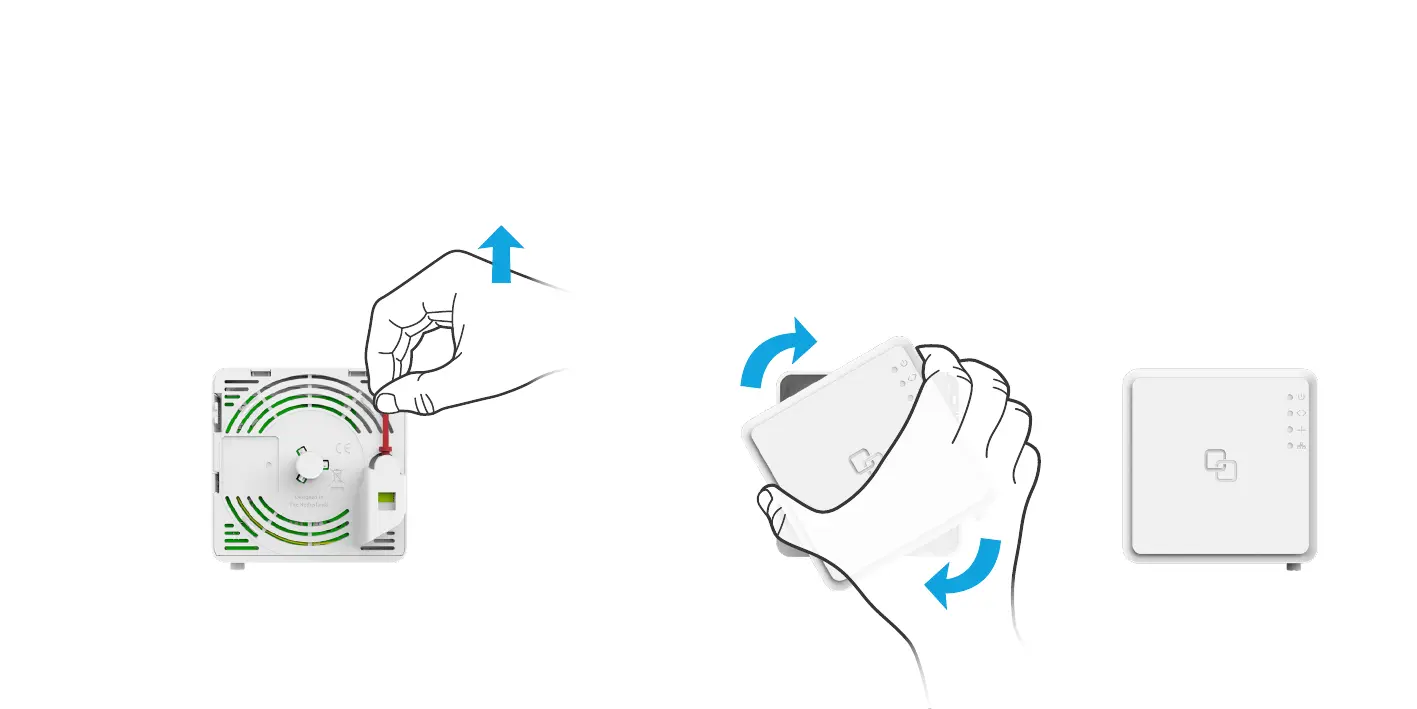Remove dust cap
. Take the FiberTwist out of the box.
. The dust cap is connected to the red string
located on the rear of the FiberTwist.
. Remove the dust cap by pulling the red string.
. Store the dust cap in a safe place.
Twist!
. Place the FiberTwist on the FTU as shown in the picture below,
in a –degree angle.
. Rotate clockwise until it clicks into place.
. Make sure the FiberTwist is aligned squarely on the FTU,
each edge must line up directly with the FTU below.
Your FiberTwist is now installed!
