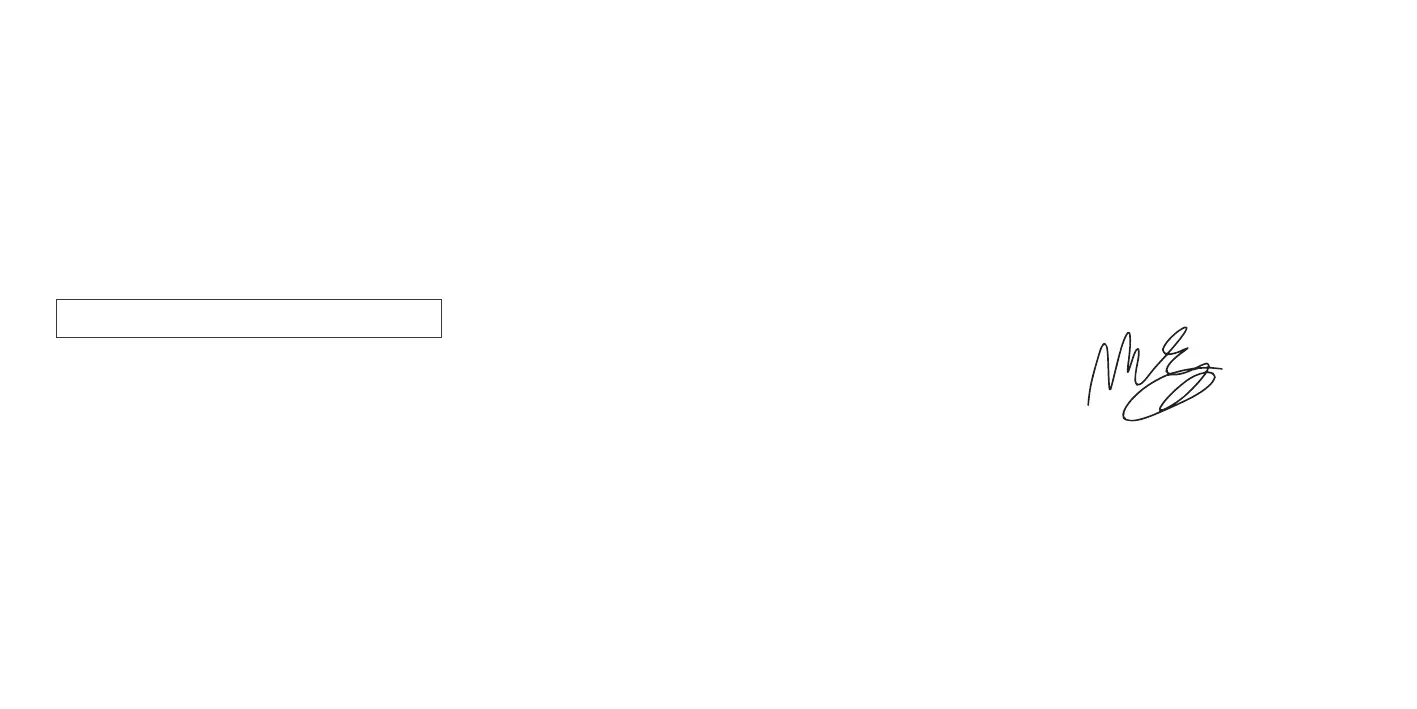Company Name
Genexis B.V.
Company Address
Lodewijkstraat a
AC Eindhoven
The Netherlands
Name and title of authorized person
Maaten Egmond, CTO
Signature of authorized person
Place of issue Date of issue
Eindhoven --
The Netherlands
Hereby, Genexis B.V. declares that the product FiberTwist-G is in compliance
with Directives EU, EU, EU, Delegated Directive
and Ecodesign Directive EC.
The full text of the EU declaration of conformiy is available at the following
internet address: htps:genexis.euredt-G
EU Declaration of Conformiy
Connecting the FiberTwist
. If required, connect your personal devices to the LAN pots via an RJ
nework cable.
. Connect the supplied power adapter to the FiberTwist and plug the adapter
into a power socket.
. Press the ONOFF buton to power on the device.
Warning: The FiberTwist is a Class laser product.
If at some point in the future it becomes necessay to uninstall the FiberTwist,
please place the Blind Cover back on the FTU immediately and put the dust cap
back on the FiberTwist.
