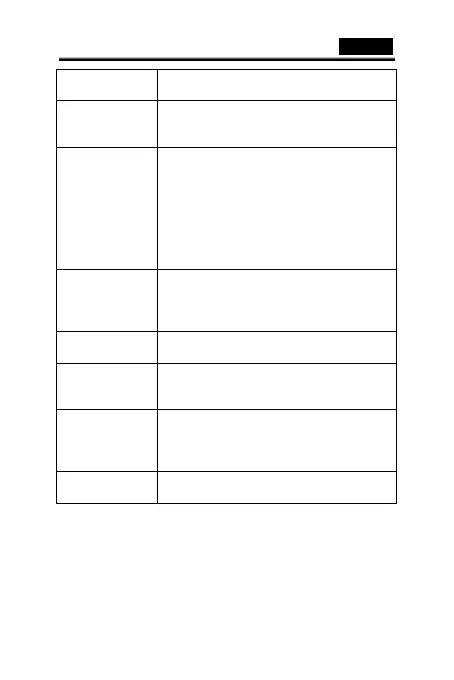English
FN + Insert
Color sequence rotation Mode:7 colors
rotate in sequence
FN + Home
Single color backlight Mode:press FN +
Home to change the only one color of
FN + PageUp
User definition Mode :press FN + Page
Up to enter User definition pre-set
Mode, and press FN + Pageup again to
enter User definition Mode with
indicator LEDs flashing. Users can press
FN+1~6 to set the backlight color of 6
zones and press FN + PageUP to save
and quit this mode after setting.
FN + End
:
every breathing process and press FN+
End again to switch to current single
Ripple Mode
FN+WIN_L
Lock / unlock function for WINDOWS +
Menu key to avoid miss clicks /
distractions during gaming.
FN+ Right/Left
Press FN + Right/Left to adjust 5 light
speed levels for Wave/flashing modes
/Color sequence rotation Mode/
FN+ Up/Down
Press FN+ Up/Down to adjust 5
brightness levels for all the modes
