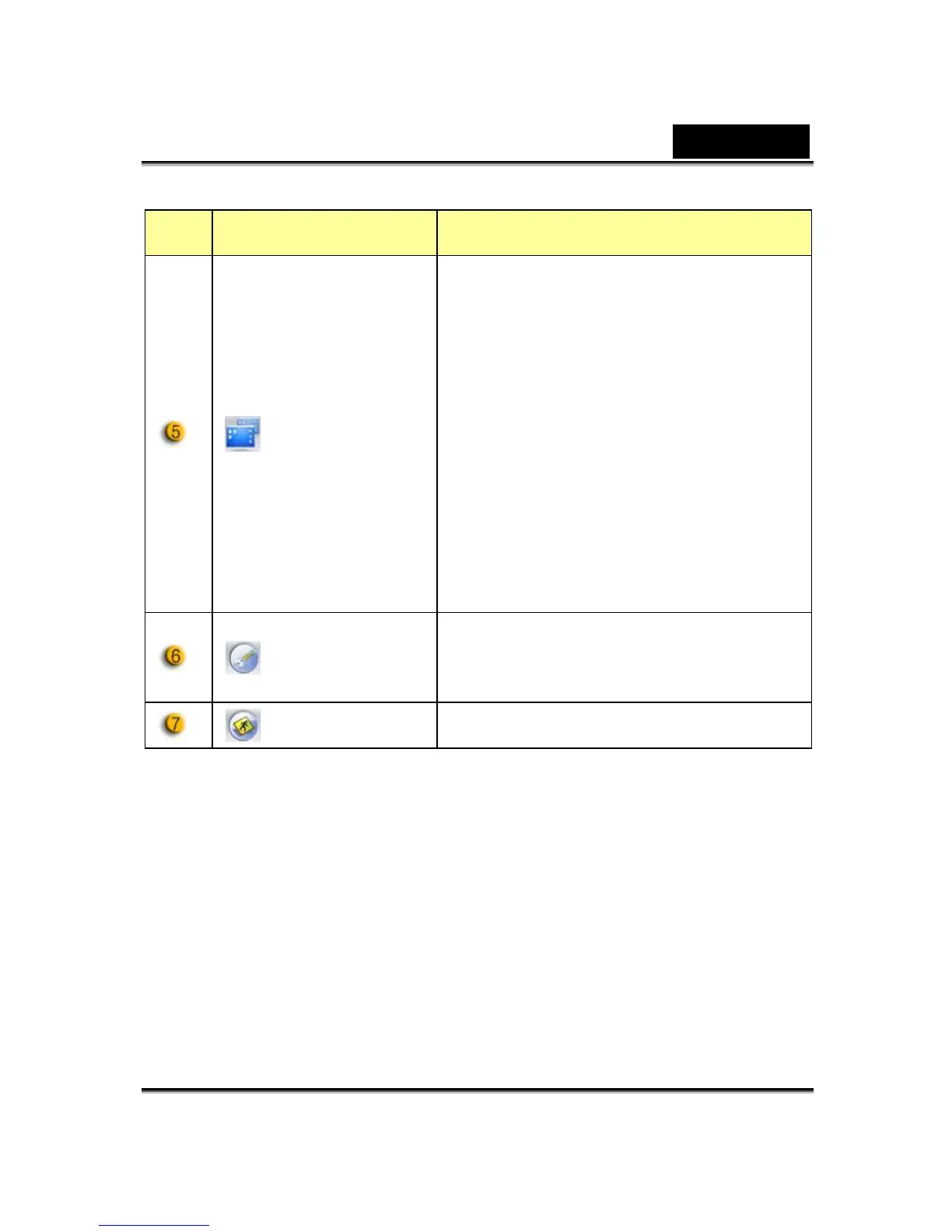English
-5-
Item Mode Description
Resolution
Selection
Resolution selections according to
device.
RGB24: 1280x1024 (*), 1024x768 (*),
800x600 (*), 640x480, 352x288,
320x240, 176x144, 160x120
I240: 1280x1024 (*), 1024x768 (*),
800x600 (*), 640x480, 352x288,
320x240, 176x144, 160x120
Property page
Preference setting to view your setting
and properties.
Exit Exit the Genius UI.
Remark:
* This resolution is by software interpolation.