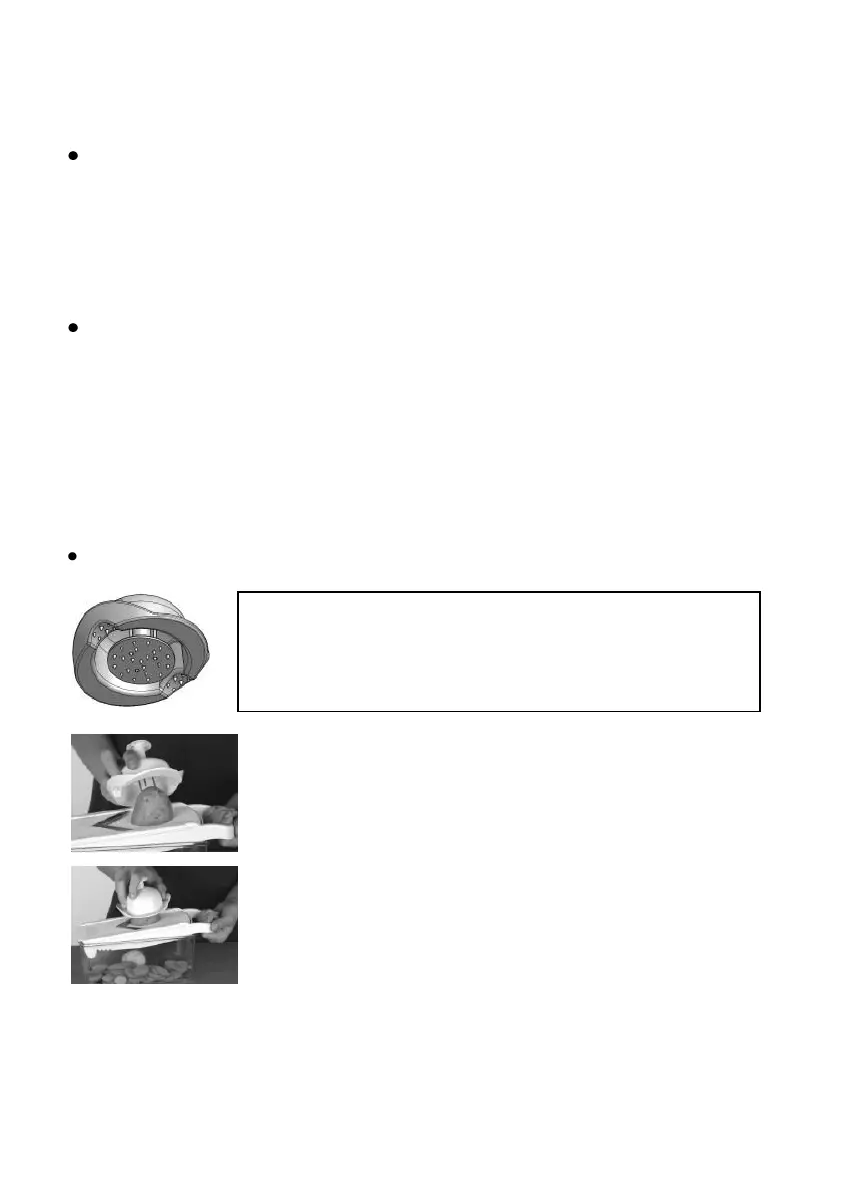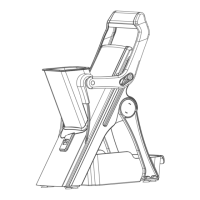2
Slicing Dial
There are 8 numbers on the select a slice dial. Please note the following
1-3 Thin slicing/shredding
4-6 Medium slicing/shredding
7-8 Thick slicing/shredding
French Fry, Julienne and Chopping Dial
Setting 1: Locked position
Setting 2: French Fries, chopping and dicing
Setting 3: Julienne strips, fine dicing and mincing
* You may set the select a slice dial to any number with these blades for the
perfect slice and size for every recipe.
Handy Grip:
Lay the food to be cut on the cutting platform. Place
the handy grip over the food and push down so the
pins grip the food. This will raise the food plunger
letting you know you’re ready to prepare the foods.
Slide the handy grip back and forth over the blades as
you place light pressure on the top food plunger to
feed the food into the blades. * On both sides of the
handy grip are spiked indentations to hold food such as
carrots, zucchini, and cucumbers.
Handy Grip was designed for easy and safe cutting
with the Speed Slicer Plus. It has five stainless steel
pins to firmly grip foods and a food plunger for easy
and total food preparation
