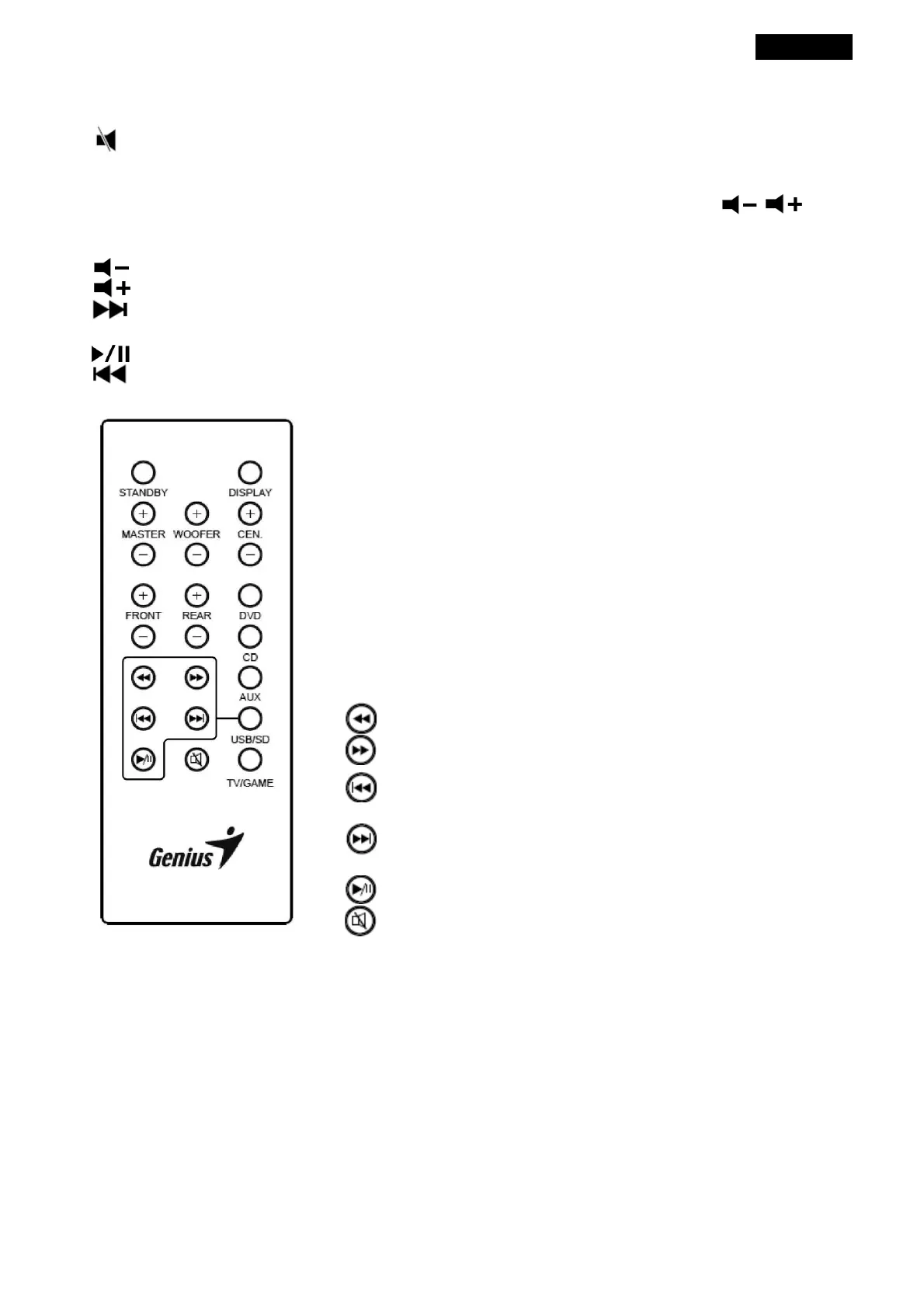ENGLISH
2
Front Panel Controller Function
1.
INPUT: Select different input source from DVD/TV/Game/CD/MP3
2.
: Sound off temporally
3.
CHANNEL: Choose different sound channel (Center / Master / Rear / Woofer / Front) to increase or decrease
volume level.
(Press CHANNEL to select the Center / Master / Rear / Woofer / Front, and then press the / to
adjust individual volume).
4.
STANDBY: Press to turn on/off the speaker system.
5.
-: Decrease Center / Master/Rear/Woofer/Front speakers volume
6.
: Increase Center / Master/Rear/Woofer/Front speakers volume.
7.
: In MP3 mode, press to skip to previous track; hold and press down the button to quickly skip through
previous tracks.
8.
: In MP3 mode, press to play or pause.
9.
: In MP3 mode, press to skip to next track; hold down the button to quickly fast forward through the
tracks.
Remote Control Function
1.
STANDBY: Turns the speaker system on/off the standby mode.
2.
DISPLAY: Press to turn on LCD monitor display
3.
MASTER: Press +/- to adjust all speakers volume
4.
WOOFER: Press +/- to adjust individual woofer speakers volume
5.
CEN: Press +/- to adjust individual Center speakers volume
6.
FRONT: Press +/- to adjust individual Front speakers volume
7.
REAR: Press +/- to adjust individual Center speakers volume
8.
DVD: Press to select DVD input source
9.
CD: Press to select CD input source
10.
AUX: Press to select AUX input source
11.
USB/SD: Press to select USB/SD input source.
12.
TV/GAME: Press to select TV/GAME input source
13.
: In MP3 mode, press to skip to previous track.
14.
:
In MP3 mode, press to skip to next track.
15.
: In MP3 mode, hold and press down the button to quickly skip
through previous tracks.
16.
: In MP3 mode, hold down the button to quickly fast forward
through the tracks.
17.
: In MP3 mode, press to play or pause.
18.
: Sound off temporally
Warning
1.
Do not connect the power plug into an AC outlet until all connections are made.
2.
Please remove AC power cord if you do not use this device for a long time.
3.
Do not expose the speakers to any dripping or splashing and make sure no object filled with liquids, such
as vases, etc., are placed on them.
4.
If you do NOT press the function button on the panel or remote control, the panel LED light will
automatically turn off in 10 seconds.
5.
When the system is in standby mode, the orange LED will stay on and the system will NOT work. Press
STANDBY button to start the system and the orange LED will turn off.
