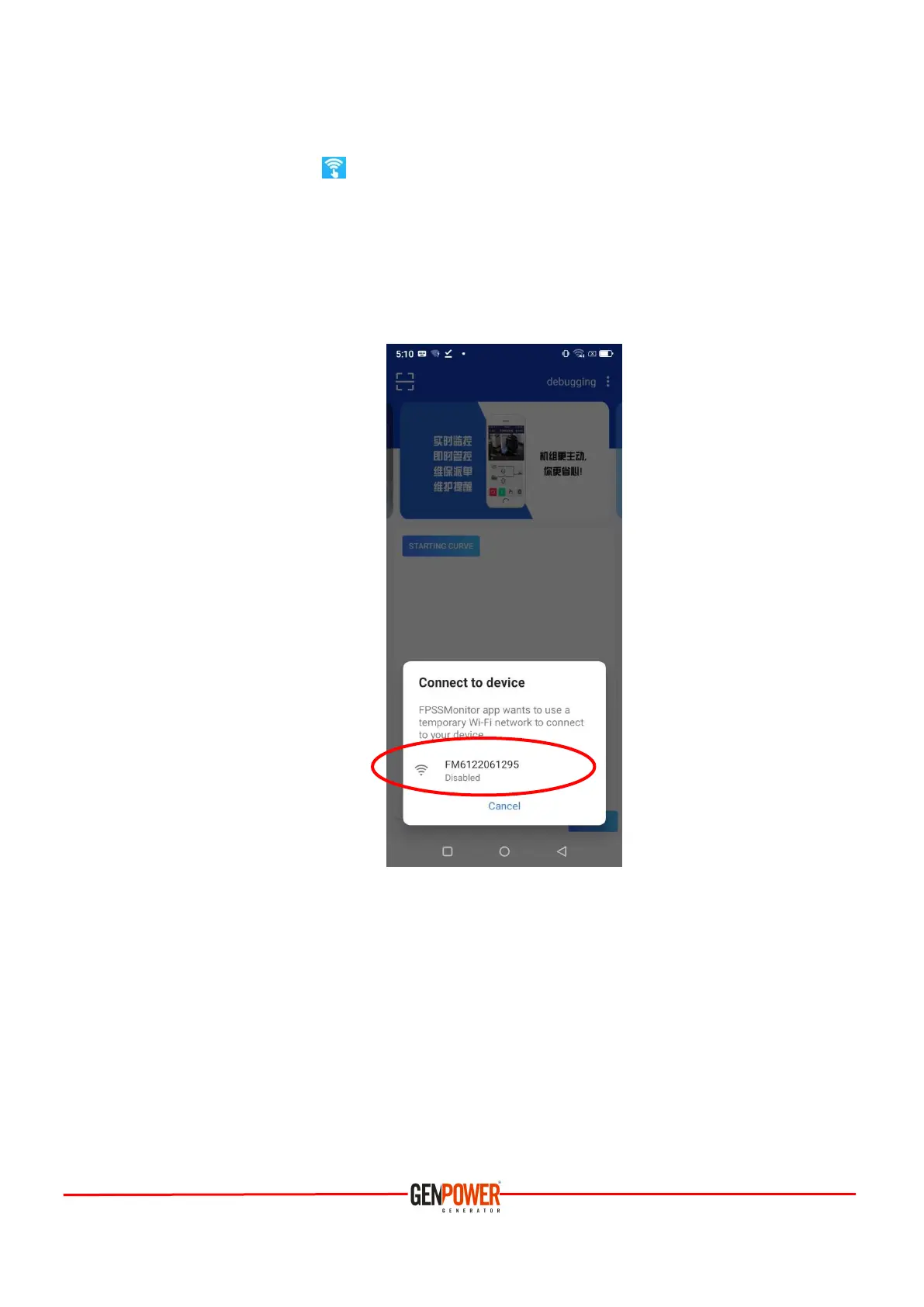CAUTION! After downloading the application to your mobile phone, allow the application to use
location services!
Step 2: Open the app with “ ” icon on your mobile phone. Press the “Cloud” key on your controller.
Scan the QR code on the screen that opens by pressing the camera button in the upper left corner of the
application on your mobile phone.
Step 3: A warning as below will appear in your mobile phone application. Click on the number that starts
with FM (which is the ID number of your controller also and press the connect button,
or without downloading the application;
Press the “Cloud” button on your controller,
Scan the QR code on the screen of your controller with the camera of your mobile phone,
On the screen of your mobile phone “ssid: FM6122061295” (Wireless Network Name and Controller
Identity Number) and “pw: 00000123” (Password) will appear, the wireless network user name and
password of your controller, take a note,
