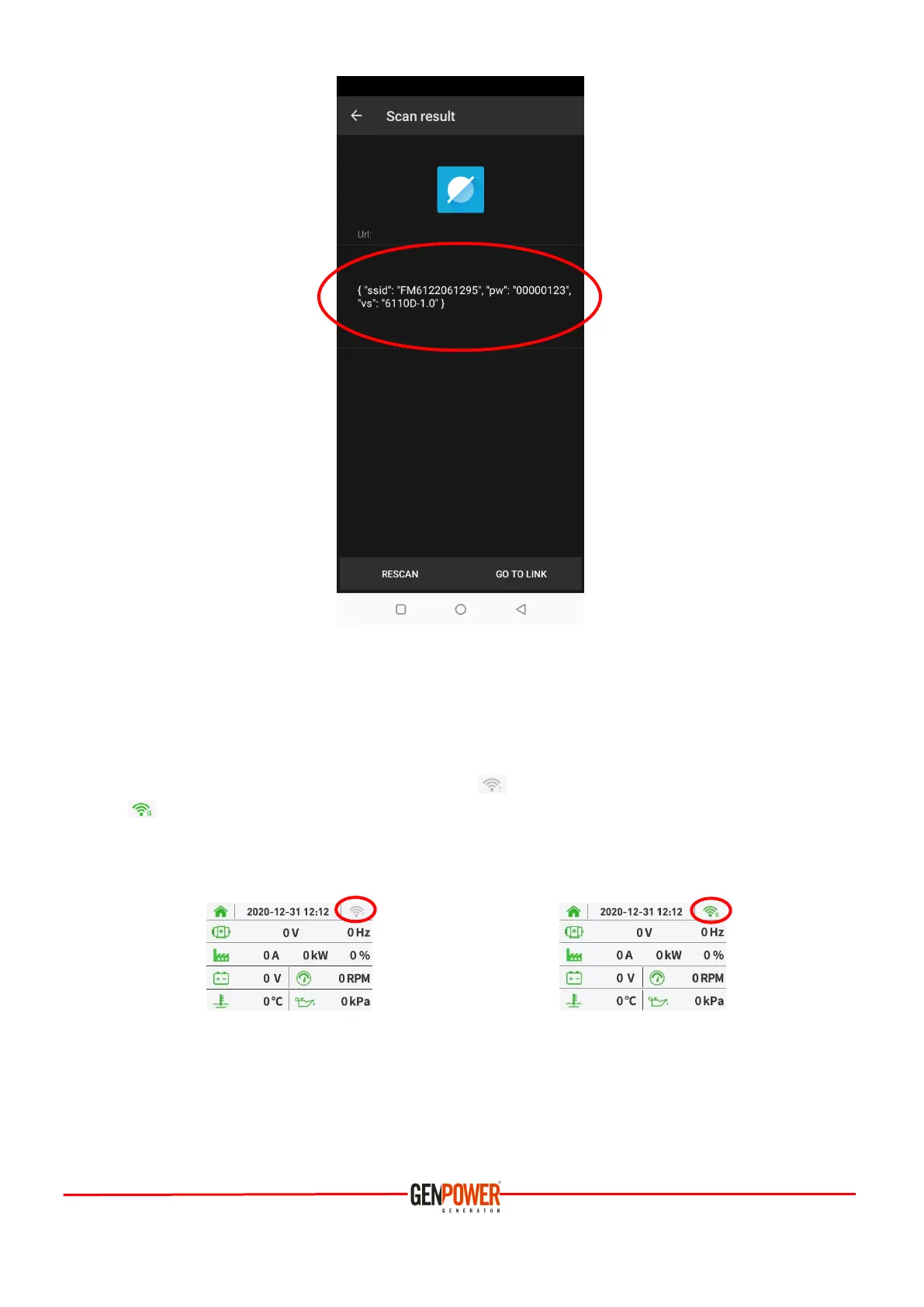In wireless networks, click on the wireless network name starting with FM code and enter the
password,
After downloading the application, the wireless connection between your mobile phone and your
controller will be established.
Step 4: On the main page of your controller, the “ ” grey icon in the upper right corner turns green
“ ”after the connection is established.
E. After the connection is established, you can monitor the operating information of your generator, faults,
emergency stops, real-time instantaneous operating information in the form of curves and tables from
your mobile phone application,
