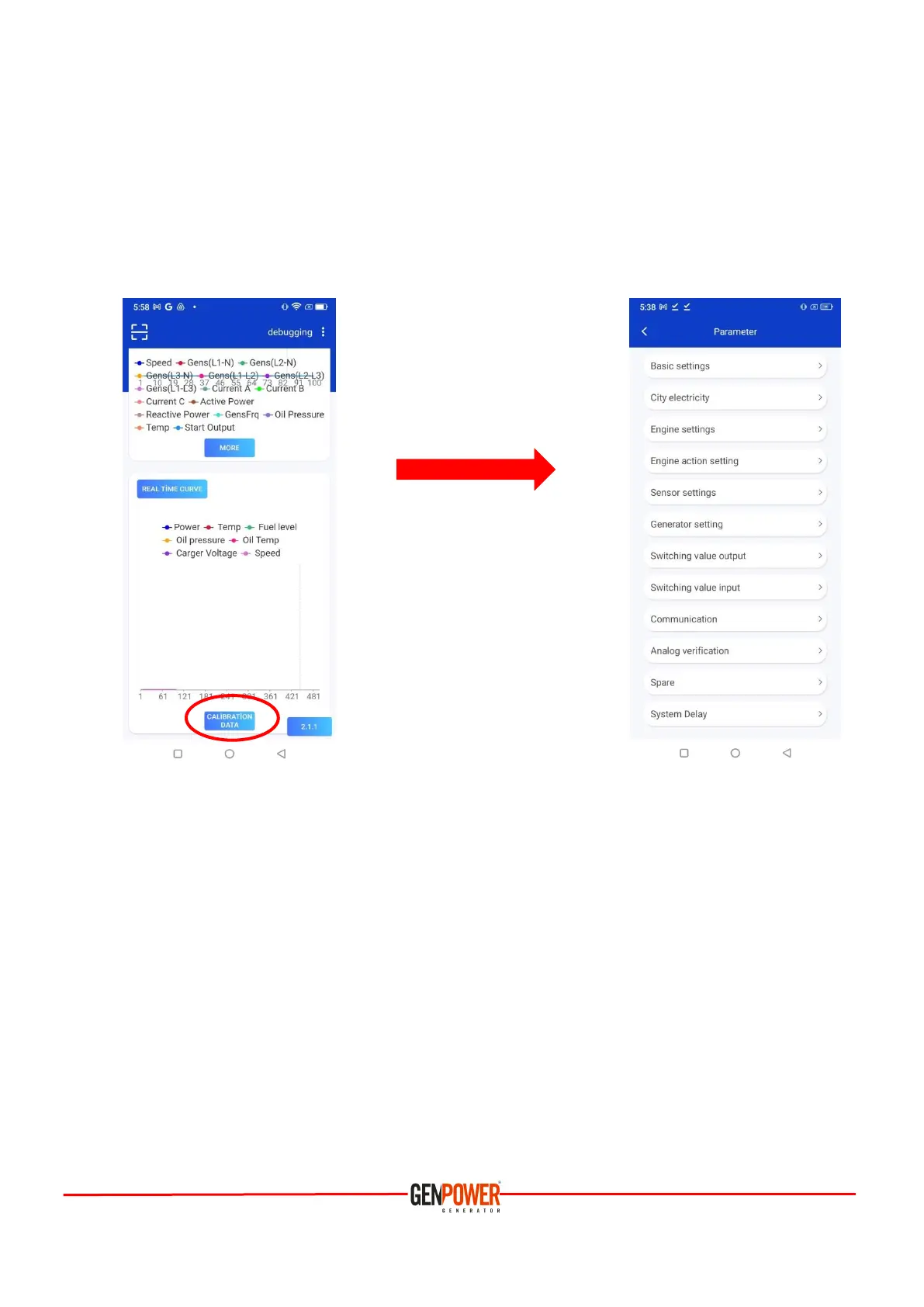F. You can share fault conditions or operating curves and information with the service over “Cloud”.
CAUTION! After the connection between the mobile phone and the controller is established, the
synchronization takes approximately 90 seconds takes.
G. By pressing the “Calibration Data” button at the bottom of your application, you can change all the
parameters of your controller from your mobile phone;
H. If you as a user do not know what values to enter in the parameters, you can have an administrator set the
parameters with remote access. For this process;
Click on the three dots in the upper right corner of the application,
Select “Adjustable parameter equipment” from the drop-down options,
Select the controller ID number from the question screen,
Follow all the steps on the screen in order, end the parameter setting.
