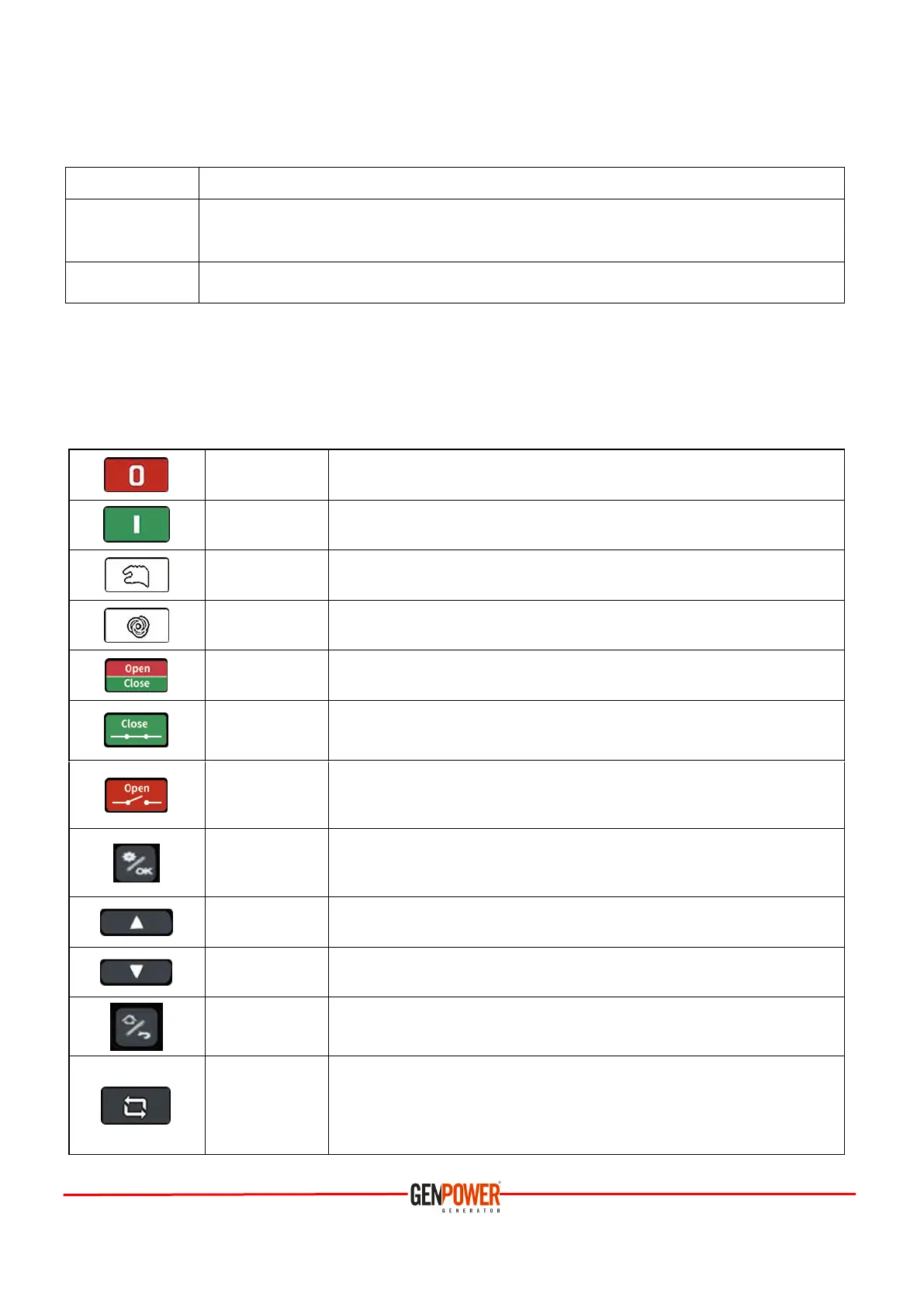1. MODELS:
2. KEY DESCRIPTIONS:
In manual/ auto mode, it stops the running genset. During stopping
process, pressing this key again stops generator immediately.
In manual mode, pressing this key starts the genset.
Pressing this key will set the controller as Manual mode.
Pressing this key will set the controller as Auto mode.
* To open/ close genset’s breaker in Manual Mode.
* Only for GEC6120D.
* To close genset’s breaker in Manual Mode.
* Only for GEC6110D.
* To open genset’s breaker in Manual Mode.
* Only for GEC6110D.
Press this key to enter menu interface,
Shift cursor to confirm in
parameters setting menu.
Screen scroll;
Press the up cursor and increase value in setting menu.
Screen scroll;
Press the down cursor and decrease value in setting menu.
Return to homepage when in main interface;
Exit when in parameters setting interface.
In case of alarm, the alarm light is on, the sixth line of the screen shows
the alarm. After pressing this key alarm will be reset and the screen
alarm display bar disappears; If the fault still exists, the screen alarm is
still displayed, and the alarm light is still on.
It is used for single machine automation, controlling the start and stop of genset by remote
signal.
It adds the functions of mains monitoring and AMF on the basis of GEC6110D.
