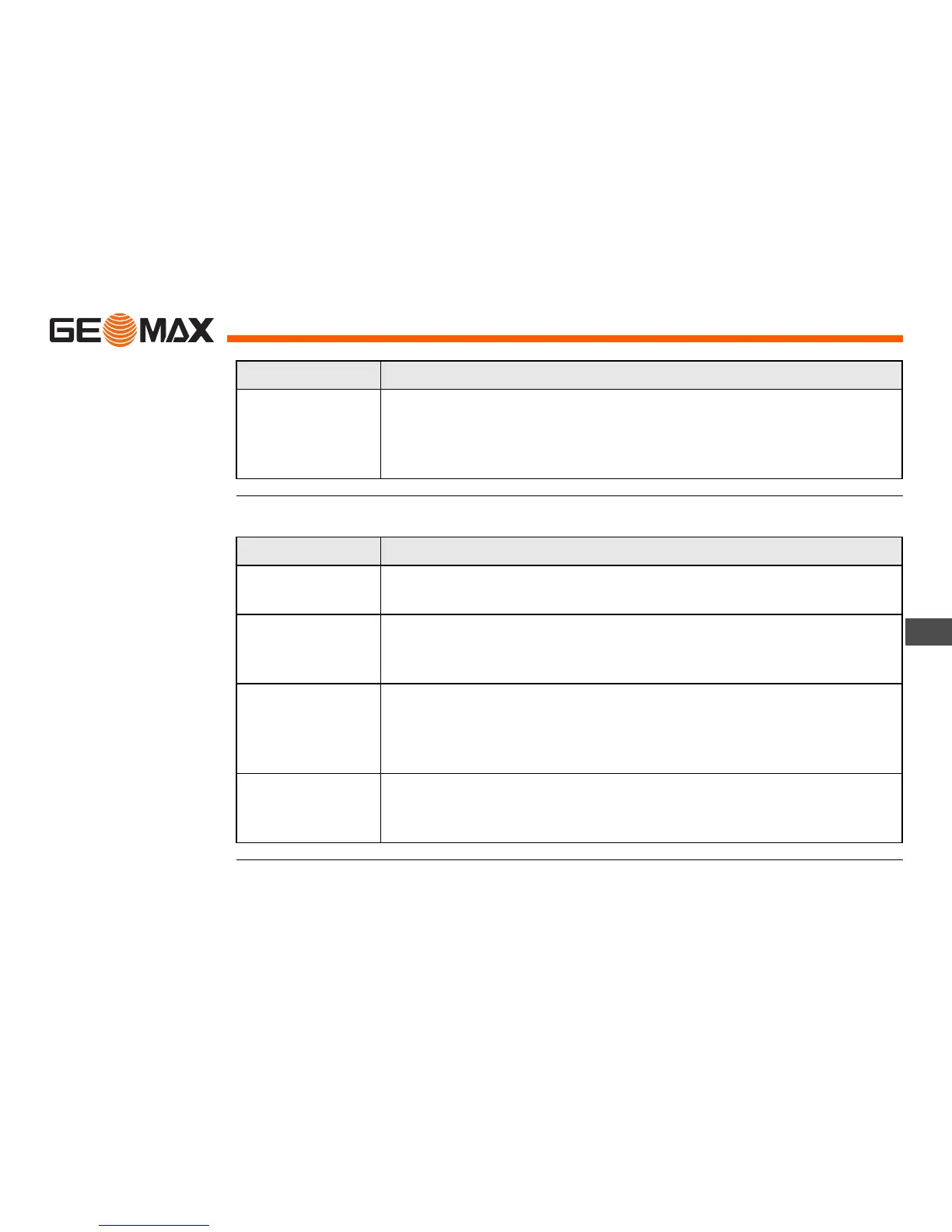ZAL300 | 2
EN
Available docu-
mentation
Symbols The symbols used in this manual have the following meanings:
Name Description
ZAL300 User
Manual
All instructions required in order to operate the product to a
basic level are contained in this User Manual. Provides an
overview of the system together with technical data and
safety directions.
Type Description
Danger Indicates an imminently hazardous situation which, if not
avoided, will result in death or serious injury.
Warning Indicates a potentially hazardous situation or an unintended
use which, if not avoided, could result in death or serious
injury.
Caution Indicates a potentially hazardous situation or an unintended
use which, if not avoided, may result in minor or moderate
injury and/or appreciable material, financial and environ-
mental damage.
Important paragraphs which must be adhered to in practice
as they enable the product to be used in a technically correct
and efficient manner.
