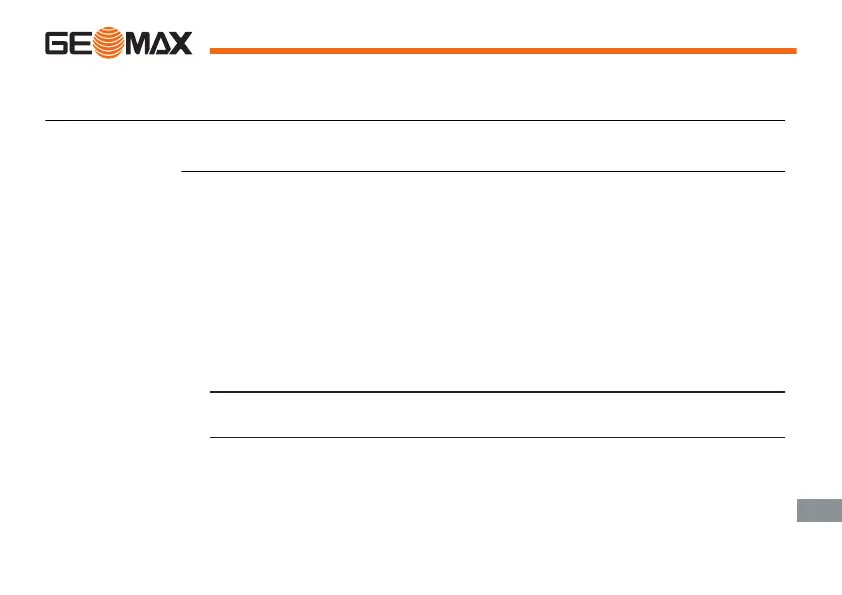4 Operation
The battery must be charged before using it for the first time.
During charging, the home screen status bar displays the charging icon if
the screen is on. When the charging is completed, the home screen status
bar displays the full battery icon if the screen is on.
☞
Only use the charger delivered with the Zenius800.
Charge with AC power adapter
1. Insert the small plug end of the USB data cable into the USB-C
port of the Zenius800.
2. Insert the large plug end of the USB data cable into the
AC power adapter.
3. Insert the AC power adapter plug into a power outlet to charge.
☞
Charge battery
step-by-step
Operation 22
en
