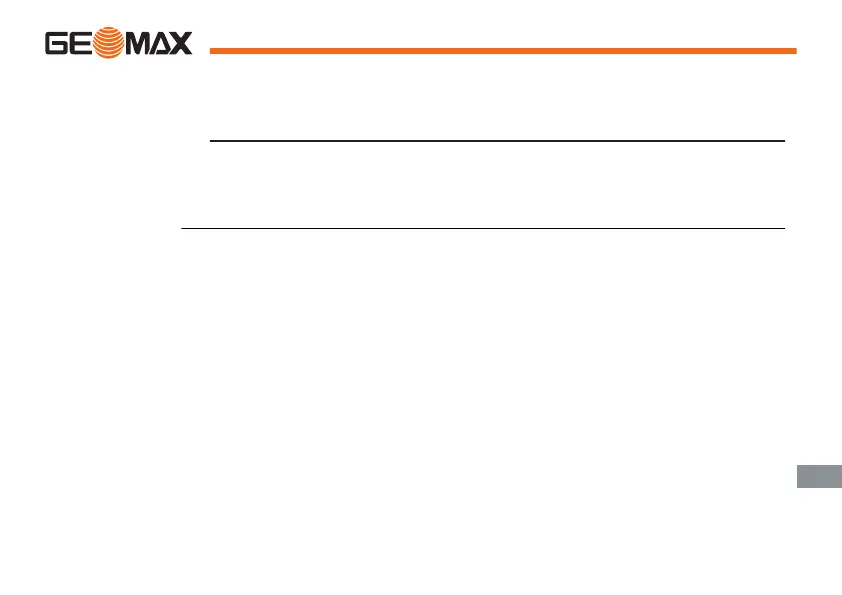1. Halten Sie die Ein/Aus-Taste gedrückt, bis der Zenius800 einmal
vibriert.
Der Startbildschirm erscheint.
2. Sobald der Sperrbildschirm angezeigt wird, ist der Zenius800
betriebsbereit. Das Hochfahren des Betriebssystems dauert nor-
malerweise etwa 20 Sekunden.
Bedienung 48
de
