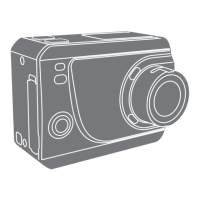
Do you have a question about the GEQNAUTE G-Eye 500 and is the answer not in the manual?
| Sensor Type | CMOS |
|---|---|
| Optical zoom | 5x |
| Maximum image resolution | 4608 x 3456 |
| LCD screen size | 3.0 inch |
| LCD Resolution | 460, 000 dots |
| Video resolution | 1280 x 720 |
| Video Frame Rate | 30 fps |
| Storage Media | SD/SDHC |
| Battery Type | Li-ion |
| Image Processor | Unknown |
| Lens Type | Fixed lens |
Step-by-step instructions for charging the camera's battery.
Guide on how to properly insert a microSD card into the camera.
Information on utilizing the waterproof case and its limitations.
Procedure for powering the camera on and starting operation.
Procedure for safely powering down the camera.
Instructions on how to record video clips with the camera.
Guide on how to take still photographs using the camera.
Steps to enable or disable the camera's Wi-Fi connectivity.
Guide to switching between different operational modes like video or photo.
Selection of video resolution, frame rates, and aspect ratios.
Set up Wi-Fi for smartphone app or remote control use.
Instructions for connecting and transferring files from the camera to a computer.
Cautions regarding careful handling, avoiding drops, and impacts.
Important warnings about water exposure without the waterproof case.
Details of the product warranty, coverage, and exclusions.
