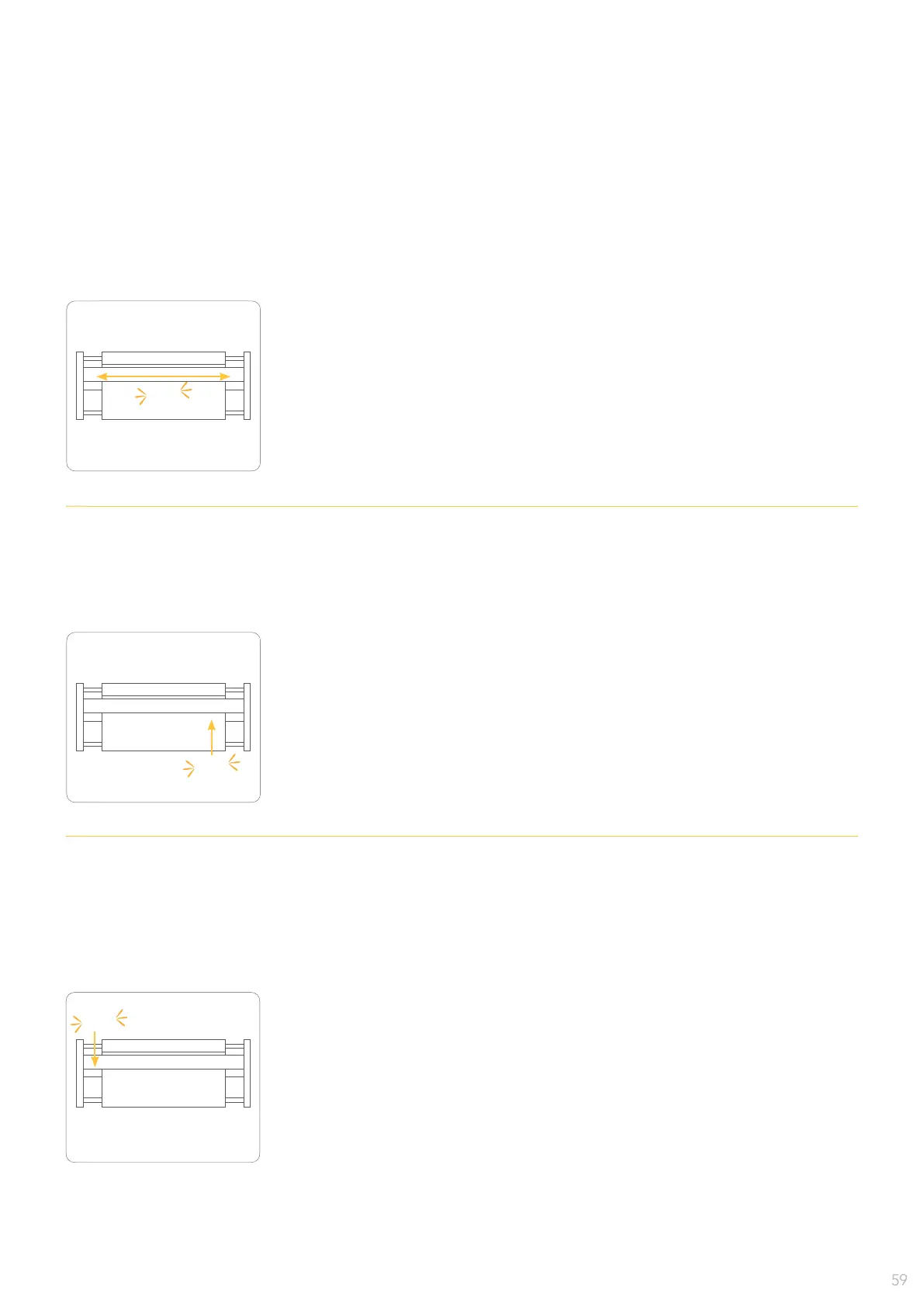CONTINUOUS NOISE ALONG MOVEMENT (LEFT AND RIGHT)
NOISE IN SOME POINT OF THE MOVEMENT
BELL NOISE
When print head move, and produce a continuous noise moving from L to R and
R to L, the causes can be:
a) Dirty added on the printhead wheels
b) Bearing damaged on printhead wheels
Print head make a noise when it’s moving over one certain point.
When the plotter produce a noise similar to a bell, is because the at cable is
jumping while print head move and hit the back cover of the plotter.
1 -
Remove printhead cleaners to check the state of the wheels, if the wheels
have some dirty added to it, clean it with a tissue.
2 - If cleaners are too dirty, replace them for new ones.
3 - If no dirty but noise still there, disassembly print head and check all the
bearings.
1- We must check the aluminum prole of the plotter, and search for some
damage, dirty, hit or imperfection.
2 - It’s important to keep the surface clean and smooth to guarantee the
proper work of the plotter and extend the life of the print head wheels.
1 - Check the assembly of the cable and the special bends on it.
2 - If cable makes strange jumps while printhead moves, it's highly
recommended to replace the at cables, because means that have lost his
properties and there’s a high risk of damage the plotter if the print head crash
with the cables.
clack
clack
ding
