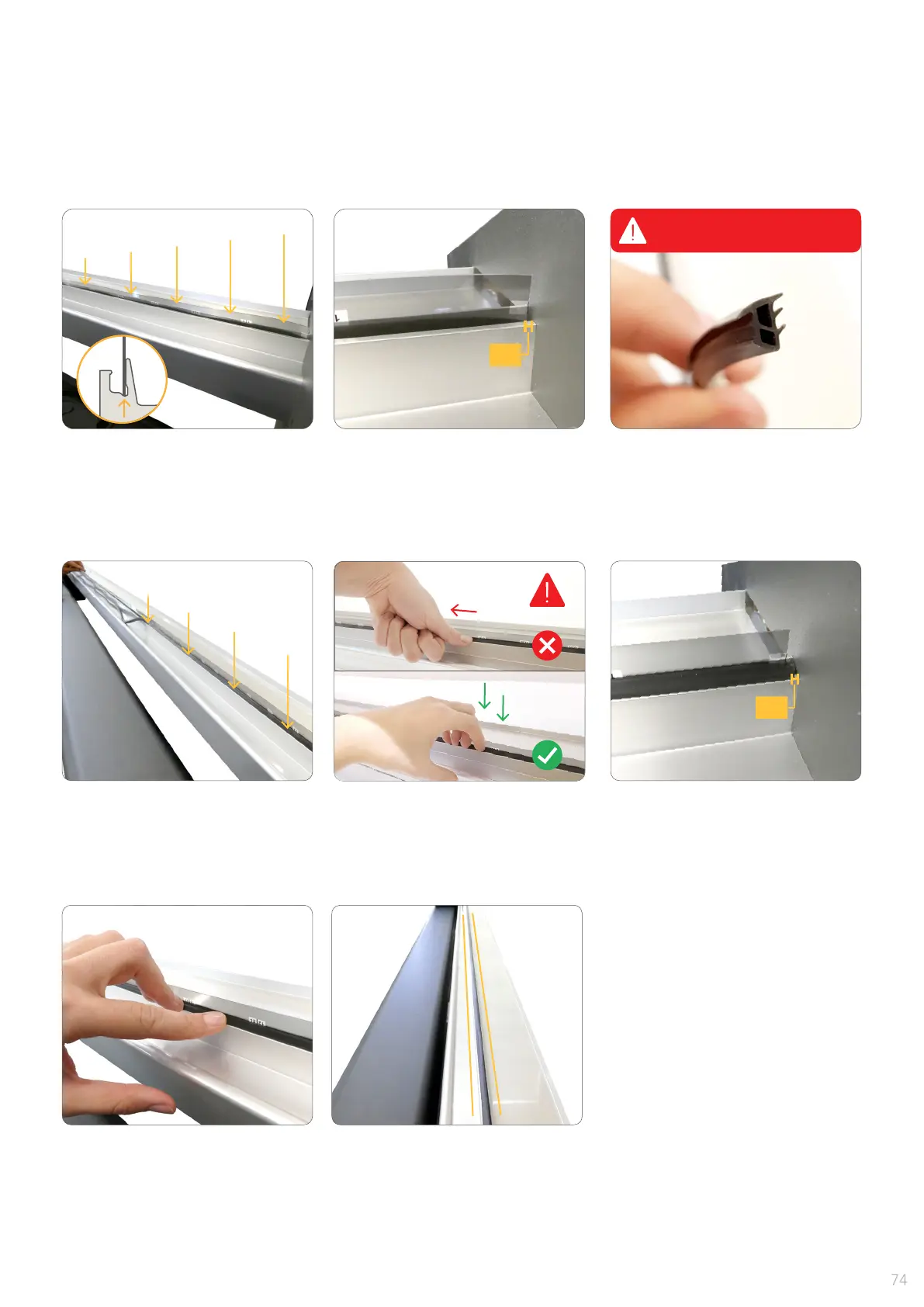HOW TO REPLACE ENCODER STRIP
1 - Turn off the UWP.
2 - Place the encoder strip all
along the potter's bridge slot.
The aluminium joint plate must
be facing front.
4 - Insert the rubber gasket in
the same slot than the encoder
strip, side by side.
3 - The gap left between the
ends of the strip and the benches
must be around 5mm in both
sides.
9 - Check that both, encoder strip
and rubber gasket, are perfectly
straight and aligned with the
bridge prole.
5 - Proceed inserting the rubber
gasket all along the bridge slot.
6 - Do not stretch the rubber
while inserting it. Just press it in.
7 - Cut the gasket so its length
ts in the slot. The gap left must
be around 5mm uin both sides.
8 - Press rmly the rubber all
along its length. Make sure it ts
completely in the slot.
WARNING: Be aware of the gasket
position.
5mm
5mm
