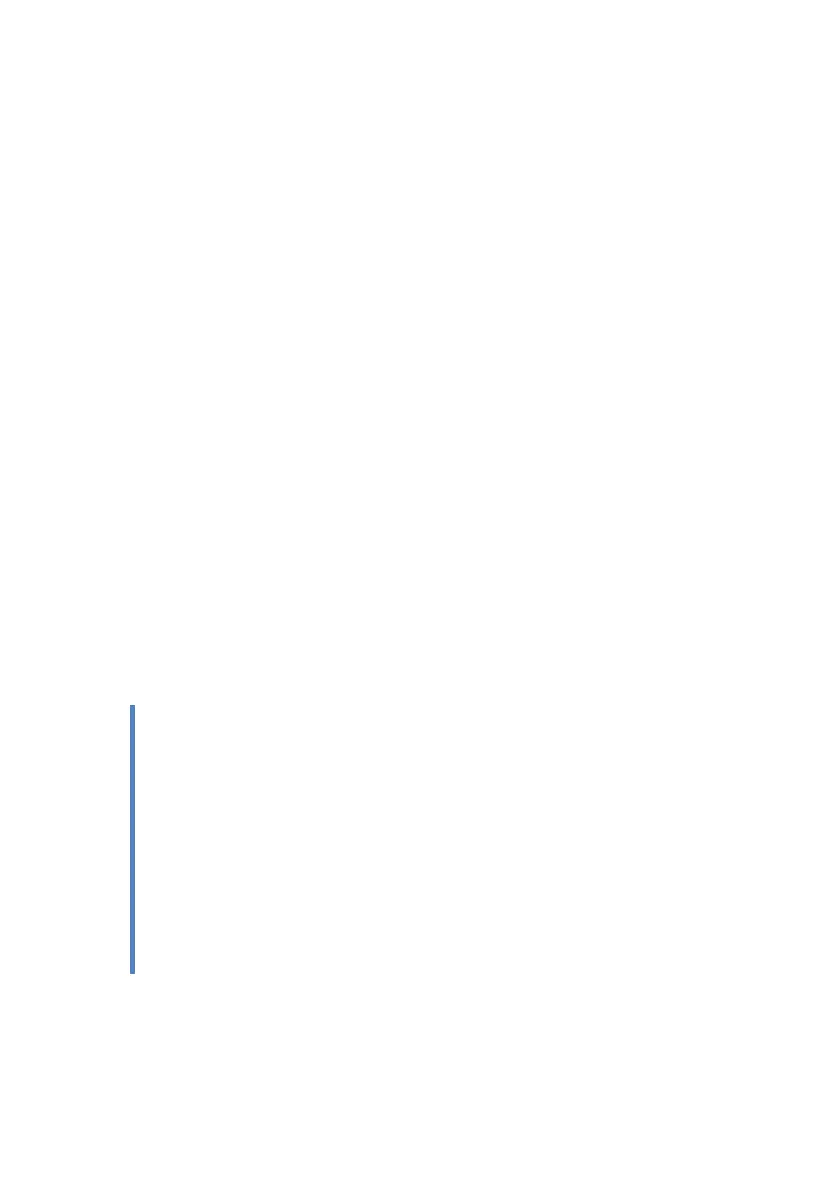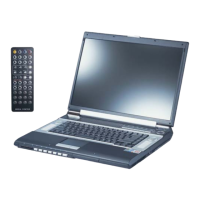What to do if the hard disk drive on my Gericom Q10 Air Laptop does not work or is not recognizable?
- JJason AcostaAug 20, 2025
If you've just upgraded the hard drive, ensure the connector isn't loose and the hard disk is correctly seated. Remove and reinsert it firmly, then restart your PC. The new HDD may need to be partitioned and reformatted, requiring OS and driver re-installation. Check the hard disk indicator LED; it should light up when accessing a file. The new HDD may be defective or incompatible. If static electricity or physical shock occurred, the disk drive may be damaged.