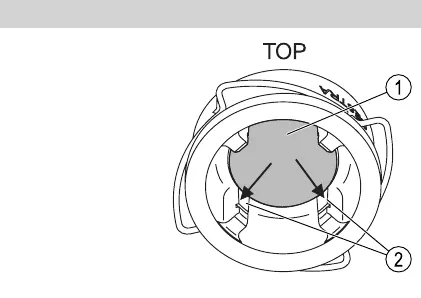Installing and connecting the equipment continued EN
6
Stellen Sie sicher, dass das Gerät frei von Fremdstoffen ist.
Stellen Sie sicher, dass der Richtungspfeil auf dem Gehäuse in die gewünschte Durchflussrichtung
zeigt.
Montieren und zentrieren Sie das Gerät mit zwei Dichtungen zwischen den Flanschen. Siehe
Abbildungen.
Drehen Sie Geräte mit Spiral-Zentrierung (1) oder Zentriernocken (2), bis die Zentrierung an allen
Schrauben anliegt.
Geräte mit Gehäusezentrierung (3) müssen Sie nicht drehen.
Wenn Sie ein Gerät mit Führungsleisten (ohne Zentriernocken) in eine horizontale Rohrleitung einbauen,
muss die Ventilplatte (1) gleichmäßig auf zwei Führungsleisten (2) aufliegen.
■ If you install equipment with
guide rails (without centring
cam) in a horizontal pipe, the
valve disk (1) must lie evenly on
two guide rails (2).
■ Screw the two flanges (torque
dependent on on-site compo-
nents).
■ Make sure that sealing surfaces
are not leaking.
■ Make sure the equipment is
securely installed and all con-
nections are correct and secure.