
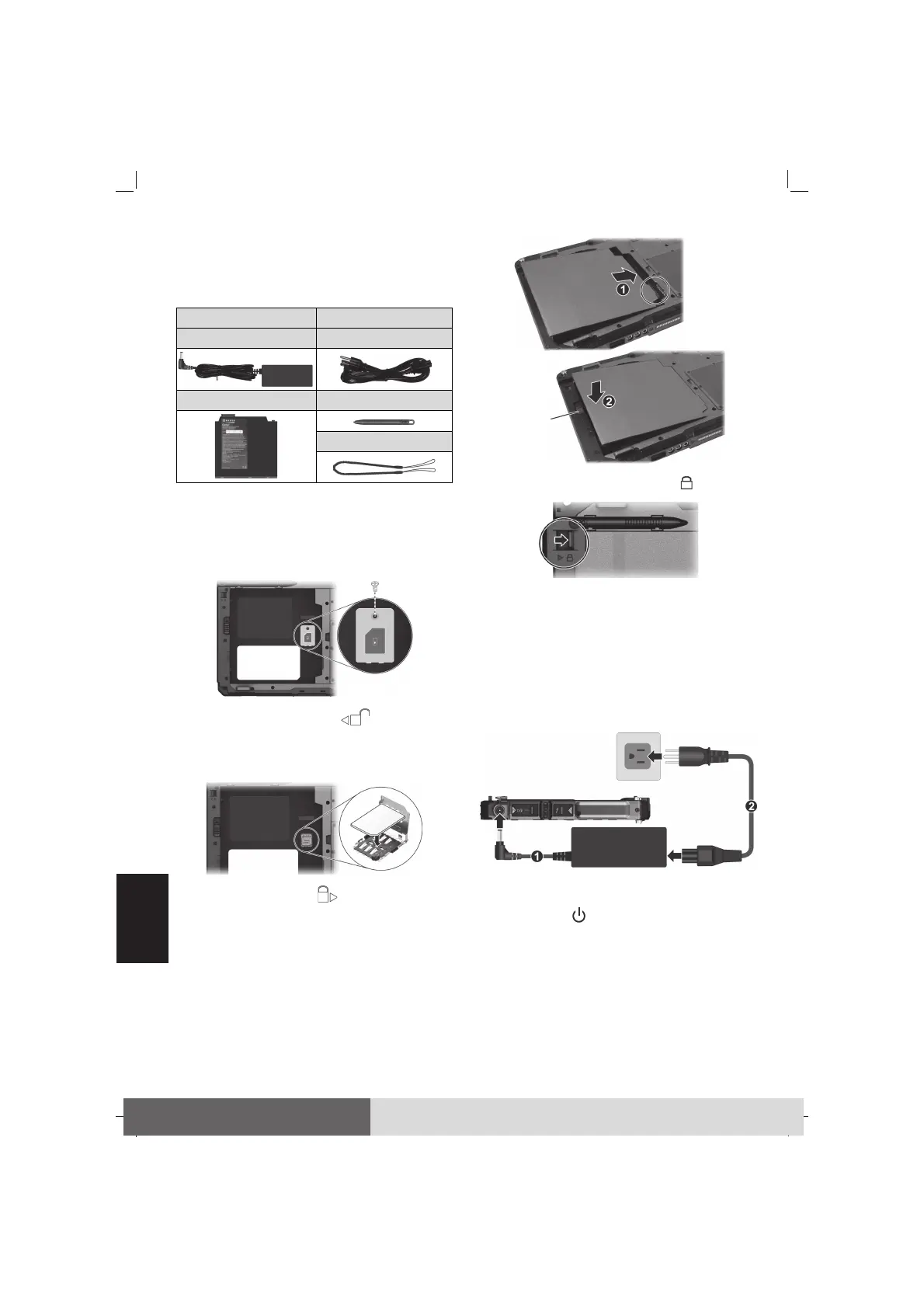 Loading...
Loading...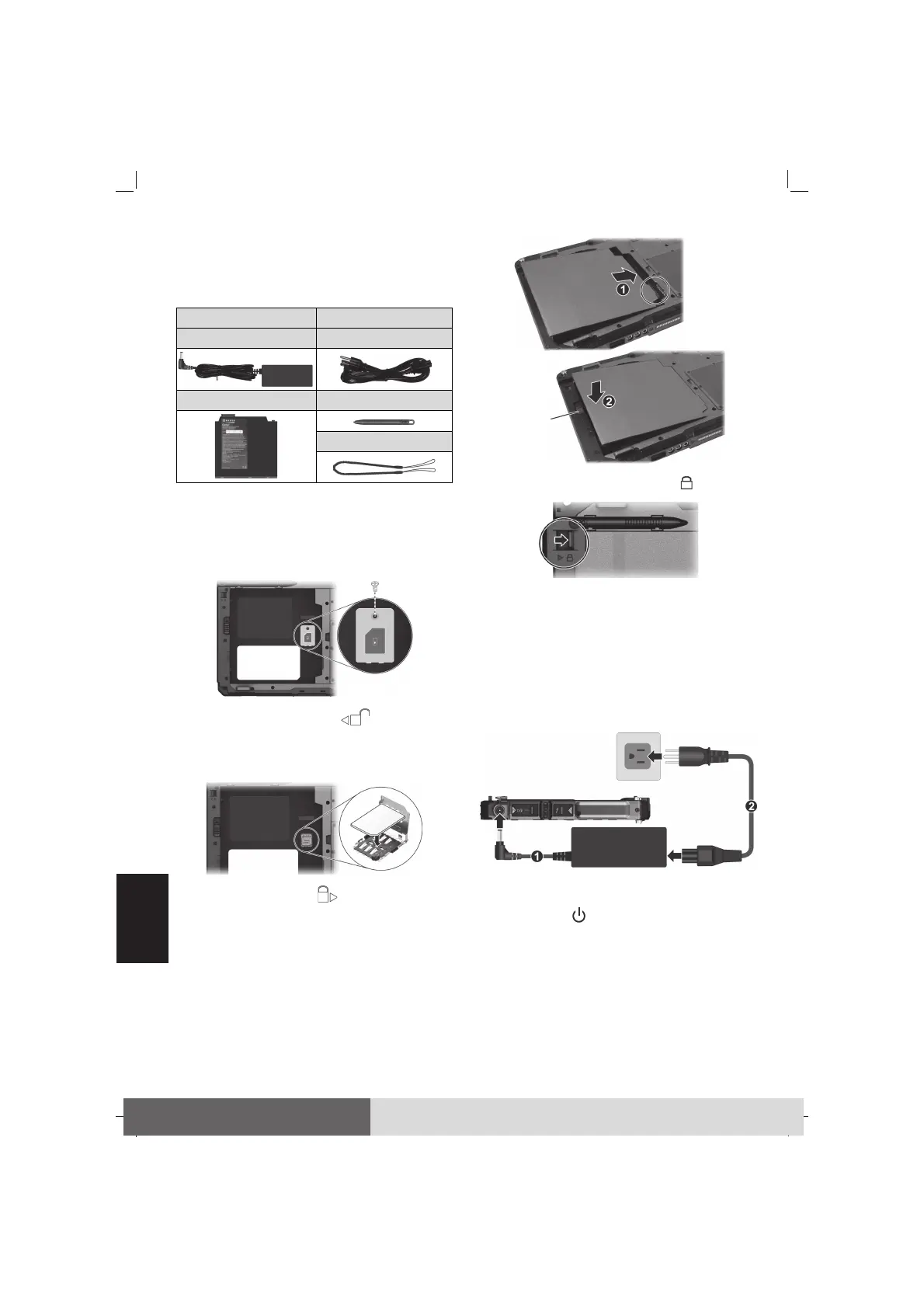
Do you have a question about the Getac UX10 Series and is the answer not in the manual?
| Resolution | 1920 x 1200 pixels |
|---|---|
| Storage | Up to 512GB SSD |
| Operating System | Windows 10 Pro |
| Rugged Features | MIL-STD-810H |
| Graphics | Intel Iris Xe Graphics |
| Wireless | Wi-Fi 6 |
| Camera | Rear: 8MP |
| Security | TPM 2.0 |
| Touchscreen | Capacitive |
| Connectivity | Optional 4G LTE |
| Display Size | 10.1 inches |
| Processor | Intel Core i5 or i7 |
| I/O Ports | USB 3.2 Gen 1 Type A x1 USB 3.2 Gen 2 Type C x1 Headphone / Microphone combo x1 DC in x1 Optional: Serial port (RS-232) x1, LAN (RJ45) x1, HDMI x1, Display Port x1, External antenna port for WWAN and GPS |