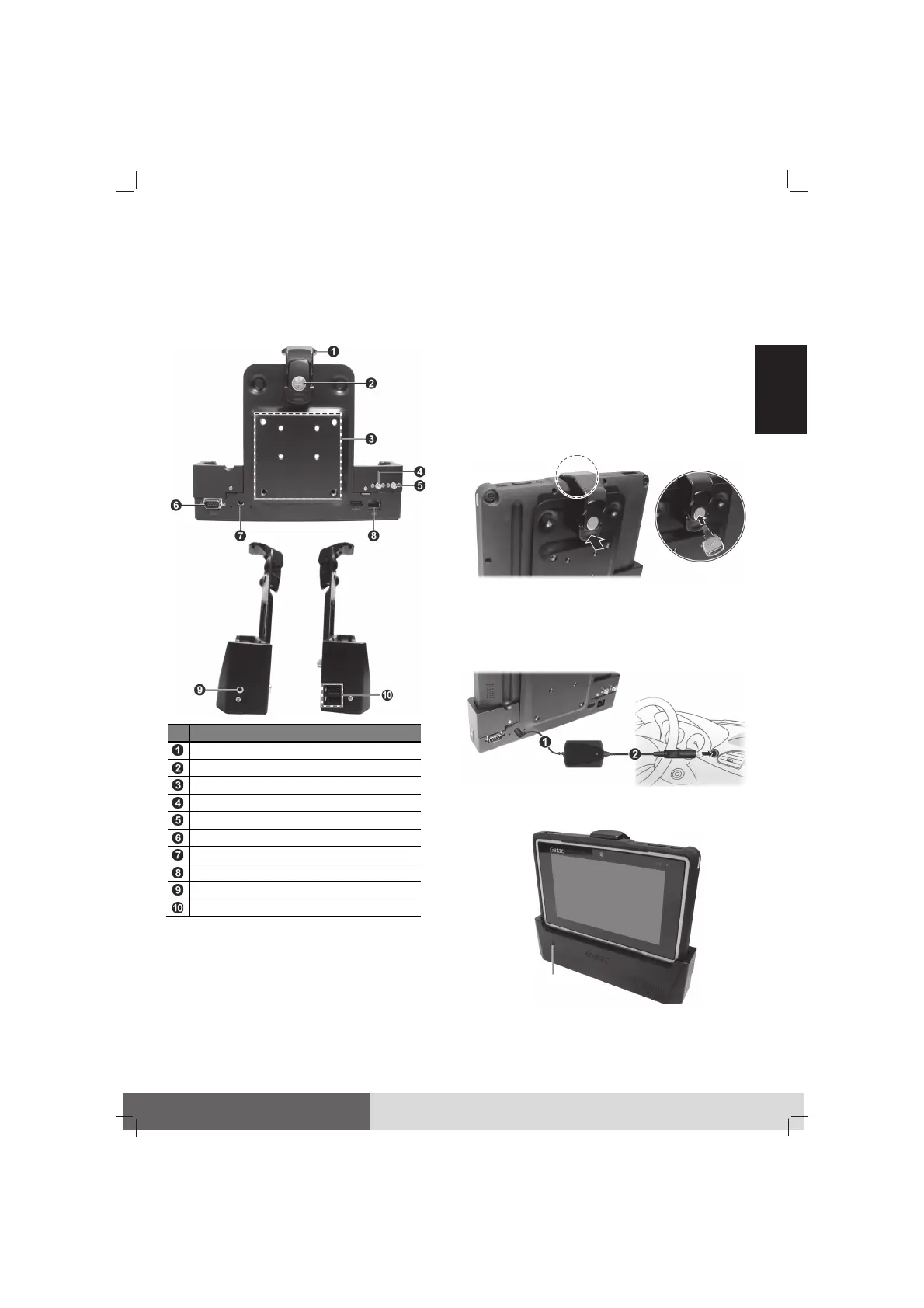1
English
Introduction
The Vehicle Dock allows you to mount your
Z710/ZX70 in a vehicle and take advantage of
extra connectivity capabilities.
You can power and charge the device via the
vehicle charger.
No. Component
Holding clamp
Latch with key lock
Two sets of mounting hole patterns
GPS pass-through connector
WWAN pass-through connector
RS-232 connector
Power connector
RJ45 connector
Audio output connector
USB connectors*
* Z710/ZX70 accepts only one USB disk through
any of the two USB connectors on the dock. A
second USB disk inserted will not be recognized.
Mounting
Your dock has two sets of industry standard
mounting hole patterns.
To mount the dock in your vehicle, you need to
purchase a base plate and a vehicle mount from
a third-party provider that specializes in such
equipments.
Recommended base plates are RAM-202U and
RAM-2461U from RAM Mount.
Docking
NOTE: Before docking, make sure your Z710/ZX70
has been updated to the latest OS version from
Getac.
1. Align and fit the device into the dock.
2. Lift the latch (at the back) to engage the
holding clamp (on the top). Push in the latch
and lock it with the key.
Connecting Power
Connect one end of the car charger to the dock
(
) and the other end to the cigarette lighter
receptacle in the vehicle (
).
The DC-In LED lights up, indicating power is
connected.
DC-In LED
