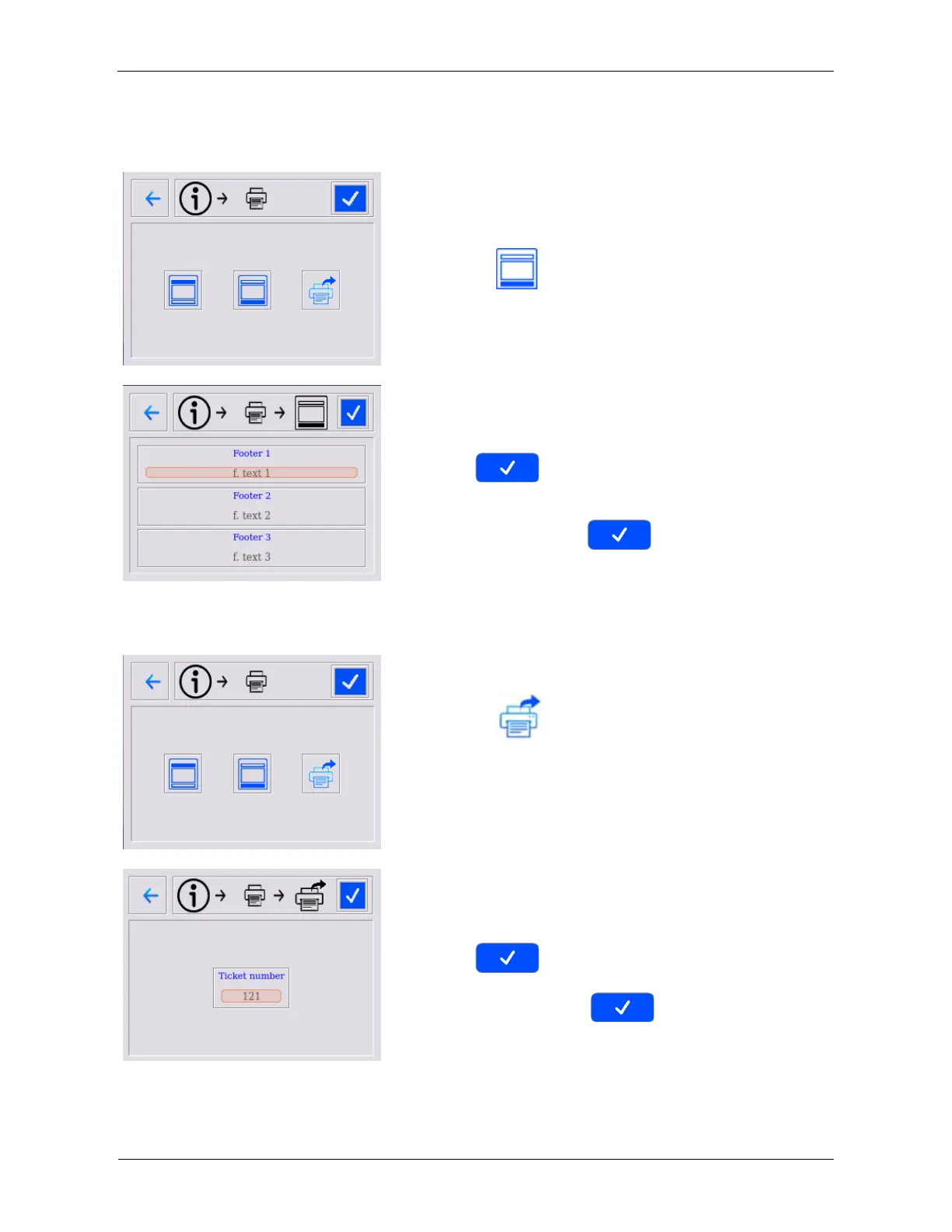ULTIMA series ACCESS TO THE USER’S MENU
NU_ULTIMA_02_EN_1612 39
4.2 TICKET FOOTER
Press the
icon to display the footer menu.
Press the applicable Footer 1, 2, or 3 icon to open the
alphanumeric keypad.
Press
icon to confirm text entry and to close the
alphanumeric keypad.
At the footer menu, press
icon to save the updated
footer information
4.3 REPRINTING TICKETS
Press the
icon to open the reprint menu and reprint
previous tickets.
(Note, if the printer option is not fitted on washer, the printer icon
will be shown in grey to indicate that it is not active.)
Pressing on the Ticket Number icon will open a numeric keypad
so that you can select the ticket number to reprint
Press
icon to confirm the selection and to close the
keypad.
At the reprint menu, press
icon to resend the selected
ticket to the printer.
Please refer to the traceability chapter page 45 to see an example of ticket.