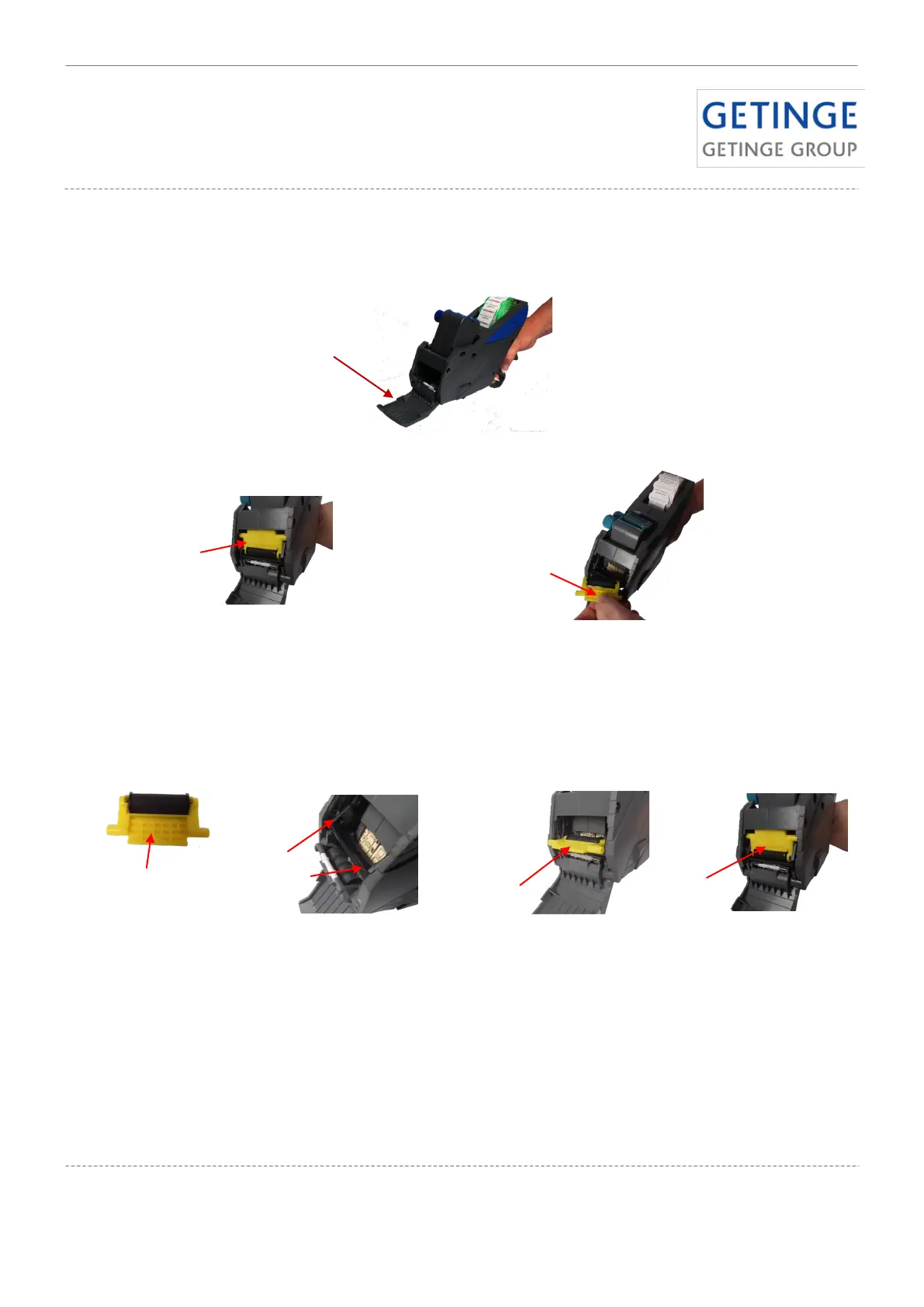Getinge Australia Pty Ltd
PO Box 50, Bulimba QLD 4171, Australia
Phone: 1800 GETINGE
info.au@getinge.com
www.getinge.com/au
MLAI081015.V1
Important: Please note the ink pad cannot be re-inked.
External surfaces of the label applicator can be decontaminated with an alcohol wipe.
It is suggested that this is completed on a routine basis.
Push ink
roller up into
applicator
5. Close the front cover (F), by clicking it shut. The label applicator is now ready for operating.
Ink roller
sitting in
guide
channels
4. While keeping your thumb on the word “TOP” insert the new ink roller into the guide channels and
push up into label applicator and release handles. Always check that the studs of the ink roller move
within the guide channels.
Keep your thumb
on the word “TOP”
3. To insert the new ink roller, squeeze the handles (A+B) together, and hold.
Remove and
discard used
ink roller
Ink roller
2. Squeeze the handles (A+B) together, and hold. The yellow ink roller will appear in the front opening
and can be easily removed.
Front cover
1. Hold the label applicator horizontally and pull open the front cover (F) and leave open.
Guide
channels
Changing the Ink Roller
Meditrax
Label Applicator
