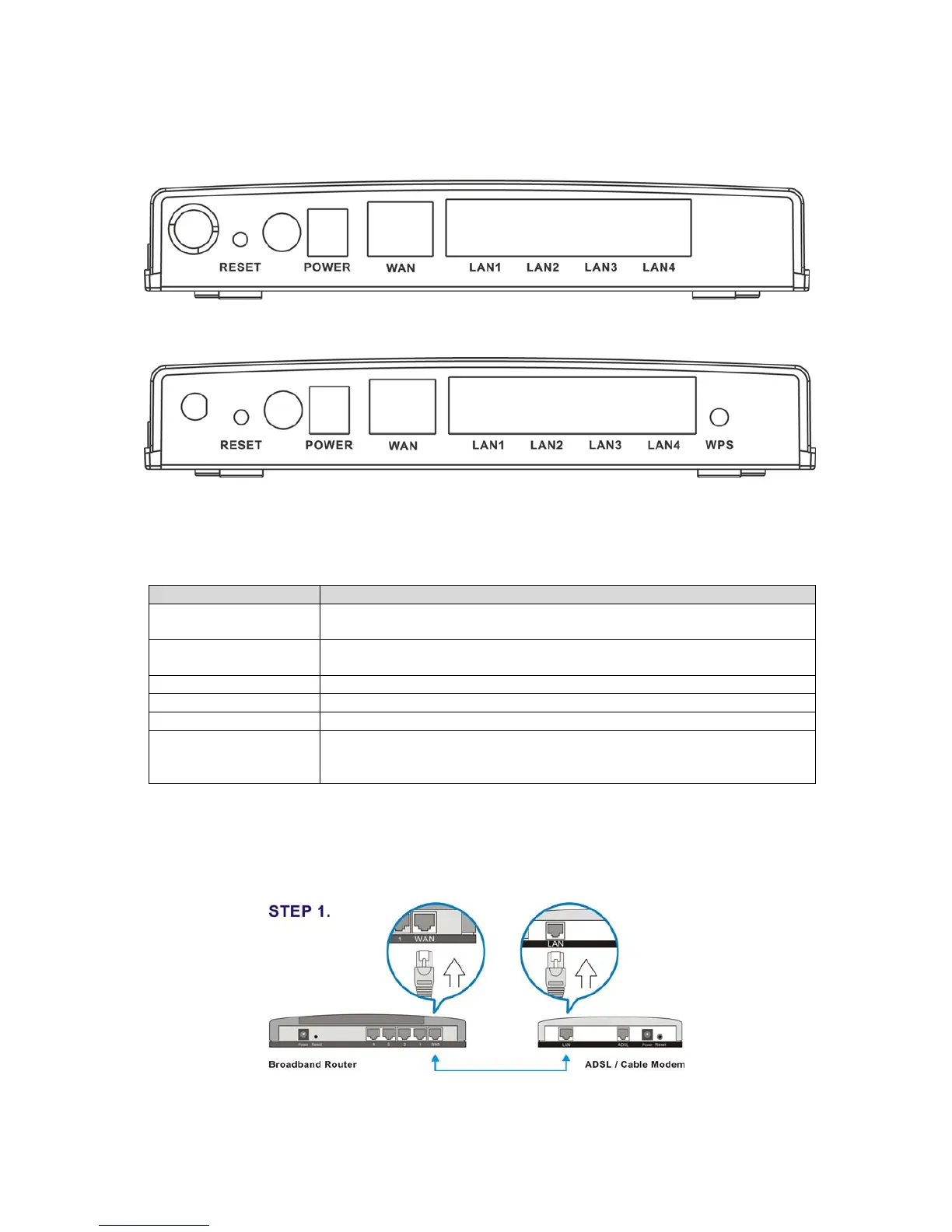5
3 Back Panel
GR-124W
GR-534W
4 Getting Start
Button/port Description
Interface/Button Description
Reset
Press the button for 3 seconds and then release it. System restores the
factory default settings.
ON/OFF
By pressing the button, the power is on. Press the button again, and then
the power is off.
Power Power socket, for connecting the power adapter.
WAN WAN interface, for connecting WAN or the uplink network devices.
LAN1~LAN4 LAN interface, for connecting hub, switch, or computer on LAN.
WPS
This button is used for enabling WPS PBC mode. If WPS is enabled,
press this button, and then AP starts to accept the negotiation of PBC
mode.
Cabling installation:
1. Connect the Ethernet cable from the router’s WAN port to the LAN port of the
modem.
2. Connect another Ethernet cable from the any LAN ports (1~4) on router to the
