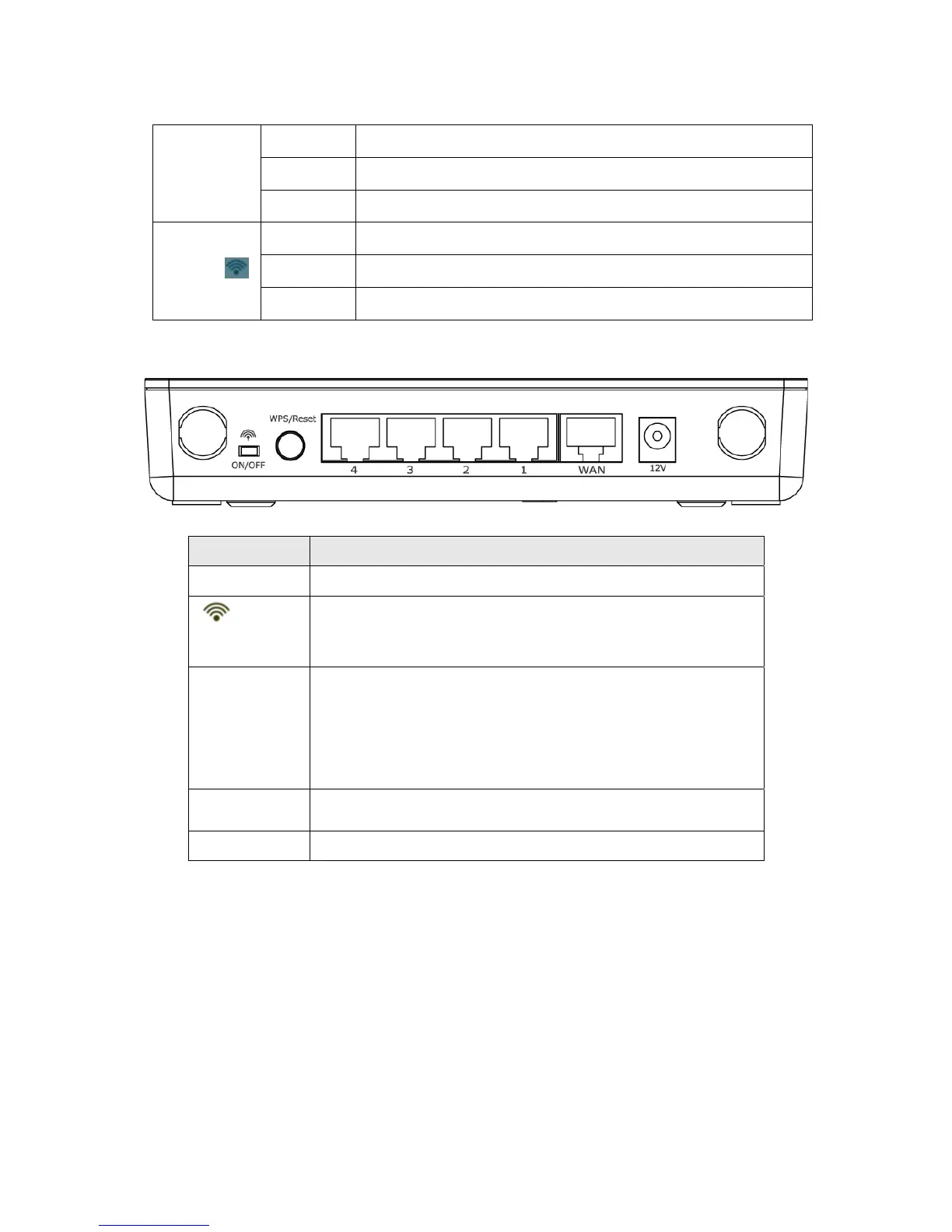5
LAN
LNK/ACT
(Port 1-4)
ON LAN port is connected
Off LAN port is unconnected
Flashing LAN port is sending / receiving data
WLAN
ON Wireless network is switched on or WPS mode is on.
Off Wireless LAN is disabled
Flashing Wireless LAN is sending / receiving data
1-3 Back Panel
GR-724W
Item Name Description
Power Power connector, connects to 12V power adapter
ON/OFF
Enable / Disable wireless signal
You can not connect the router via wireless adapter,
when you disable the wireless signal.
Reset / WPS
Reset the router to factory default settings (clear all
settings) or start WPS function.
(a) Press this button and hold for 20 seconds to clear
all settings.
(b) Press this button for 2 ~ 5 seconds to start WPS
function.
1 - 4
The router’s 4 LAN ports are where you connect your
LAN’s PCs, printer servers, hubs and switches etc.
WAN Wide Area Network (WAN / Internet) port
To improve wireless signal reception, please arrange the antennas as the picture
shown below (horizontal or vertical installation), and place the wireless access point
in open space. Please keep the distance between antennas, if the antennas are too
close to each other, wireless signal reception will be affected.
N
N
o
o
t
t
e
e
:
:
P
P
l
l
e
e
a
a
s
s
e
e
r
r
e
e
f
f
e
e
r
r
t
t
o
o
t
t
h
h
e
e
Q
Q
u
u
i
i
c
c
k
k
I
I
n
n
s
s
t
t
a
a
l
l
l
l
a
a
t
t
i
i
o
o
n
n
G
G
u
u
i
i
d
d
e
e
a
a
n
n
d
d
U
U
s
s
e
e
r
r
M
M
a
a
n
n
u
u
a
a
l
l
i
i
n
n
t
t
h
h
e
e
C
C
D
D
-
-
R
R
O
O
M
M
f
f
o
o
r
r
m
m
o
o
r
r
e
e
d
d
e
e
t
t
a
a
i
i
l
l
s
s
i
i
n
n
f
f
o
o
r
r
m
m
a
a
t
t
i
i
o
o
n
n
o
o
n
n
I
I
n
n
t
t
e
e
r
r
n
n
e
e
t
t
c
c
o
o
n
n
n
n
e
e
c
c
t
t
i
i
o
o
n
n
t
t
y
y
p
p
e
e
a
a
n
n
d
d
t
t
o
o
c
c
o
o
n
n
f
f
i
i
g
g
u
u
r
r
e
e
a
a
l
l
l
l
o
o
t
t
h
h
e
e
r
r
s
s
s
s
e
e
t
t
t
t
i
i
n
n
g
g
.
.
