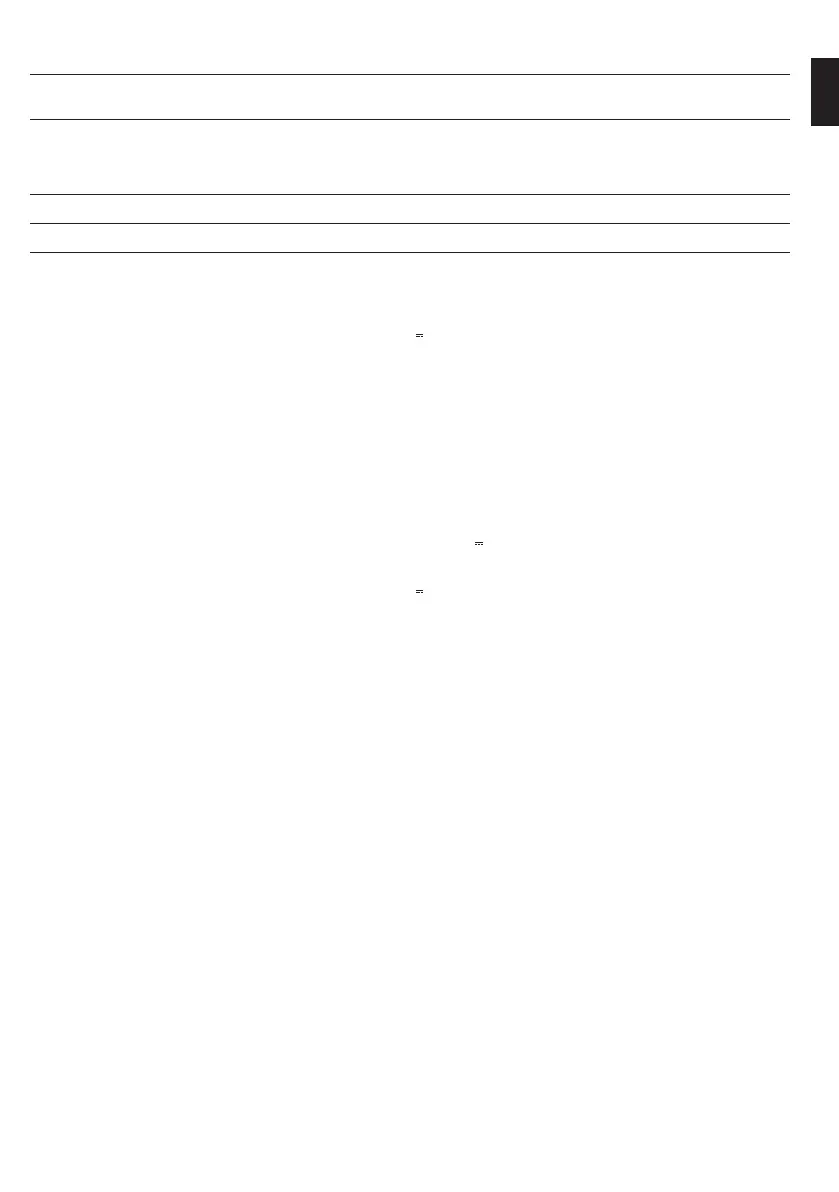9
GB
Technical and design features may be subject to change without notice.
Troubleshooting
Technical information
Problem Check point
No power
(no picture on monitor)
• Isthepowersupplyconnectedcorrectly?
Power is on, but no picture on the
monitor
• Isthecablermlyconnectedbetweenthemonitorandthe
camera?
• Isthepolarityofwirescorrectbetweentheoutdoorcamera
unitandindoormonitorunit?
The picture is too dark or white • Adjustbrightnesscontrol
Chime sound is too low • Adjustthevolumecontrol
Indoor unit (8835101) Specifications
Input power DC 14 V
(External power supply)
Power consumption Idle mode: 2 W Operating: max 14 W
Connecting system 4 wires: 2 Cameras, 2 Monitors
Call sounds 4
Max. distance and wiring Monitor to camera
50 M: 0.65 mm² wire
100 M: 1.0 mm² wire
Aspect material Acryl
Display 7 Inch Digital wide screen TFT LCD (LED Backlight)
Operating temperature 0 ˚C to +40 ˚C
Dimensions approx. W 200 x H 150 x D 20 mm
Power Supply Specifications
Current 230 V~, DC 14 V , 1.5 A
Outdoor Unit (8835103) Specifications
Input power DC 12 V from monitor
Power Consumption max. 3 W
Material Aluminium
Wiring Monitor: 2 wires Door lock: 2 wires
Image sensor 1/3“ Colour sony super HAD CCD camera
Viewing Angle Diagonal: 90˚ horizontal: 57.8˚ vertical: 48.6˚
Min. Illumination 0.5 Lux
Door lock dry contact
Mounting type Surface mount
Operating temperature -10 ˚C to +50 ˚C
Dimensions approx. W 95 x H 205 x D 20 mm
MA_2fam_Video_88351_print.indd 9 11.06.14 08:03