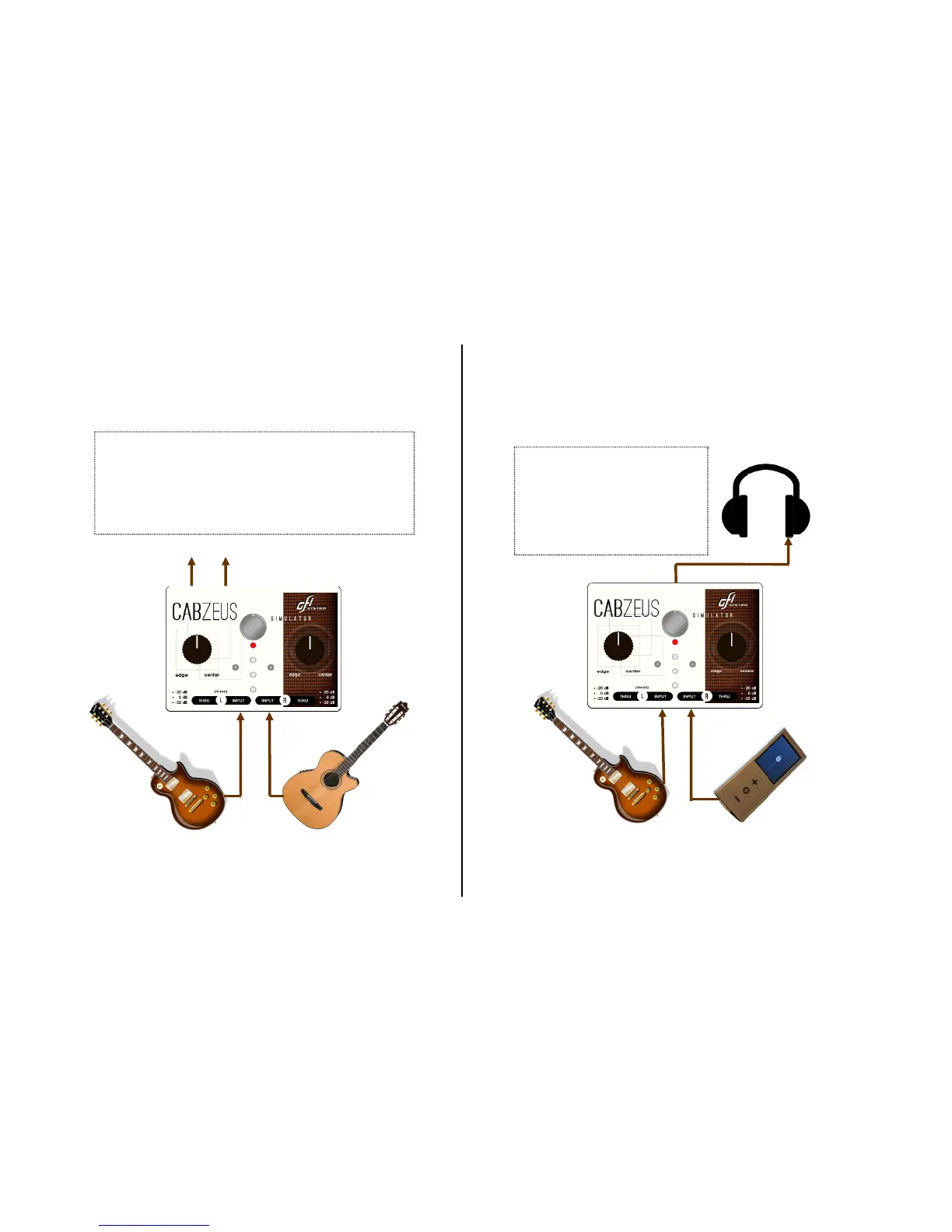9
Acoustic
Electric
Left
output
Right
output
To powered speakers or mixing console.
Application Ideas (cont.)
2. Intergrating Electric and Acoustic setup.
In CabsLab software :
Use STEREO CABS mode.
Choose ‘MISC : Full-Range Speaker’ for the Right channel, and any other speaker
type you like for the Left channel.
Create 2 presets : one preset has both BLEND sliders set all the way to the left
(for Electric prerformance), and the other has both BLEND sliders set all the way
to the right (for Acoustic performance).
Right
input
Left
input
10
Music Player Instrument
Application Ideas (cont.)
3. Practicing to accompaniment music
(minus the neighbors banging on your door)
Headphone out
In CabsLab software :
Use STEREO CABS mode.
Choose ‘MISC : Full-Range Speaker’ for the Right
-channel, and any other speaker type you like
for the Left channel.
Adjust BLEND and VOLUME to taste.
Right
input
Left
input
