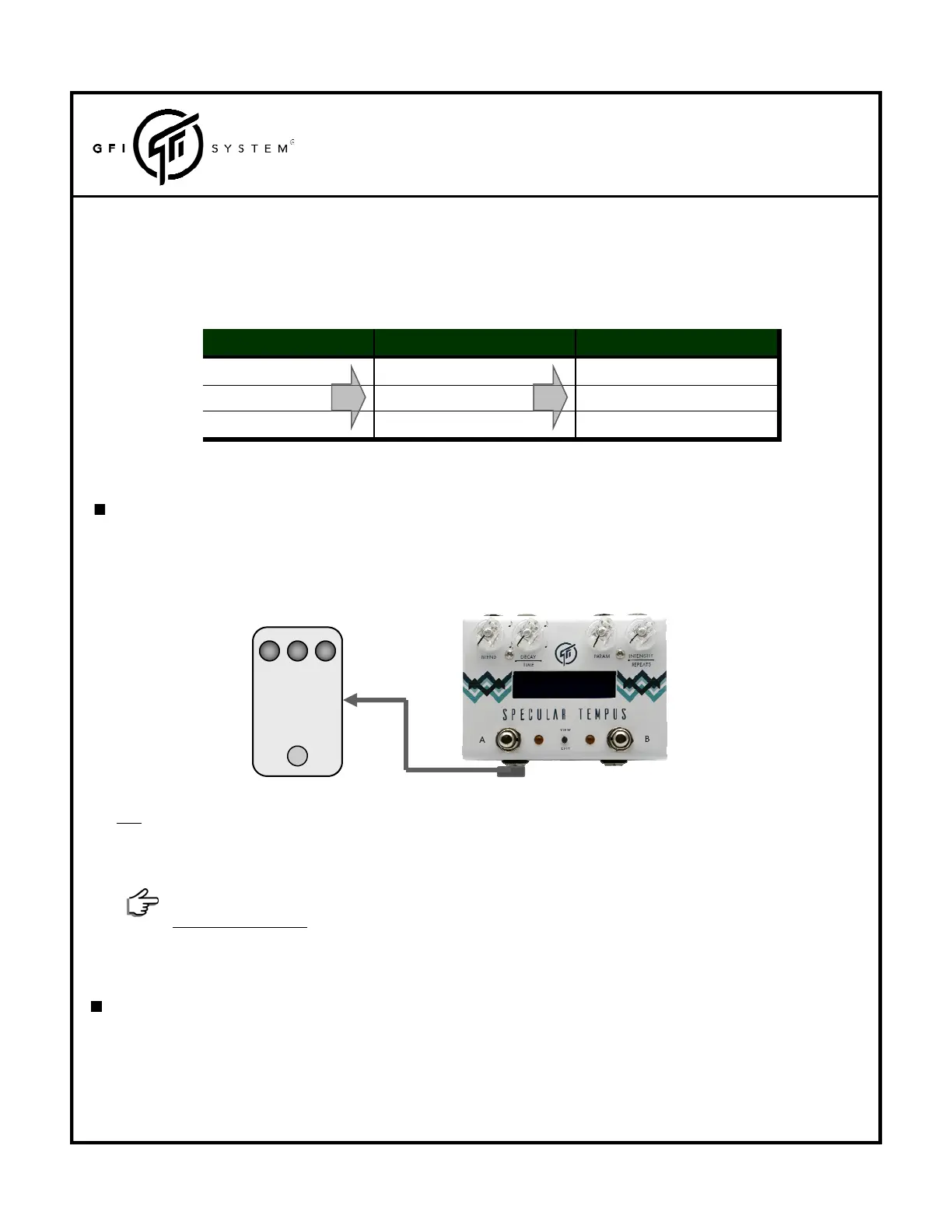UserManual
SPECULAR TEMPUS
(FirmwareV3.8)
13
quickly.Themomentaryactivationlendsitselftoamoreexpressivefeelwherequickandrepetitivesoundchanges
aredesired.
Howitworks(example)‐whenaswitchissettoMomentary‐Afunctionitwillbehaveasfollows:
4.2Aux‐Out
This interface outputs a tap‐tempo signal which allows Specular Tempus to synchronize its internal tempo with
othergearsthatacceptexternaltap‐tempocontrol.Thetap‐temposignalthatisroutedtotheAux‐Outisindepend‐
entofthesub‐divisionsettingsotheslavegearisfreeto
useitsownsubdivisionsetting.
Tips :Reverb algorithms are not affectedby tap‐tempo, however if you do tap‐tempo while using a reverb algo‐
rithmthe tap‐temposignalwill stillberouted totheAux‐Out,so youcan changethe tempoofanother geareven
youarenotusingadelayalgorithm
inTempusitself.
OutputpolaritycanbesettoNormallyOpened(NO)orNormally‐Closed(NC)inSpecLabeditorsoftware.
Defaultconfiguration
:Normally‐Opened.
4.3MIDIIn
ThisinterfaceprovidesaccessintothepedaloperationviaMIDI.SeeChapter6forinformation.
CurrentPedalState Whenswitchishelddown...
Bypassed Pedalwillengage
Engaged(Patch‐A) Pedalwillbypass
Engaged(Patch‐B) PatchAwillgetactivated
Whenswitchisreleased...
PedalwillreturntoBypassstate
PedalwillreturntoPatch‐A
PedalwillreturntoPatch‐B
TAPTEMPO
INPUT