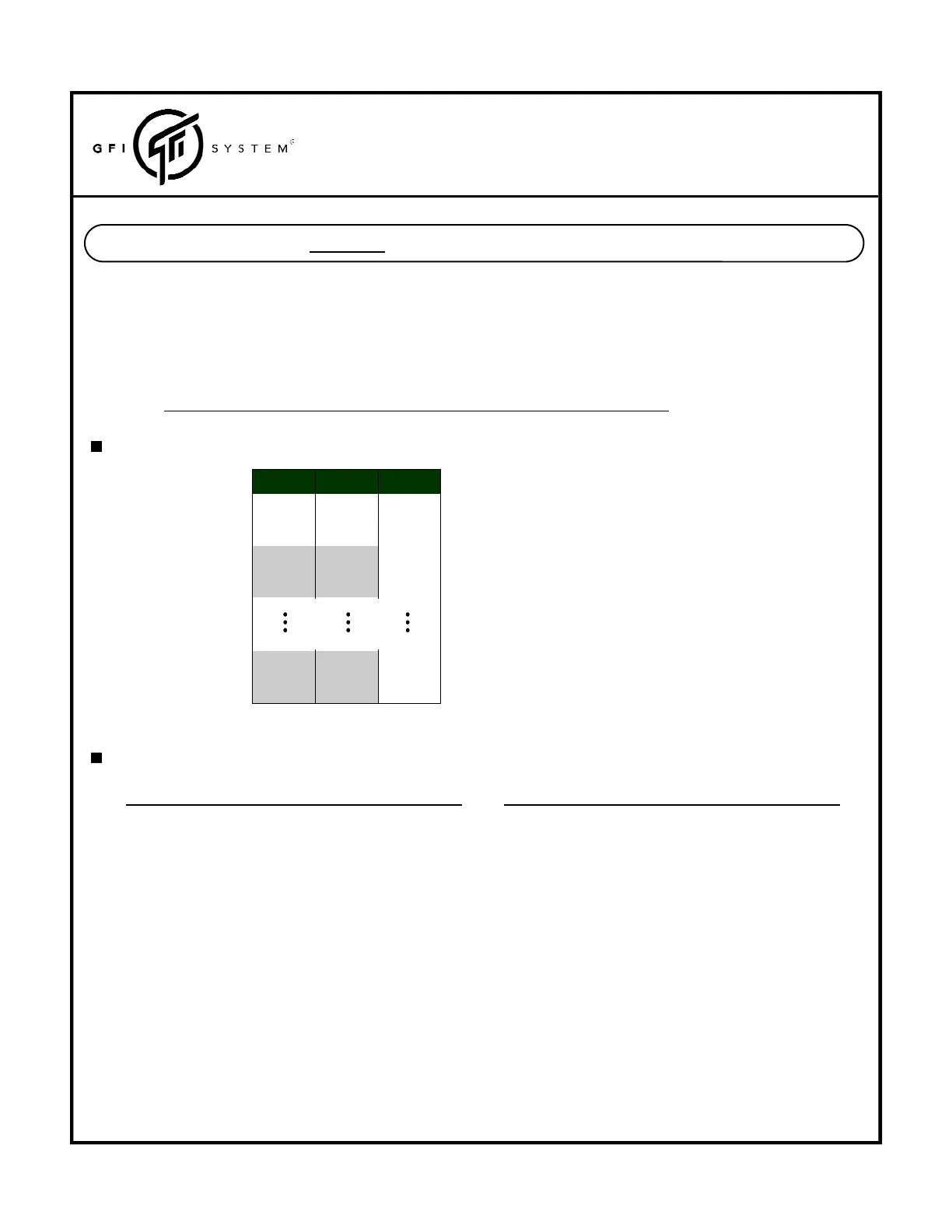YoucanuseanystandardMIDIcontrollercapableofsendingProgramChange(PC),ControlChange(CC)messages,
andMIDIClocktoremotelychangepresetsorcontrollingotherfunctionsorparametersinSpecularTempus.
MIDIClock
MIDIclockallowsyoutosyncthetempoofyourSpecularTempusdelayalgorithmstoothergearsviaMIDItiming
pulses.OnlythosepresetsthataresettoGlobaltempowillrespondtomidiclocksignal
.
ProgramChange(PC)
ControlChange(CC)
*TheabovetablesshowthedefaultCCnumbermapping.YoumayassignarbitraryCCnumbers(0to99)
toeachCCfunctionsviatheeditorsoftwareSpeclab.
UserManual
SPECULAR TEMPUS
(FirmwareV3.8)
17
Chapter5‐MIDIIMPLEMENTATIONCHART
BANK PATCH PC#
1
A
0
B
1
2
A 2
B 3
16
A 30
B 31
Total preset : 32
OPERATION CC# ValueRange
LoadPatchA 18 any
LoadPatchB 19 any
BankDown 20 any
BankUp 21 any
Bypass 22 Bypass=0,Engage=127
KillDry 23 Off=0,On=127
Aux‐OutSwitch 24 Off=0,On=127
TapTempo 25 any
KNOBS: CC# ValueRange
Blend 14 0‐127
Decay/Time 15 0‐127
Param 16 0‐127
Intensity/Repeats 17 0‐127
