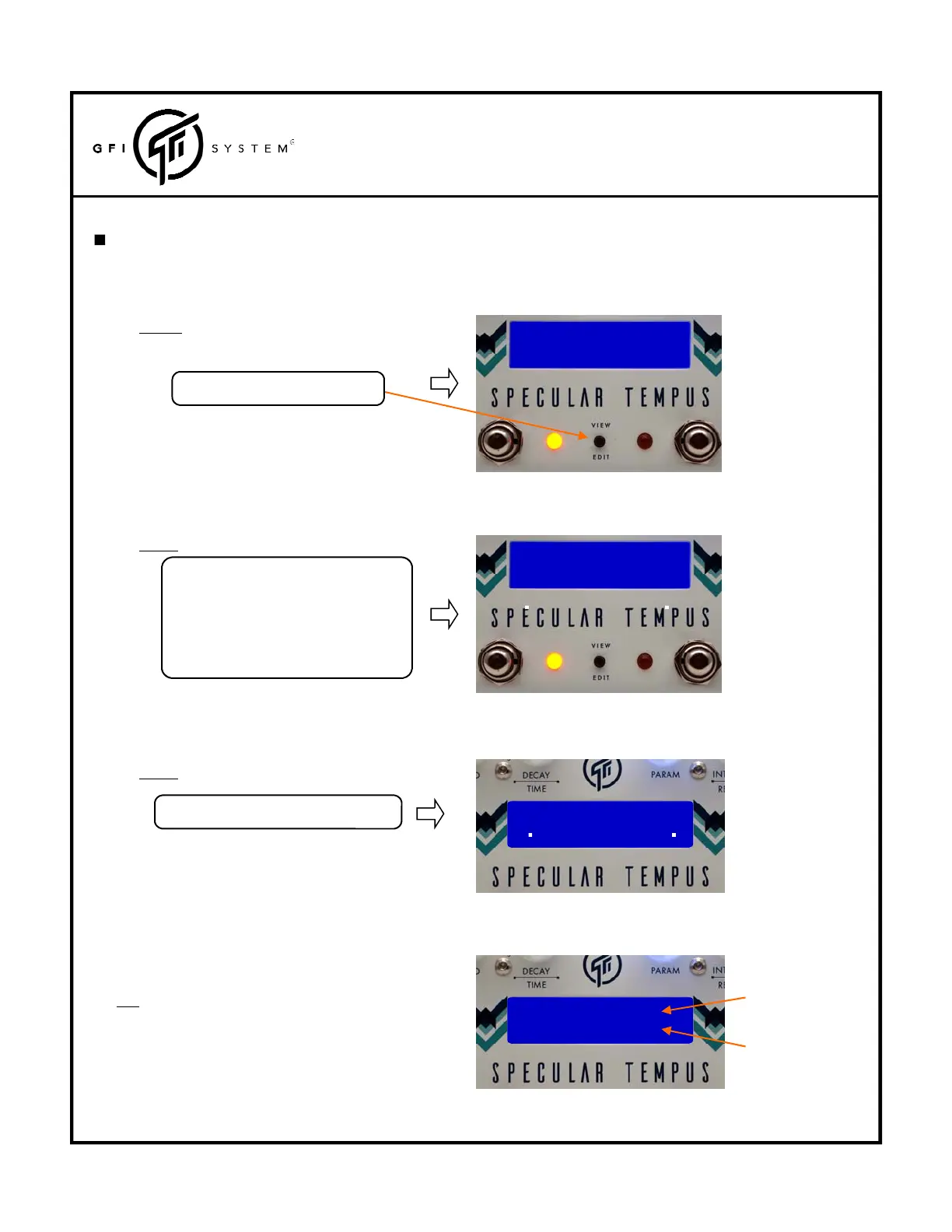UserManual
SPECULAR TEMPUS
(FirmwareV3.8)
5
2.6AlgorithmLibrary
Thealgorithmlibrary contains13reverbs,13delays, and6reverb& delay combinedalgoritms. Youcanselectany
oneofthesealgorithms,tweakit,andthensaveitaspresets.
1.Access
thealgorithmlibrary.
2.Select
analgorithm.
3.Select
analgorithm.
Thealgorithmisnowactivated.
Youcansavetheselectedalgorithmaspresetusingthenormalprocedureforsavingpreset.Thepreset’stitlewillbeautomati‐
callysettothenameofthealgorithm.
^ turn knobs ^
[ ALGO LIBRARY ]
TaptheView/Editbutton
DL: TRANSPOSER
tap the button
TurntheDECAY/TIMEknobto
browsetheReverbalgorithms.
TurnthePARAMknobtobrowse
theDelayalgorithms.
DL: TRANSPOSER
algo activated
TaptheView/Editbuttonagain
Tips : If you want to change the title you can do so using
the SpecLab software. You can also use the SpecLab to
performdeeperediting/customizationofthealgorithms.
>> TRANSPOSER
DL: TRANSPOSER
Presettitle
Algoname
