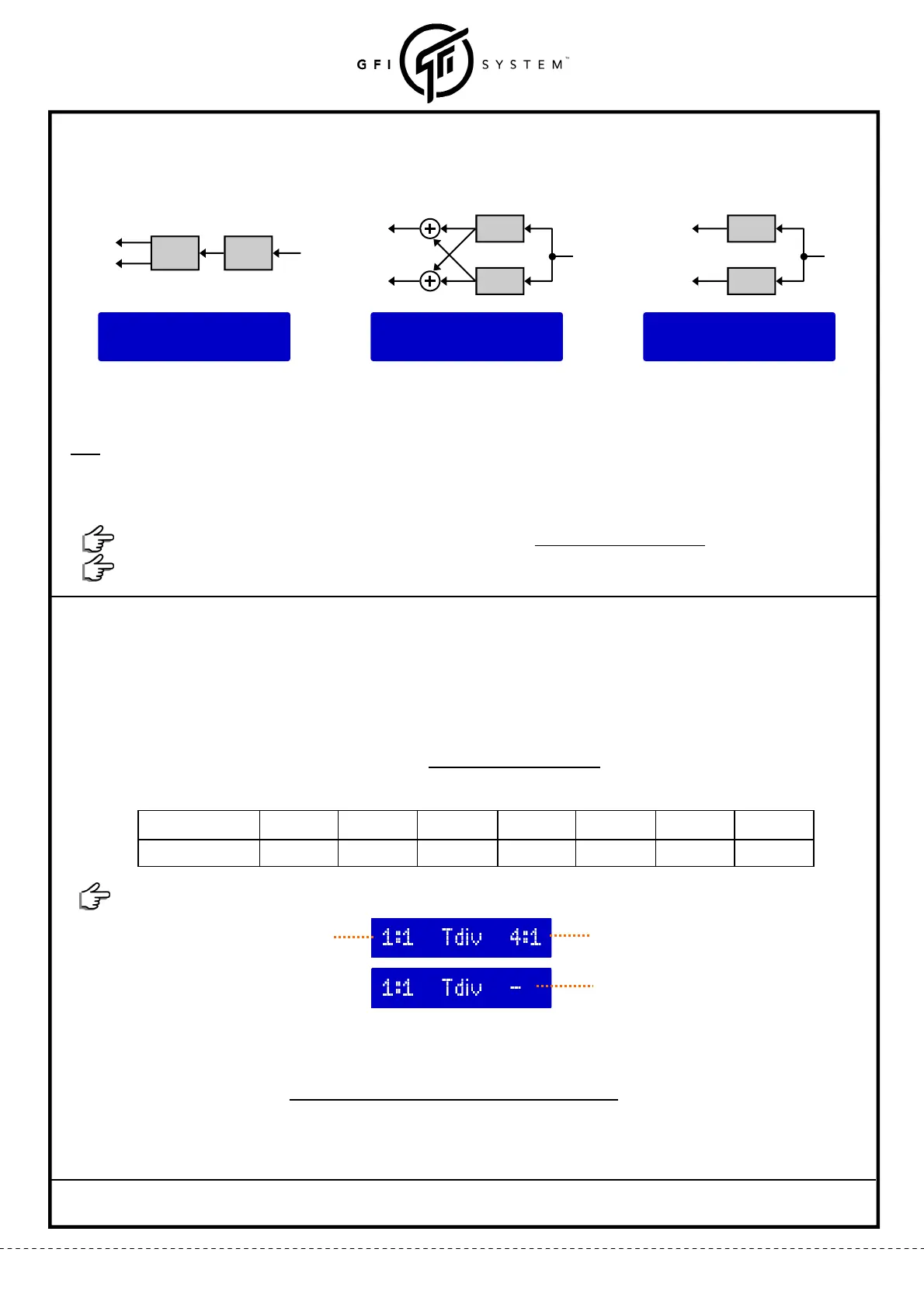SYNESTHESIA QUICKIN‐DEPTHGUIDE
5.TAPTEMPO
TherearetwowaysyoucandotaptempowithSynesthesia:
1.Useanexternaltaptempopedal.
2.ConfigurefootswitchB/Xtofunctionastap‐temposwitch,thisisdoneinGlobals(Globals‐>FootswitchB/X).
(firmwarev1.0.2)
4.DSPROUTING
ThedualDSPenginesinSynesthesiacanberoutedin3differentways:
>>My Preset \1
TRMOLO << UNIVBE
CASCADE
MIXTURE
SPLIT
>>My Preset \1
TRMOLO ++ UNIVBE
>>My Preset \1
TRMOLO | | UNIVBE
DSPRoutingcanbesetinOptions(Options‐>DSPRouting),andisspecifiedonper‐presetbasis.
SplitmodeisusableonlywhenusingthebothLeftandRightoutputs,andismeaninglesswhenusingmonooutput.
Thishighlyflexiblewaysofcombiningtwomodulationprocessingenginesopensthedoorforsonicpossibilitiesthatarelimitedonly
byyourimagination.Explore!
Note
:Typically,theoutputofeachDSPcompriseswet(processed)+dry(unprocessed)signal.WhenusingtheMixtureroutingthe
outputsignalcompositionbecomeswet(X)+wet(Y)+2*dry.DependingofthealgorithmsrunningonXandYthismayleadstoan
imbalanceinthe
wet/drycomposition. Fortunately,mostofthealgorithmshaveawet/drymixcontrol tha t goesfromfulldrytofull
wet,useittogetahigherwet/dryratio,compensatingfortheimbalancecausedbyblendingthetwoDSPoutputstogether.
DSP‐Y
DSP‐X
Left
Right
DSP‐Y
DSP‐X
Left
Right
DSP‐XDSP‐Y
Left
Right
5.1TapDivision
Asetoftap‐divideoptionsareprovidedtomakeyourlifeeasierwhileworkingwithtaptempo.Tap‐DividecanbesetinOptions
(Options‐>Tap.DivX,andOptions‐>Tap.DivY),andisspecifiedonperpreset‐basis
.
Tap‐Divideoptions
Whenyoustarttappingthetap‐dividevaluesaredisplayedonthescreen.
Tap‐dividevalueofDSP‐Y
IgnoreTap/Clk
4:1 2:1 1:1 1:2 1:3 1:4 3:4
Notempochange 4xslower 2xslower 2xfaster 3xfaster 4xfaster 4/3xfaster
Tap‐dividevalueofDSP‐X
5.2TempoLED.
ThetempoLEDwillstartblinkingonlywhenthetempoofbothXandYaresynchronized,andthisoccursundertwoconditions:
1. Whenyoudotap‐tempo.
2. WhenSynesthesiaisreceivingamidiclocksignal.
Also,atleastoneoftheactivealgorithmsmustbetapableandthetap‐dividevalueisnotsetto“
IgnoreTap/Clk”.
Novalueisshownif:
‐Tap‐divideissetto“IgnoreTap/Clk”
‐Thealgorithmdoesn’thavea‘tempo’
(suchasOctave,EnvelopeFilter,etc).
Visitourwebsitewww.gfisystem.comforfullusermanual,editorsoftwareandwarrantyregisteration.
