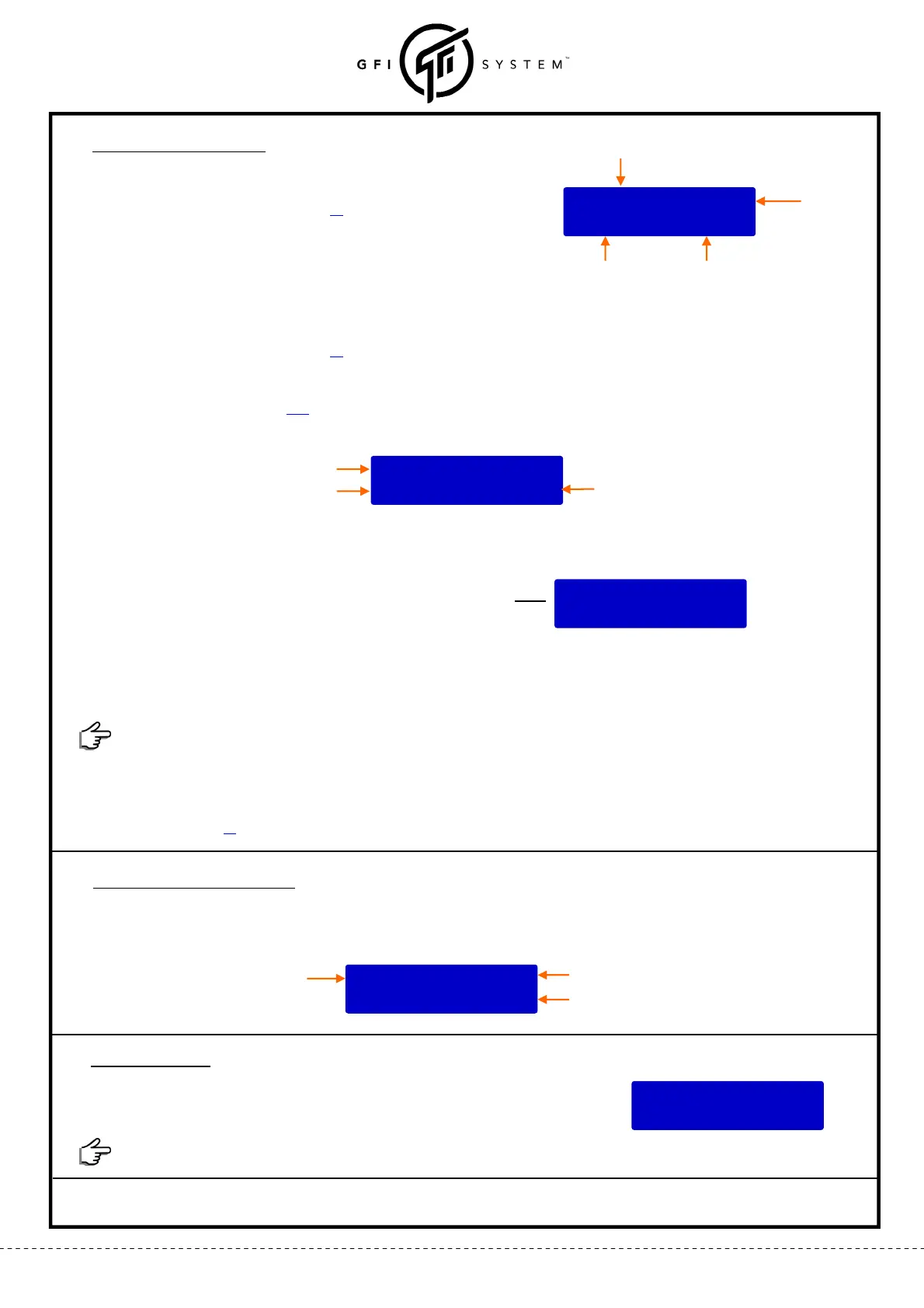where to save?
A <push> B
SYNESTHESIA QUICKSTARTGUIDE
3.3SAVEPRESET
HolddownXandYencodersuntilapromptappearsonthescreen.
PushfootswitchAtosavetopatchA,orpushfootswitchBtosavetopatchB
3.4BYPASSTHEPEDAL
TapfootswitchA/YorB/X,whicheverpresetiscurrentlyactive(correspondingLEDison).
(firmwarev1.0.2)
Visitourwebsitewww.gfisystem.comforfullusermanual,editorsoftwareandwarrantyregisteration.
>>My Preset \1
TRMOLO << PHASER
Presettitle
Algoname
(DSP‐Y)
Page#
Algoname(DSP‐X)
Afterpresetissaved,thepreset’stitlecanbechangedinOptions(Options‐>TitleEditor)
4.NavigatingtheAlgorithms
TurntheXEncodertoselectanalgorithmtoonDSP‐X,andturntheYEncodertoselectanalgorithmtorunonDSP‐Y.
PushtheXEncodertotoggleDSP‐Xonandoff,similiarly,pushtheYEncodertotoggleDSP‐Yonandoff.
02.Harmonic Trem
HCTREM
Algo#
Algolongname
6‐letteralgoshortname
5.MasterVolume
Asinglecontrolisprovidedtosettheoverallvolumeofthepedal,from‐3dBto+3dB.
TwisttheYencoder,clockwisetoincreasevolume,anti‐clockwisetoreducevolume.
VOLUME (dB) +2
PREV:+1
<ThedisplaywillshowthetitlesofbothpatchAandpatchBthatwerestoredinthebank>
3.NavigatingthePresets
A>>Phantoms /
B>>Vibro Lush 2
PatchAtitle
PatchBtitle
Page#
<Atthispoint,Ifyou’dliketocancelsavingtoapreset:holddowntheXandYencodersagain>
Mastervolumeisspecifiedonper‐presetbasis.
3.1LOADAPRESET
PressfootswitchA/YtoloadpatchA,orfootswitchB/XtoloadpatchB.
3.2LOADAPRESETINANOTHERBANK
Selectthedesiredbank.
PressfootswitchA/YtoloadpatchA,orfootswitchB/XtoloadpatchB.
Thereare2waystoselectabank:
Method1:
PressfootswitchA/YandB/Xsimultaneously(donothold).
Method2:TwisttheXencoder (clockwiseforBank‐Uporanti‐clockwiseforBank‐Down).
