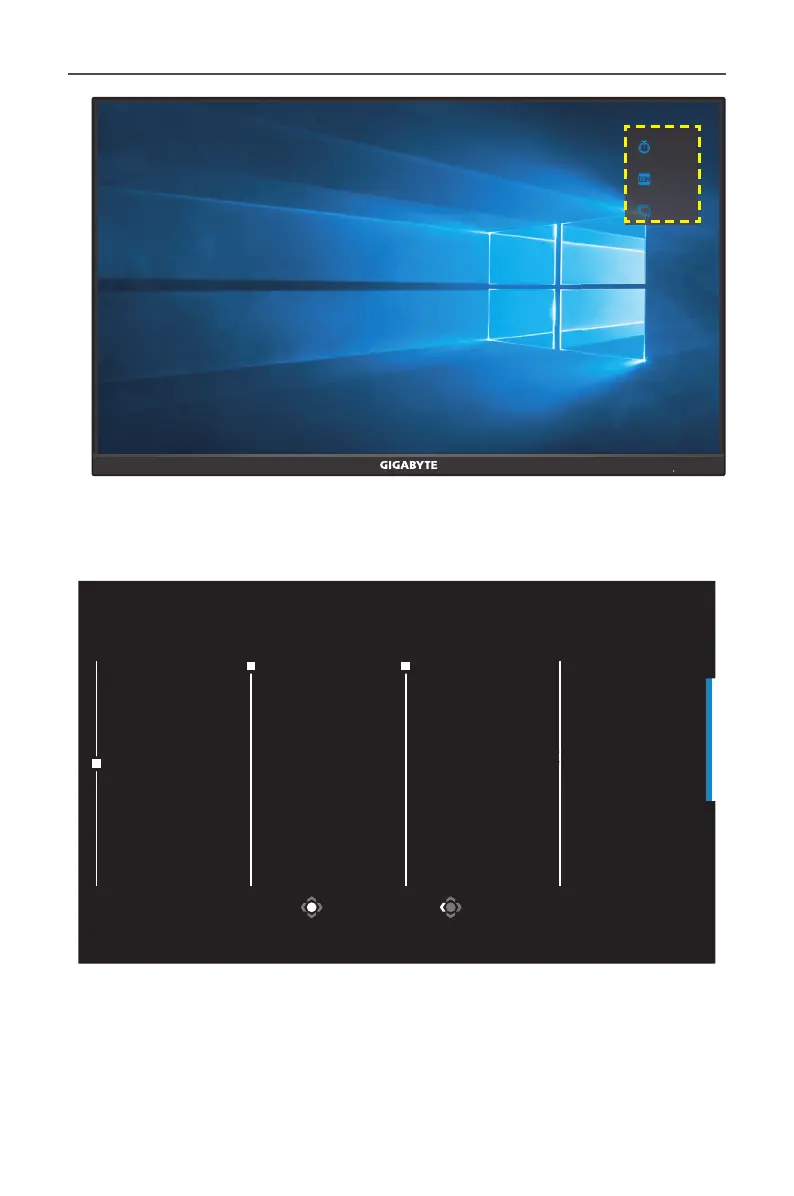- 24 -
Gaming Monitor User Guide
00:00
00
60
• Crosshair: Select the desired crosshair type to suit your gaming
environment. It makes aiming much easier.
• Eagle Eye: Congure the zoomed screen size settings.
Select Exit
GameAssist
GAME INFO
Display
Alignment
Crosshair
Dashboard
Eagle Eye
ON
OFF
Function
OSD Size
Ratio
Position
Frame color
Reset
Small
Medium
Large
√ ON: Enable the function. Then congure the following options:
- Size: Set the screen size to be enlarged.
- Ratio: Set the zoom ratio.
- Position: Specify the zoom area.
- Frame color: Set the frame color of the screen size.