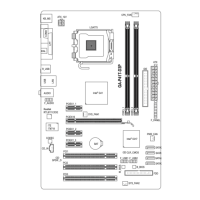Do you have a question about the Gigabyte 12QU-MBQUICK-106DR and is the answer not in the manual?
Instructions for installing Intel CPUs, including types A and B.
Instructions for installing AMD CPUs, focusing on lever operation.
Steps for installing the CPU cooler, including thermal paste and fan connection.
Connecting various internal cables to motherboard headers.
Connecting the front panel module to the motherboard header.
| Model | 12QU-MBQUICK-106DR |
|---|---|
| Memory Type | DDR5 |
| Memory Support | DDR5 4800MHz |
| Expansion Slots | 1 x PCIe 4.0 x16 |
| Storage Interfaces | 2 x SATA 6Gb/s, 2 x M.2 |
| USB Ports | 4x USB 3.2 Gen1 (Type-A), 4x USB 2.0 |
| Audio | Realtek ALC897 |
| Power Connector | 1 x 24-pin ATX, 1 x 8-pin EPS |
| Operating System Support | Windows 11 |