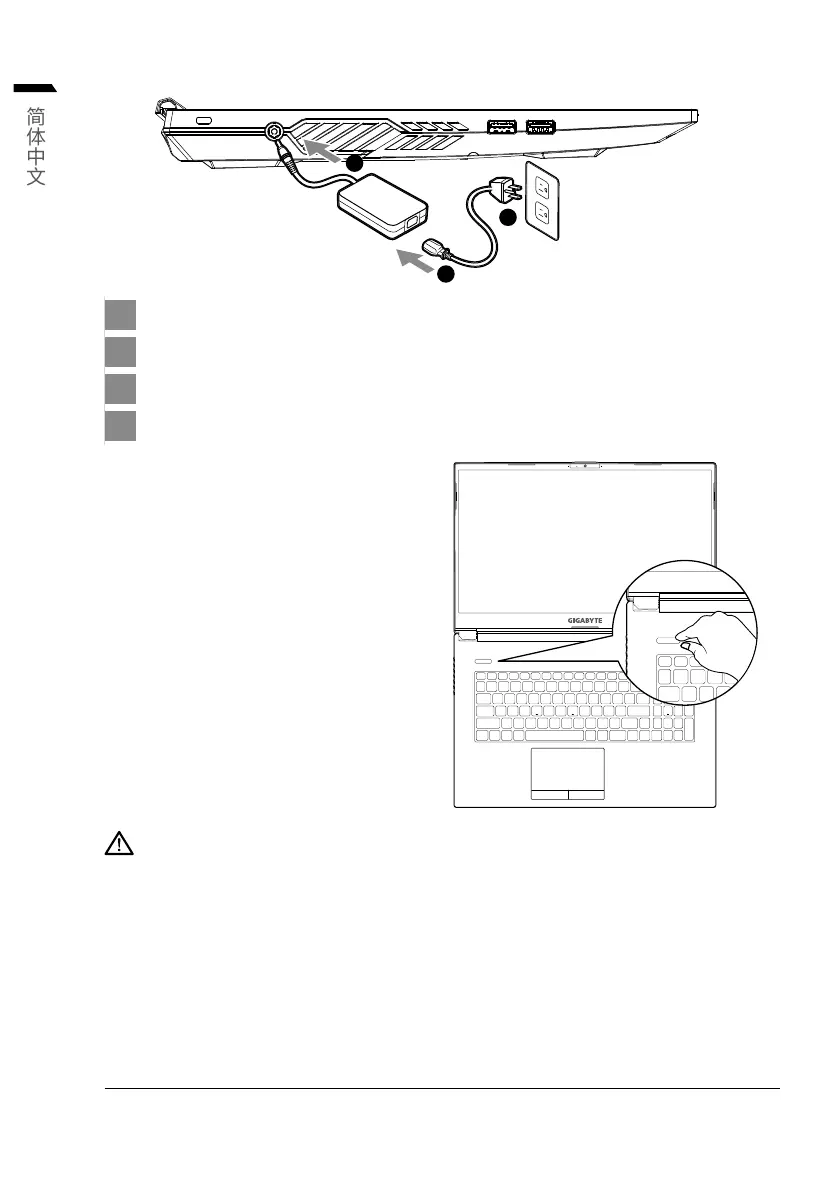简体中文
1
重要!
第一次启动笔记本电脑之前,请先确认已经将电源适配器连接至电脑。
●
当笔记本电脑在电源适配器使用模式时,请将电源适配器靠近插座以便于使用。
●
找出笔记本电脑的输入/输出频率标签,并请确认符合电源适配器上的输入/输出频率资讯。
●
电 源 适 配 器 资 讯:
输入电压 :100-240Vac
输 入 频 率:5 0 - 6 0 H z
额定输出电压:19.5 Vdc / 11.8 A
1
2
3
4