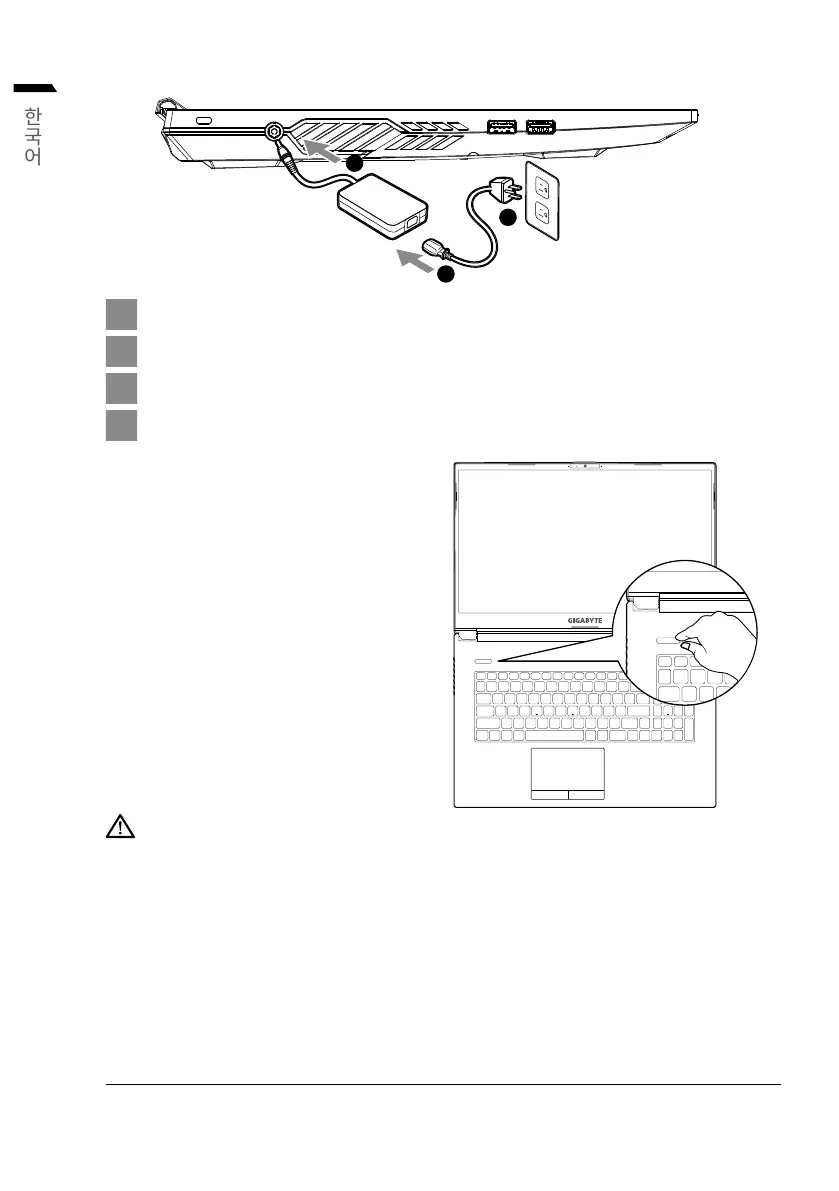한국어
1
중요
처음 부팅시에 노트북을 반드시 AC 어댑터 를 연결하여 제품에 전원을 공급하십시오.
●
전원어답터를 통해 전원을 공급시에는 전원소켓이 전원연결 단자에 가깝게 위치하게 하여 사용 중 연결된 다자에서
제거 되지 않도록 유의하십시오.
●
노트북 PC의 출력 라벨 을 찾아 어답터의 입출력 전력등급이 부합되는지 확인 하십시오.
●
전원 어댑터 정보:
입력 전압:100-240Vac
입력 주파수:50-60Hz
정격 출력 전압:19.5 Vdc / 11.8 A
1
2
3
4