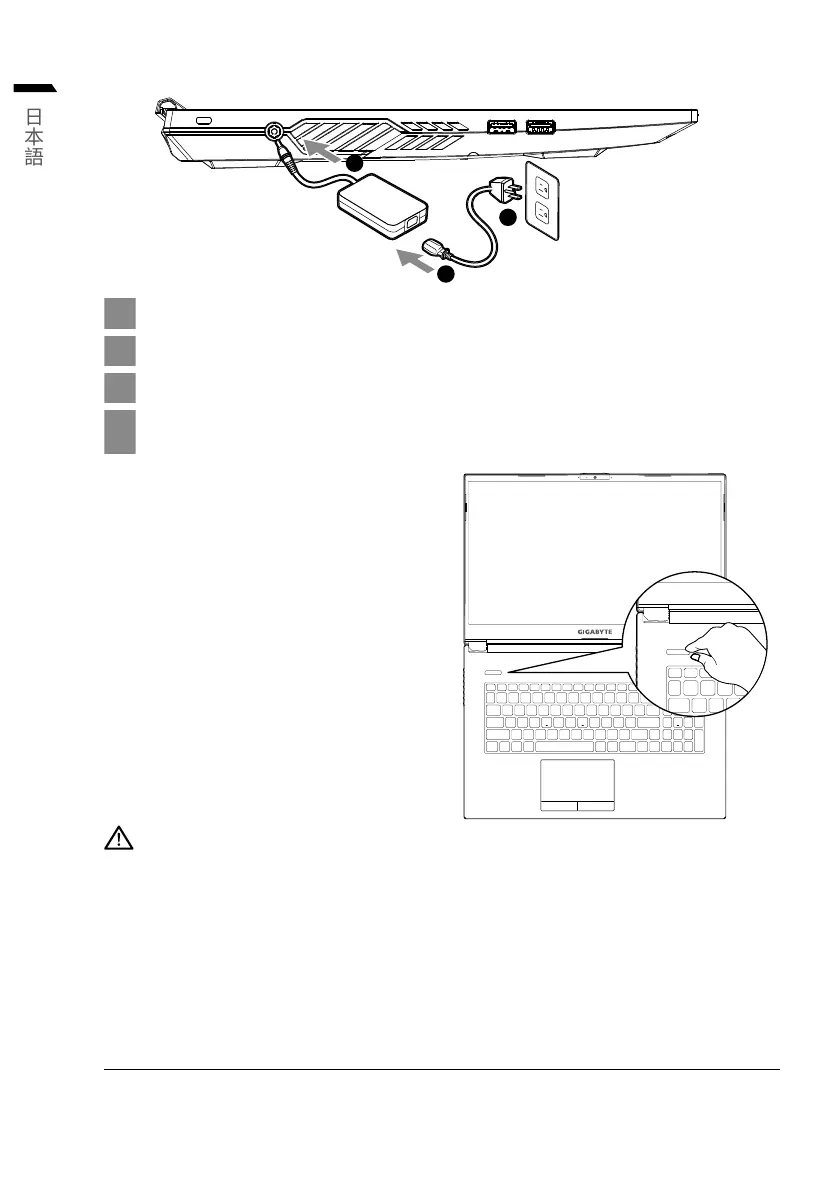1
日本語
重要!
ノートブックPCを接地した電源アダプタに接続してから、初めて電源をオンにしてください。
ノートブックPCを電源アダプタモードで使用する場合は、コンセントが装置の近くにあり、簡単にアクセス可能でなければなりません。
ノートブックPCの入出力定格ラベルを探し、電源アダプタの入出力定格情報と一致することを確認します。
いくつかのノートブックPCモデルは、利用可能なSKUに基づいて複数の定格出力電流を持つ場合があります。
電源アダプタ情 報:
入力電圧:100-240Vac
入 力 周 波 数:5 0 - 6 0 H z
定格出力電圧:19.5 Vdc / 11.8 A
1
2
3
4