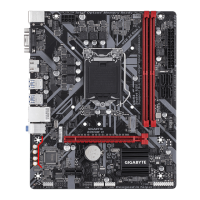2-3 M.I.T.
Whether the system will work stably with the overclock/overvoltage settings you made is dependent on your overall
systemcongurations.Incorrectlydoingoverclock/overvoltagemayresultindamagetoCPU,chipset,ormemoryand
reduce the useful life of these components. This page is for advanced users only and we recommend you not to alter
thedefaultsettingstopreventsysteminstabilityorotherunexpectedresults.無無無(Inadequatelyalteringthesettings
may result in system's failure to boot. If this occurs, clear the CMOS values and reset the board to default values.)
` Advanced Frequency Settings
& Host Clock Value
Displays the current operating Host Clock frequency.
& Graphics Slice Ratio
(Note)
Allows you to set the Graphics Slice Ratio.
& Graphics UnSlice Ratio
(Note)
Allows you to set the Graphics UnSlice Ratio.
& CPU Clock Ratio
Allows you to alter the clock ratio for the installed CPU. The adjustable range is dependent on the CPU
being installed.
& CPU Frequency
Displays the current operating CPU frequency.
& FCLK Frequency for Early Power On
Allows you to set the FCLK frequency. Options are: Normal(800Mhz), 1GHz, 400MHz. (Default: 1GHz)
` Advanced CPU Core Settings
& CPU Clock Ratio, CPU Frequency, FCLK Frequency for Early Power On
The settings above are synchronous to those under the same items on the Advanced Frequency Settings
menu.
& AVX Offset
(Note)
AVX offset is the negative offset of AVX ratio.
(Note) This item is present only when you install a CPU that supports this feature. For more information about
Intel
®
CPUs' unique features, please visit Intel's website.
- 24 -

