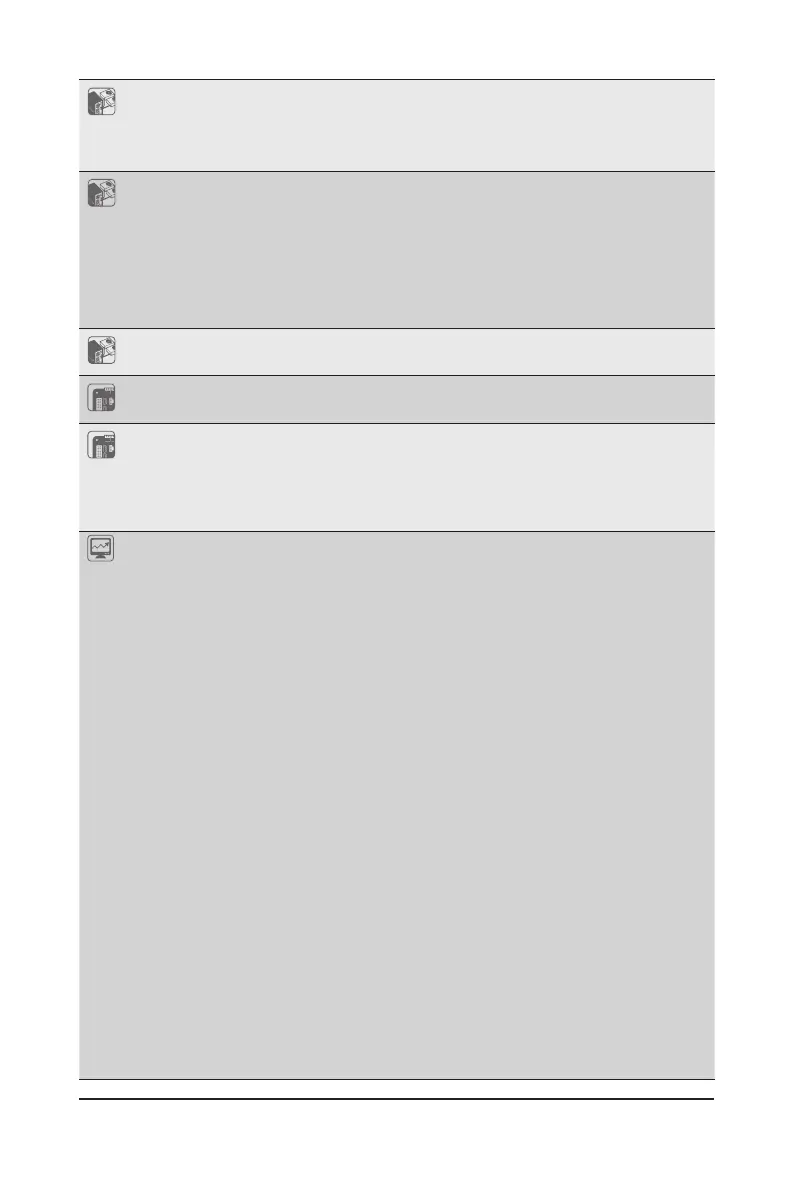- 13 - Hardware Installation
Socket
Socket
Security
Security
Internal I/O 1 x TPM header
1 x USB 3.0 connector
1 x Front Panel connector
1 x HDD BPB connector
Socket
Socket
Security
Security
Front I/O 2 x USB 3.0
1 x miniDP
2 x RJ45
1 x MLAN
1 x Power button with LED
1 x ID button with LED
1 x System status LED
Socket
Socket
Security
Security
Backplane I/O 2 x 2.5" SATA/SAS/Gen4 NVMe ports
Bandwidth: SATA 6Gb/s, SAS 12Gb/s or PCIe Gen4 x4 per port
Socket
Socket
Security
Security
TPM 1 x TPM header with SPI interface
Optional TPM2.0 kit: CTM010
Socket
Socket
Security
Security
Power Supply Dual 800W 80 PLUS Platinum redundant/hot-swap power supply*
*NOTE:
1. If using 280W CPU, please select 1300W power supply
2. If using >250W double slot GPU or 2 x single slot >125W GPUs, please
select 1300W power supply
Socket
Socket
Security
Security
System
Management
Aspeed® AST2600 management controller
GIGABYTE Management Console (AMI MegaRAC SP-X) web interface
Dashboard
JAVA Based Serial Over LAN
HTML5 KVM
Sensor Monitor (Voltage, RPM, Temperature, CPU Status …etc.)
Sensor Reading History Data
FRU Information
SEL Log in Linear Storage / Circular Storage Policy
Hardware Inventory
Fan Prole
System Firewall
Power Consumption
Power Control
LDAP / AD / RADIUS Support
Backup & Restore Conguration
Remote BIOS/BMC/CPLD Update
Event Log Filter
User Management
Media Redirection Settings
PAM Order Settings
SSL Settings
SMTP Settings
OS Compatibility
