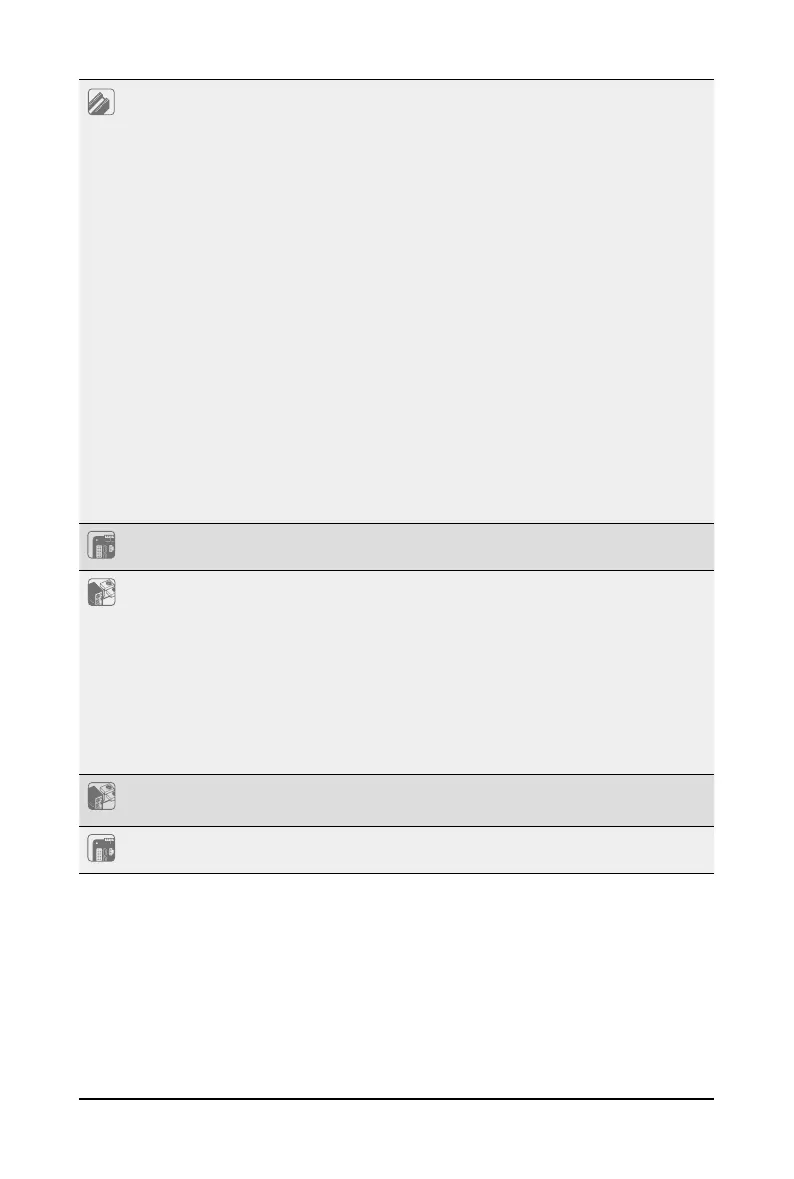- 13 - Hardware Installation
Expansion Slot Pre-installed with 4 x AMD MI250 OAM GPU modules
128GB HBM2e Memory per OAM module
Up to 6x GPU-GPU Innity Links at 25Gbps
Total 6 x Low prole Gen4 x16 expansion slots
Front Side: 2 x Low prole Gen4 x16 expansion slots
Rear Side: 4 x Low prole Gen4 x16 expansion slots
1 x OCP 3.0 mezzanine slot with PCIe Gen4 x16 bandwidth from CPU_0
Supported NCSI function by onboard NCSI_SW
1 x M.2 slot: (Onboard)
M-key
PCIe Gen4 x4
Supports 2280/22110 cards
2 x M.2 slots: (From CMTP072)
M-key
PCIe Gen4 x4
Supports 2242/2260/2280/22110 cards
Internal I/O 1 x TPM header
1 x Front panel header
Front I/O 2 x USB 3.0
1 x mini-DP
2 x RJ45
1 x MLAN
1 x Power button with LED
1 x ID button with LED
1 x Reset button
1 x System status LED
1 x HDD access LED
Backplane I/O 4 x 2.5" NVMe/ SATA hybrid ports
Speed and bandwidth: PCIe Gen4 or SATA 6Gb/s
TPM 1 x TPM header with SPI interface
Optional TPM2.0 kit: CTM010
