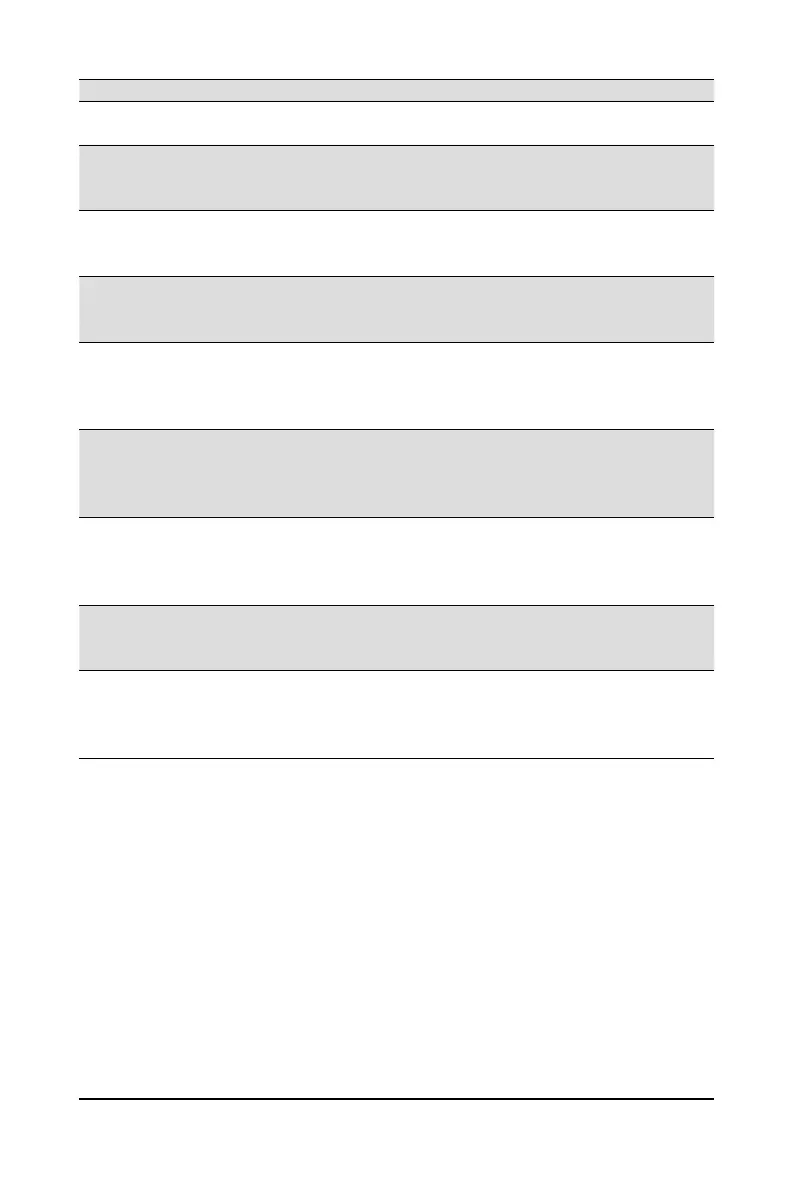BIOS Setup - 90 -
Parameter Description
PPIN Opt-in
Enable/Disable the PPIN feature.
Options available: Auto, Enabled, Disabled. Default setting is Auto.
SNP Memory (RMP Table)
Coverage
Enabled: Enter system memory is covered.
Options available: Auto, Enabled, Disabled, Custom.
Default setting is Auto.
SMEE
Control secure memory encryption enable.
Options available: Auto, Enabled, Disabled.
Default setting is Auto.
Action on BIST Failure
Action to take when a CCD BIST failure is detected.
Options available: Auto, Do nothing, Down-CCD.
Default setting is Auto.
Fast Short REP MOVSB
Default is 1, cab be set to zero for analysis purpose as long as OS supports
it.
Options available: Enabled, Disabled.
Default setting is Enabled.
Enhanced REP MOVSB/
STOSB
Default is 1, cab be set to zero for analysis purpose as long as OS supports
it.
Options available: Enabled, Disabled.
Default setting is Enabled.
REP-MOV/STOS Steaming
Allows REP-MOV/STOS to use non-caching streaming stores for large
sizes.
Options available: Enabled, Disabled.
Default setting is Enabled.
X3D
Override of X3D technology.
Options available: Auto, Disable, 1 stack, 2 stack, 4 stack.
Default setting is Auto.
IBS hardware work around
Set if using IBS execution sampling without software workaround for
erratum 1,285. May impac performance..
Options available: Enabled, Auto.
Default setting is Enabled.
