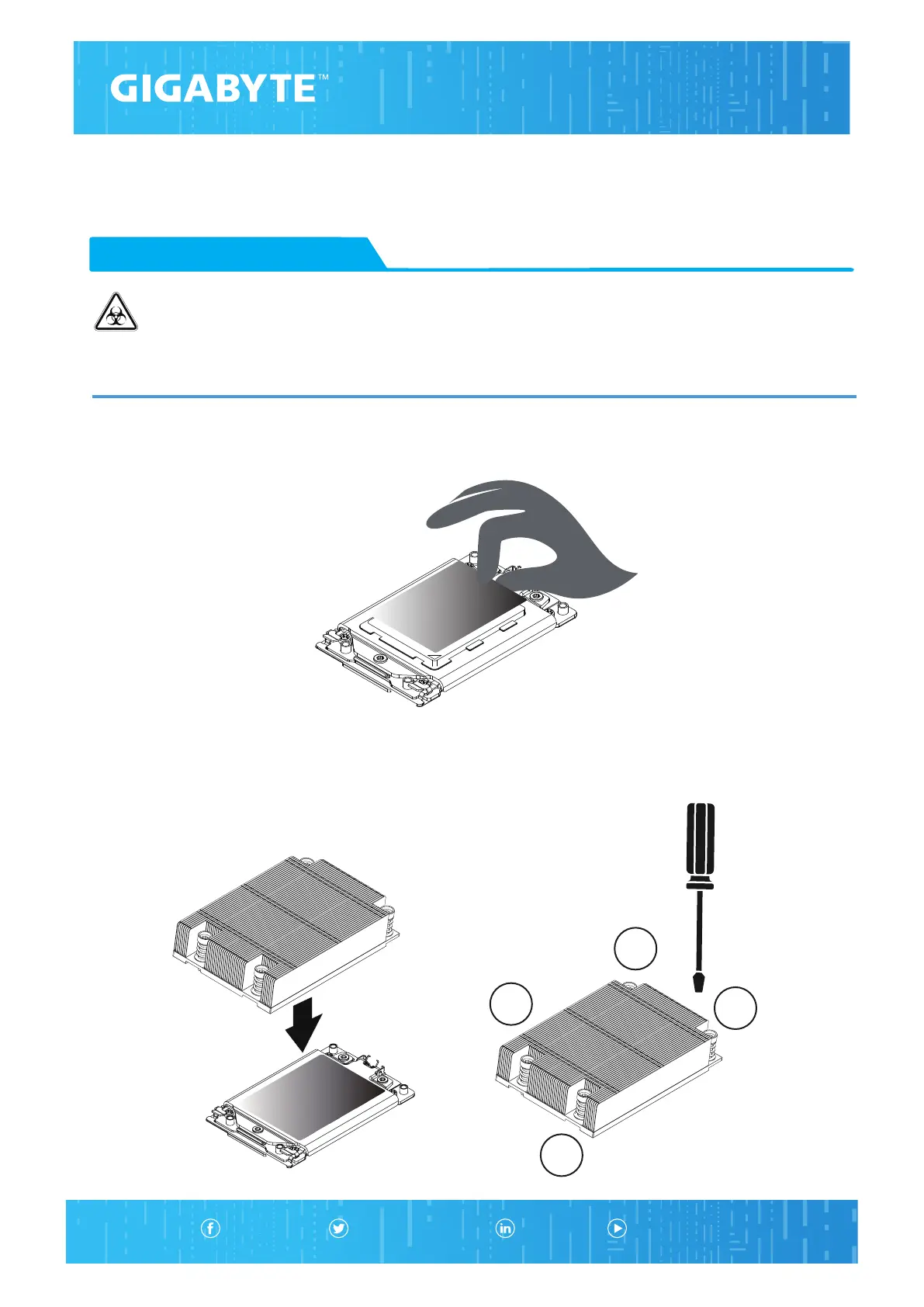@GIGABYTESERVER GIGABYTE GIGABYTEChannelgigabyteserver
How To Install a Thermal Pad to CPU
Installing Thermal Pad
Installati on
1 Place the thermal pad on the top of CPU.
Strongly recommended to use gloves and mask when handling the thermal pad.
The thermal pad contains Indium foil, so it is strongly recommended to use gloves
when replacing the thermal pad.
DANGER!
2 Install the CPU heatsink.
When installing the heatsink to CPU, use a Torx T20 screwdriver to tighten 4 captive nuts in sequence as 1-4.
The screw tightening torque: 10 ± 0.5 kgf-cm.
4
3
1
2
