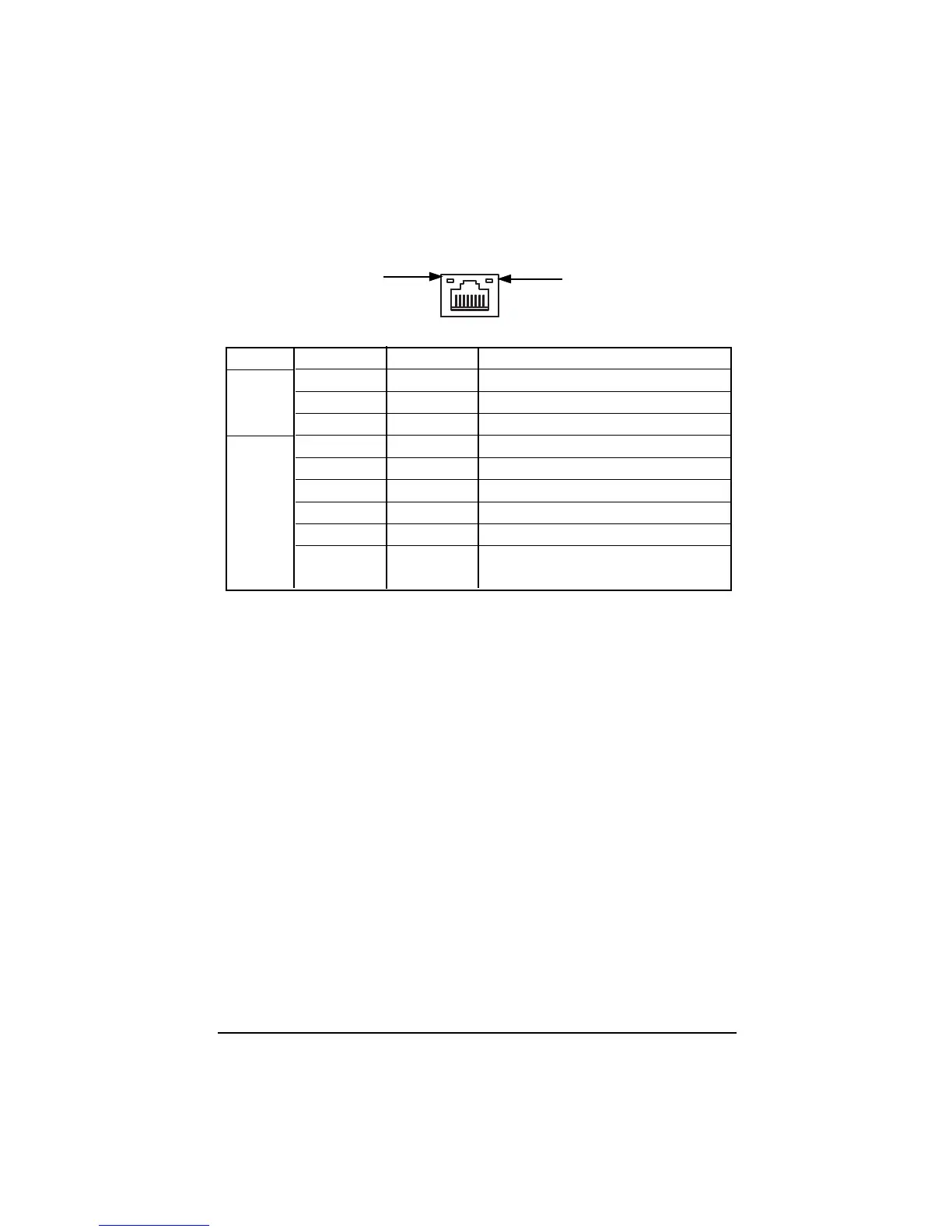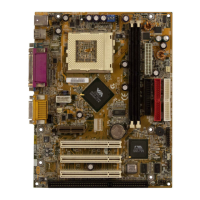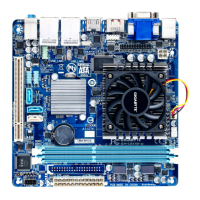19
Hardware Installation Process
LAN LED Description
LED1 (Green)
LED2 (Green/Yellow)
Color Condition Description
Green ON LAN Link / no Access
Green BLINK LAN Access
- OFF Idle
- OFF 10Mbps connection
- OFF Port identification with 10 Mbps connection
Green ON 100Mbps connection
Green BLINK Port identification with 100Mbps connection
Yellow ON 1Gbps connection
Yellow BLINK Port identification with 1Gbps connection
Name
LED1
LED2
