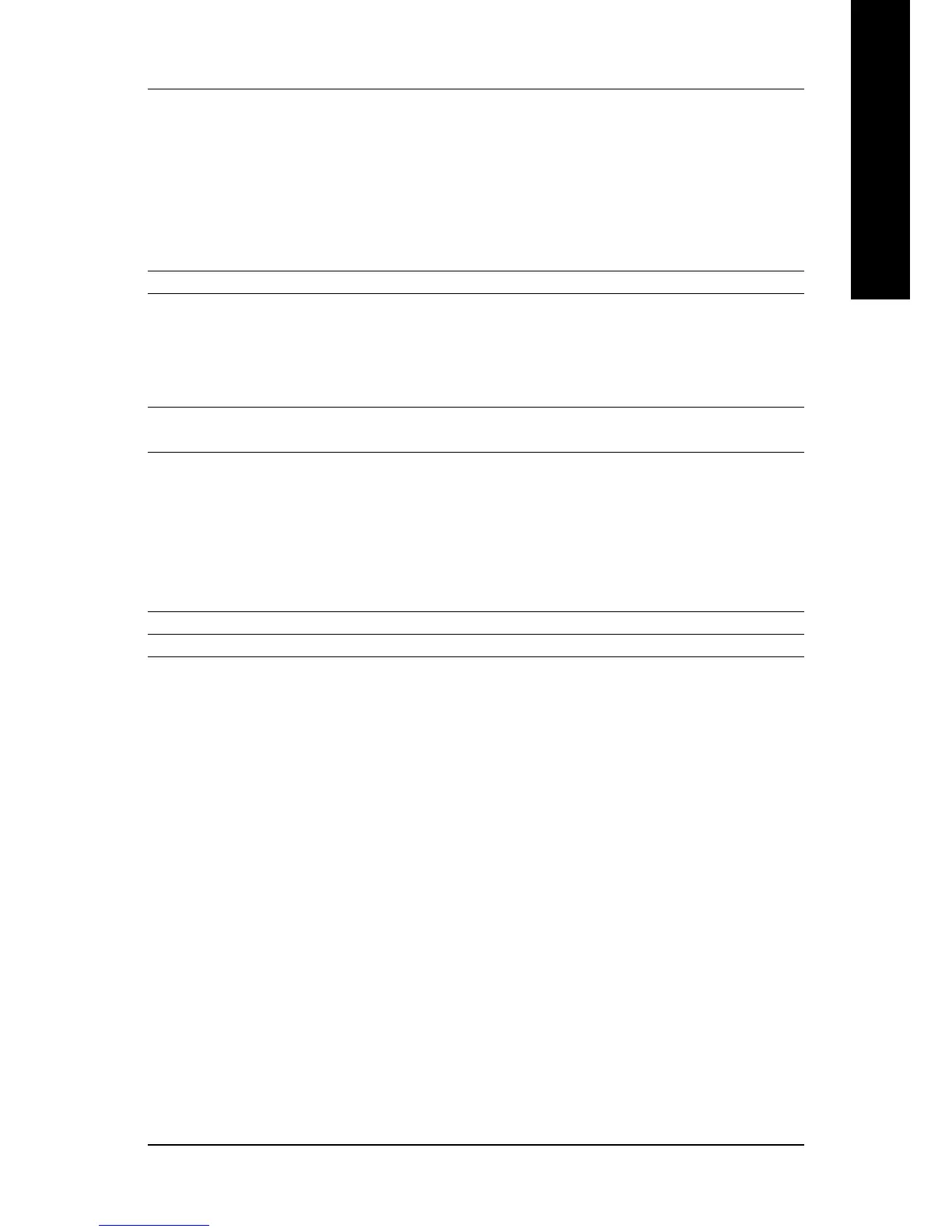Hardware Installation- 11 -
English
Rear Panel I/O 1 PS/2 keyboard port
1 PS/2 mouse port
1 parallel port
1 serial port (COMA)
1 VGA port
4 USB 2.0/1.1 ports
1 RJ-45 port
3 audio jacks (Line In / Line Out / MIC In)
I/O Control Winbond W83627 chip
Hardware Monitor System voltage detection
CPU / System temperature detection
CPU / System fan speed detection
CPU / System fan failure warning
CPU smart fan control
BIOS 1 4Mbit flash ROM
Use of licensed AWARD BIOS
Additional Features Supports @BIOS
Supports Download Center
Supports Q-Flash
Supports EasyTune (only supports Hardware Monitor function)
(Note 3)
Supports Xpress Install
Supports Xpress Recovery
Supports Xpress Rescue
Bundle Software Norton Internet Security (OEM version)
Form Factor Micro ATX form factor; 24.4cm x 23.3cm
(Note 1) For further CPU support information, please go to GIGABYTE's website.
(Note 2) Use of a Double-Sided memory module (the single chip is 512 Mbit) is required if you wish to
install a 1 GB memory module.
(Note 3) EasyTune functions may vary depending on different motherboards.
